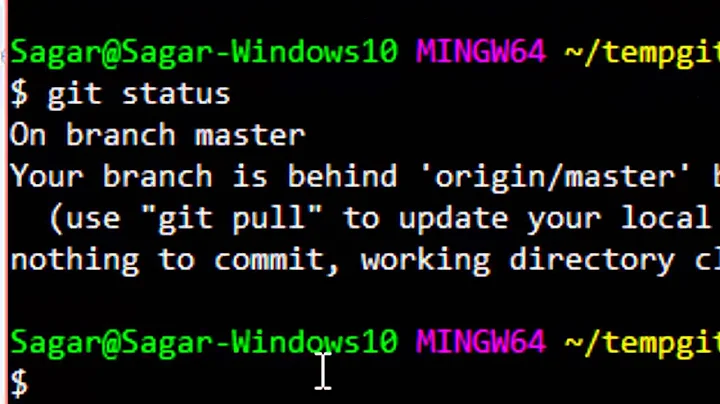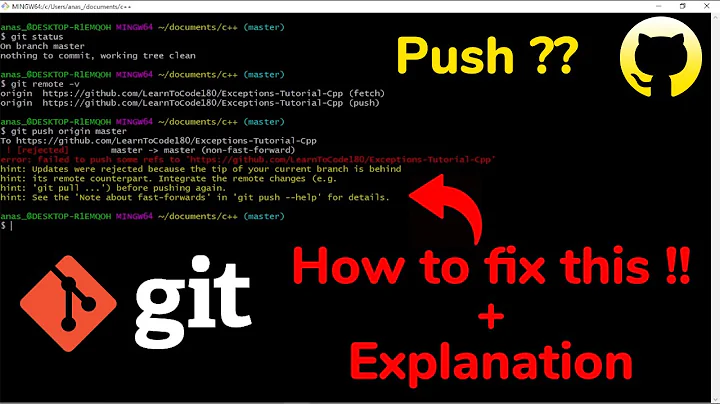! [rejected] master -> master (non-fast-forward) on a new up-to-date branch
Check your git config push.default. It might be on "matching", since it tries to push all existing branches.
That was the default before Git 2.0+.
I would recommend setting it to "simple", in order to push only the current branch.
That being said, to push a branch, you need (for the first push) to setup an upstream branch.
For a branch never pushed before:
git push -u origin newest
For a branch which does exists on the upstream repo:
git branch --set-upstream-to=origin/master master
git branch --set-upstream-to=origin/new new
Then a git checkout master ; git pull would work.
Related videos on Youtube
Comments
-
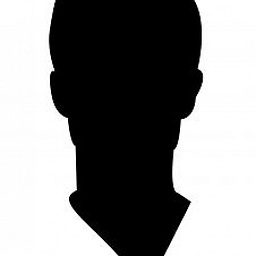 CodyBugstein less than a minute
CodyBugstein less than a minuteIn my repo, I have a
masterbranch, and anewbranch.I've been working on
newfor a while, making commits, and pushes as I go. I decided now to branch offnewand call itnewest. So I didgit checkout -b "newest"and the branch was successfully created. I added a file, and started working on it. I committed my changes a couple of times.
BUT when I try to push this new branch and my changes to it to
origin, I get this error:C:\wamp\www\myproj>git push origin To https://github.com/Imray/Proj.git ! [rejected] master -> master (non-fast-forward) ! [rejected] new -> new (non-fast-forward) error: failed to push some refs to 'https://github.com/Imray/Proj.git' hint: Updates were rejected because a pushed branch tip is behind its remote hint: counterpart. Check out this branch and integrate the remote changes hint: (e.g. 'git pull ...') before pushing again. hint: See the 'Note about fast-forwards' in 'git push --help' for details.So, as specified in the instructions, I tried
git pull, but then I got:There is no tracking information for the current branch. Please specify which branch you want to merge with. See git-pull(1) for details git pull <remote> <branch> If you wish to set tracking information for this branch you can do so with: git branch --set-upstream-to=origin/<branch> newestI'm stuck.
How do I push my new branch and the changes to
github?