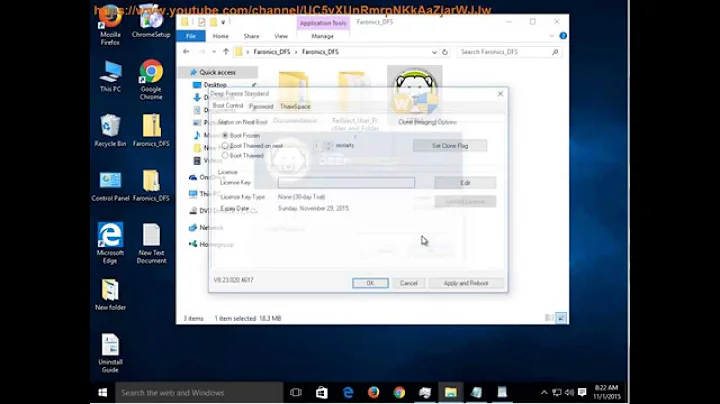Uninstall Deep Freeze manually using the Windows registry
Solution 1
I've been using Deep Freeze for a while, and I never uninstalled it with the registry. It seems to have a way to do this anyway - see How to manually uninstall Deep Freeze.
You can also read more in How To Uninstall Deep Freeze From A Computer about how to delete Deep Freeze.
Solution 2
First and foremost, you cannot uninstall Deep Freeze until you thaw the machine. Otherwise the changes you made to perform the uninstall are lost along with everything else when you reboot.
Secondly, Deep Freeze works (in part) through a low-level kernel driver for your hard disk and SATA/IDE bus. There is also a service that runs, and you can disable that service (don't: it will break your system). But you can't just remove a kernel driver by changing a few registry keys. You also need to make sure you have an equivalent kernel driver to handle the disk requests (normally now, rather using the frozen method).
The normal way to uninstall Deep Freeze is to re-run the installation program. If you can't do this, you can still boot from a different location like a CD or DVD and re-install your operating system. Most frozen computers will also disable booting from anywhere but the frozen hard disk in the BIOS, and then lock the BIOS to prevent changes. This means you may also need to hard-reset your BIOS.
It's all software in the end, so I suppose there must be a way to do this on a thawed computer without re-installing the operating system - but it's more than just changing the registry. You've got to alter some files (probably using VolumeShadowCopy) that are used by Windows itself.
I've heard, but not personally confirmed, that the way Deep Freeze enforces trial mode vs regular mode is through the system date. Standard mode will update it's trial expiration every time the computer starts. If you update the system time to 61 days in the future, you can force the machine to boot thawed.
Solution 3
100% will work..
Try this: First have another unit to install Deep Freeze and do not put any password.
Then, boot thaw that unit. Copy the file at the root, c:\ "Persi0.*" (something like this).
Paste it to the root of the drive that you want to unfreeze, voilà! That machine will be unfreezed. You can now uninstall Deep Freeze after booting.
Related videos on Youtube
SamSol
iPhone Developer in India My WebGL Demos: http://webgl3dmodel.tk/ [Source Code: http://mzl.la/PP3zpG] http://sam3dsnakegame.tk/
Updated on September 17, 2022Comments
-
SamSol almost 2 years
How do I uninstall Deep Freeze manually using registry?
-
Stephen Jennings about 14 yearsWhy do you need to do this?
-
JJ_Australia about 14 yearsAnd what exactly do you want to do, anyways? Any fooling around with the registry (including DeepFreeze's keys) will be reversed on reboot anyways.
-
JJ_Australia about 14 yearsFor people who don't know, DeepFreeze is a program that restores the hard drive and registry to an image every restart.
-
Joel Coehoorn almost 14 years@Hello71 - NO, that is not what happens, though the result is similar. DeepFreeze replaces the low-level drivers for your hard disk so that all changes to the disk are instead written to a temporary location. The difference is that you don't need to spend the time restoring an image every reboot, and "thawing" the computer to allow maintenance changes is a much simpler process.
-
-
Joel Coehoorn about 12 yearsNote that the instructions linked from here still require access to the registry while the disk is not in a frozen state.