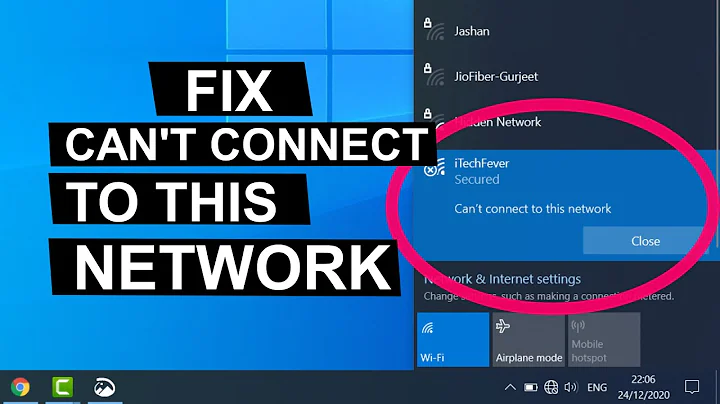Updated to 14.04, can't connect to the wireless network
Your iwconfig output doesn't say anything about power management. Try following:
- Launch terminal (Ctrl+Alt+T) and write:
sudo touch /etc/pm/power.d/wireless sudo chmod 755 /etc/pm/power.d/wirelesssudo gedit /etc/pm/power.d/wirelesscopy paste following into the opened file:
!/bin/sh /sbin/iwconfig wlan0 power onSave the file and close gedit.
sudo reboot
Related videos on Youtube
Kamirose
Updated on September 18, 2022Comments
-
Kamirose over 1 year
So I dug out my 5+ year old netbook, and updated the Ubuntu to release 14.04 (from 10.04) and now it can see the wireless connection and it says it connects to it, but it does not load any pages in the browser, nor does it load the router's site either. I can connect via ethernet.
Please note that I'm a linux newb, I only know to post these commands from googling this problem and seeing that other people posted them - please let me know if there's anything else I should post as well, and if you could explain solutions like I'm a 5-year-old, it'd probably help out a lot!
Solutions I've already tried:
sudo apt-get update
sudo apt-get install firmware-b43-installer
sudo iwconfig
wlan0 IEEE 802.11abg ESSID:"aterm-f78fa8-g" Mode:Managed Frequency:2.457 GHz Access Point: 10:66:82:4D:34:DC Bit Rate=26 Mb/s Tx-Power=200 dBm Retry long limit:7 RTS thr:off Fragment thr:off Encryption key:off Link Quality=70/70 Signal level=-22 dBm Rx invalid nwid:0 Rx invalid crypt: 0 Rx invalid frag:0 Tx excessive retries:0 Invalid misc:0 Missed beacon:0 lo no wireless extensions eth0 no wireless extensionssudo lspci -v
05:00.0 Network controller: Broadcom Corporation BCM4313 802.11bgn Wireless Network Adaptor (rev 01) Subsystem: Askey Computer Corp. Device 7179 Flags: bus master, fast devsel, latency 0, IRQ 16 Memory at f0100000 (64-bit, non-prefetchable) {size=16K] Capabilities: [40] Power Management version 3 Capabilities: [58] Vendor Specific Information: Len=78 <?> Capabilities: [48] MSI: Enable- Count=1/1 Maskable- 64bit+ Capabilities: [d0] Express Endpoint, MSI 00 Capabilities: [100] Advanced Error Reporting Capabilities: [13c] Virtual Channel Capabilities: [160] Device Serial Number 00-00-9f-ff-ff-52-b4-74 Capabilities: [16c] Power Budgeting <?> Kernel driver in use: wlsudo lshw -c network
*-network description: Ethernet interface product: RTL8101E/RTL8102EPCI Express Fast Ethernet controller vendor: Realtek Semiconductor Co., Ltd. physical id: 0 bus info: pci@0000:09:00.0 logical name: eth0 version: 05 serial: e8:11:32:2c:5c:d6 size: 10Mbit/s capacity: 100Mbit/s width: 64 bits clock: 33MHz capabilities: pm msi pciexpress msix vpd bus_master cap_list ethernet physical tp mii 10bt 10bt-fd 100bt 100bt-fd autonegotiation configuration: autonegotiation=on broadcast=yes driver=r8169 driverversion=2.3LK-NAPI duplex=half firmware=rtl_nic/rtl8105e-1.fw latency=0 link=no multicast=yes port=MII speed=10Mbit/s resources: irq:44 ioport:2000(size=256) memory:f050c000-f050cfff memory:f0508000-f050bfff