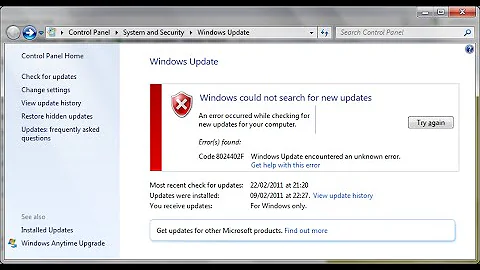updating from windows 8 to windows 8.1 give me error 0x101 0x2000c and driver irql not less or equal on clean install
the dump shows that your Wifi driver (netr28x.sys) causes the issue:
*******************************************************************************
* *
* Bugcheck Analysis *
* *
*******************************************************************************
IRQL_NOT_LESS_OR_EQUAL (a)
An attempt was made to access a pageable (or completely invalid) address at an
interrupt request level (IRQL) that is too high. This is usually
caused by drivers using improper addresses.
If a kernel debugger is available get the stack backtrace.
Arguments:
Arg1: 0000000000000000, memory referenced
Arg2: 0000000000000002, IRQL
Arg3: 0000000000000001, bitfield :
bit 0 : value 0 = read operation, 1 = write operation
bit 3 : value 0 = not an execute operation, 1 = execute operation (only on chips which support this level of status)
Arg4: fffff8012a756316, address which referenced memory
Debugging Details:
DEFAULT_BUCKET_ID: WIN8_DRIVER_FAULT
PROCESS_NAME: System
ANALYSIS_VERSION: 6.3.9600.16384 (debuggers(dbg).130821-1623) amd64fre
LOCK_ADDRESS: fffff8012a93f360 -- (!locks fffff8012a93f360)
Resource @ nt!PiEngineLock (0xfffff8012a93f360) Available
WARNING: SystemResourcesList->Flink chain invalid. Resource may be corrupted, or already deleted.
WARNING: SystemResourcesList->Blink chain invalid. Resource may be corrupted, or already deleted.
1 total locks
PNP_TRIAGE:
Lock address : 0xfffff8012a93f360
Thread Count : 0
Thread address: 0x0000000000000000
Thread wait : 0x0
STACK_TEXT:
nt!KeBugCheckEx
nt!KiBugCheckDispatch
nt!KiPageFault
nt!KeReleaseSpinLock
netr28x!PostBBPInitialization
netr28x!RTMPInitialize
ndis!ndisMInvokeInitialize
ndis!ndisMInitializeAdapter
ndis!ndisInitializeAdapter
ndis!ndisPnPStartDevice
ndis!ndisStartDeviceSynchronous
ndis!ndisPnPIrpStartDevice
ndis!ndisPnPDispatch
Wdf01000!FxPkgFdo::PnpSendStartDeviceDownTheStackOverload
Wdf01000!FxPkgPnp::PnpEventInitStarting
Wdf01000!FxPkgPnp::PnpEnterNewState
Wdf01000!FxPkgPnp::PnpProcessEventInner
Wdf01000!FxPkgPnp::PnpProcessEvent
Wdf01000!FxPkgPnp::_PnpStartDevice
Wdf01000!FxPkgPnp::Dispatch
Wdf01000!FxDevice::DispatchWithLock
nt!PnpAsynchronousCall
nt!PnpStartDevice
nt!PnpStartDeviceNode
nt!PipProcessStartPhase1
nt!PipProcessDevNodeTree
nt!PiRestartDevice
nt!PnpDeviceActionWorker
nt!ExpWorkerThread
nt!PspSystemThreadStartup
nt!KiStartSystemThread
IMAGE_NAME: netr28x.sys
DEBUG_FLR_IMAGE_TIMESTAMP: 51de7a8d
BUCKET_ID_FUNC_OFFSET: 341ce
FAILURE_BUCKET_ID: AV_netr28x!PostBBPInitialization
BUCKET_ID: AV_netr28x!PostBBPInitialization
Image path: \SystemRoot\system32\DRIVERS\netr28x.sys
Image name: netr28x.sys
Timestamp: Thu Jul 11 11:27:41 2013
disable the wifi device during install or integrate the latest driver into the DVD.
Related videos on Youtube
phate89
Updated on September 18, 2022Comments
-
phate89 over 1 year
i'm trying to update my hp dv6-6156sl running win 8 to win 8.1. When i try to update the os with all kept when it configures devices (around 55%) i get a bsod with driver irql not less or equal error and windows revert back to my previous windows 8 showing at the end 0x101 0x2000c error. So i tried a clean install to see if i could fix it but i still get the same driver irql not less or equal error (on ntoskrnl.exe)
I tried to edit bios settings to see if there's something to disable but like almost all hp laptops it is locked so i can only enable virtualization, select boot order and change gpu between fixed or dinamic (none of these worked)
i found the dmp file with the error of the update:
https://dl.dropboxusercontent.com/u/2219086/setupmem.dmp
How can i fix this?
-
Ramhound over 10 yearsYour "clean installation" step is confusing considering a clean installation is only possible with a Windows 8.1 license. Have you tried with no external devices plugged in and your graphic device driver removed from your system? Specific configuration information on your laptop is required
-
phate89 over 10 yearsWith an custom ei.cfg file in the dvd or in the usb key you can temporary install windows 8.1 without license (of course you have to activate it when you finished). BTW it's a laptop, i only replaced the hdd with a vertex 3 ssd and i had everything unplugged and in the clean install there's no driver installed yet. here are the specs: h10025.www1.hp.com/ewfrf/wc/…
-
Ramhound over 10 yearsI can only read English. I asked for the specifcations in the question for that reason.
-
phate89 over 10 years
-
Ramhound over 10 years- Please intergrate your specifications into the question itself.
-
-
phate89 over 10 yearsThanks! I actually had to manually remove the card because the bios was limited, install windows 8.1, put back the wireless card, start windows in safe mode, install the driver downloaded from mediatek, manually update the driver from the windows list and now it works.. thanks!