Can I downgrade to Windows 8 from Windows 8.1 using Windows 8 DVD?
If you are asking "can I do a clean install of Windows 8?", the answer is yes.
If you are asking "can I go back to Windows 8 with all my files and configuration from my current install?", then the answer is no.
If your issues emerged only after the update, perhaps you may want to do a clean install of Windows 8.1 (please note that to use a product key of Windows 8 on a clean install of Windows 8.1 you have to do a workaround).
As mentioned before in the comments, you can also try reseting Windows 8 to factory state through this.
If the issues are not solved with a clean install, perhaps something else is wrong with your computer.
Related videos on Youtube
Amogh Natu
Technology enthusiast, .NET, C#.NET, ASP.NET professional, Music lover, love playing my guitar. Working in Microsoft, Redmond, Washington.
Updated on September 18, 2022Comments
-
 Amogh Natu over 1 year
Amogh Natu over 1 yearI upgraded to Windows 8.1 from Windows 8 without taking a system Image before the upgrade. And I'm pretty unhappy with the upgrade as my PC continuously keeps crashing and keeps showing some lame messages that the system had to restart for some unknown reason.
Now I'm thinking of downgrading to Windows 8. I have the Windows 8 DVD and also the product Key. Is it possible to simply put the DVD in and run the setup again? Just like installing a fresh copy of Windows 8?
I looked at many sites and all were talking about the trouble in downgrading. However, none of them mentioned whether one can just put the Windows 8 DVD and install a fresh copy of the OS.
Can someone give a clear answer whether I can downgrade using the Windows 8 DVD or I cannot?
Thank you.
-
 Dave about 10 yearsIf you don't think any one can install a fresh copy of the OS, how would they have ever shipped with the OS installed?
Dave about 10 yearsIf you don't think any one can install a fresh copy of the OS, how would they have ever shipped with the OS installed? -
 Amogh Natu about 10 yearsCan you please be more elaborate? Thanks.
Amogh Natu about 10 yearsCan you please be more elaborate? Thanks. -
Ramhound about 10 yearsNo; There is no way to revert back to Windows 8.0 without reinstalling Windows 8.0. If thats really what you want to do boot to the installation media and install Windows 8.0. But your problems are likely caused by something else, which likely will return, if you don't understand what caused them.
-
 Admin about 10 yearsWere you having problems with Windows 8 before you upgraded? If not, it could just be a driver issue.
Admin about 10 yearsWere you having problems with Windows 8 before you upgraded? If not, it could just be a driver issue. -
 Amogh Natu about 10 years@Ramhound Well, I never faced those problems when I was using Windows 8. Only after I installed 8.1, these problems started popping up. So what you're saying is if I do a reinstall, I CAN go back to Windows 8. Am I correct? And I wonder why any one has to down vote the question. Is there anything wrong in asking a simple question.?
Amogh Natu about 10 years@Ramhound Well, I never faced those problems when I was using Windows 8. Only after I installed 8.1, these problems started popping up. So what you're saying is if I do a reinstall, I CAN go back to Windows 8. Am I correct? And I wonder why any one has to down vote the question. Is there anything wrong in asking a simple question.? -
 Amogh Natu about 10 years@bobSmith1432 No, I was not facing any issues in Windows 8. Only after I upgraded to 8.1, these problems started coming up...
Amogh Natu about 10 years@bobSmith1432 No, I was not facing any issues in Windows 8. Only after I upgraded to 8.1, these problems started coming up... -
Ramhound about 10 yearsWindows 8.1 introduced a new display driver model. If you have not reinstall your display drivers Windows 8.0 can cause problems. Infact any driver that has not been updated since you updated should be updated if an update has been released. Why are you asking me about the downvote? The obvious alternative is to use the Refresh feature within Windows 8.
-
 Amogh Natu about 10 years@Ramhound Okay. I'll check with the updates for the drivers. And the downvote question was not directed to you, it was in general. :) I should have put it in another comment though. Sorry about that. Thanks for the information!
Amogh Natu about 10 years@Ramhound Okay. I'll check with the updates for the drivers. And the downvote question was not directed to you, it was in general. :) I should have put it in another comment though. Sorry about that. Thanks for the information!
-
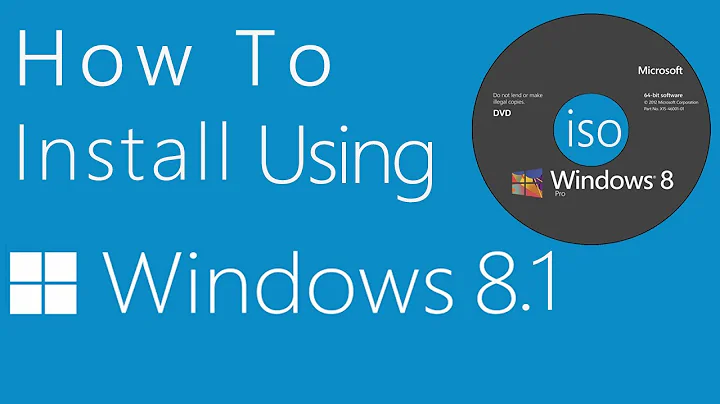
![How to Install Windows 8 or 8.1 Using DVD [ IN HINDI ]](https://i.ytimg.com/vi/SK4nPf2NXZc/hq720.jpg?sqp=-oaymwEcCNAFEJQDSFXyq4qpAw4IARUAAIhCGAFwAcABBg==&rs=AOn4CLDIq7rpuAYSYdUwau_618zB3fvqMQ)


