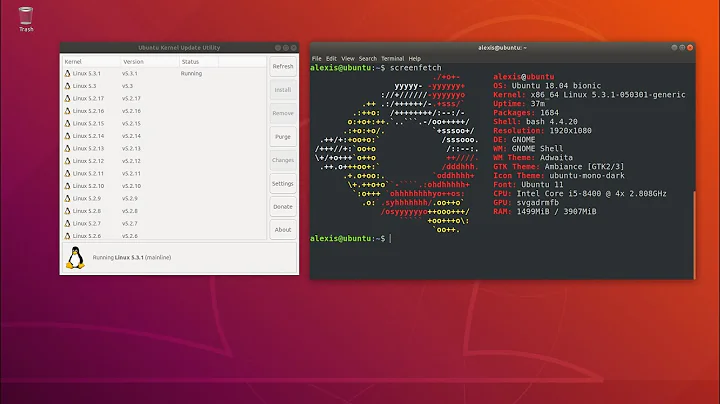Upgrade linux kernel 3 to 4 in Debian 8
Add something like
deb http://mirror.one.com/debian/ jessie-backports main contrib non-free
to your sources.list. To install the 4.6 kernel, run:
apt-get update
apt-get install -t jessie-backports linux-image linux-image-amd64
It might depend on a few other things that can also be found in backports, you might have to add those packages names to the command line explicitly. Apt will automatically track the versions in backports for the packages you install from backports, and not install anything from there unless you explicitly ask for them.
And after reading the entire question: It should be possible to leave the old kernel installed, and then grub should be configured to offer you a choice.
Related videos on Youtube
user1330734
Updated on September 18, 2022Comments
-
user1330734 over 1 year
My sound and wireless hardware are not working under my current 3.16.x kernel on my Debian 8 system. I performed:
apt-cache search linux-imagewith the intention of getting the 4.x version linux kernel to try to fix this (as the hardware works fine under Ubuntu 16.04).
However it seems the choice of kernel is limited to:linux-image-3.16.0-4-amd64 - Linux 3.16 for 64-bit PCsI would like to install the 4.x version and have the option to switch between the current kernel and the 4.x version.
How can I do this usingapt-getor a simple way that does not require manual compilation?-
 Henrik supports the community over 7 yearsThere's a 4.6 kernel in backports.
Henrik supports the community over 7 yearsThere's a 4.6 kernel in backports. -
GAD3R over 7 yearsPlease add the output of
lspci -knn | grep Net -A2?
-
-
user1330734 over 7 yearsThank you. Your answer helped me get the 4.x kernel and grub was automatically configured. Annoyingly however, X Window fails to start with latest kernel :) I'll have to look through the logs... Is this normal behaviour for a kernel upgrade?
-
 Henrik supports the community over 7 yearsIt's quite common that people have to use newer kernels to make X work (well), so I suppose it's not surprising that it can break X too. Maybe you just need to install
Henrik supports the community over 7 yearsIt's quite common that people have to use newer kernels to make X work (well), so I suppose it's not surprising that it can break X too. Maybe you just need to installxserver-xorg-<driver>from backports too,<driver>depends on your hardware. -
user2553863 over 2 yearsCurrently, jessie-backports is in archive, and that line of sources.list won't work. See this answer.
-
 Henrik supports the community over 2 yearsThe question, and my answer is from 2016. I don't think many people will expect that to work.
Henrik supports the community over 2 yearsThe question, and my answer is from 2016. I don't think many people will expect that to work.