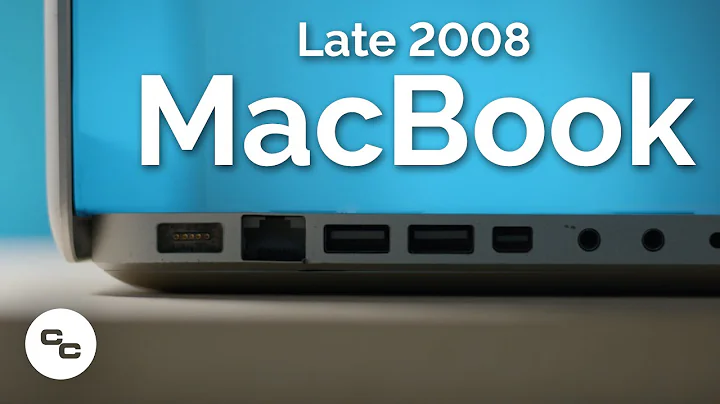Upgrade Macbook Pro 2008 to SSD
Solution 1
When booting from installation disk, open Disk Utility (in the "Utilities" menu) and format the disk as HFS+ with Journaling, case-insensitive. I have never installed a blank disk before, but had to repeatedly wipe the one installed. This is how I did it.
If you have not yet bought your SSD, you should read up on their performance on systems without TRIM support.
Edited to add:
Regarding your different options for system installation: I've had only success (aside from a bad 3rd party driver) using system restoration from Time Machine backups. However, I prefer using a clean installation and only restoring my users. Especially the ~/Library contains a lot of application data I'm not willing to move out of reach, backup or not. Aside from that, it's really personal preference: A "clean slate" versus "the comfort of a familiar system".
Regarding installation:
If you have the "late 2008" MacBook Pro, see this PDF on how to replace the hard drive. If you have the "early 2008" MacBook Pro, the hard disk is not classified as user-replacable. See macfixit.com or youtube for tutorials on how to do that.
Solution 2
Although I've never done it with an SSD, I've done a clean install of Mac OS X more times than I would have liked, and a couple of times onto a new drive. I'm afraid it's pretty unremarkable compared to an upgrade. Make sure you format the drive correctly using Disk Utility in the utilities menu on the install DVD, then just follow the instructions as you would normally.
The only thing I can think of that you wouldn't necessarily get with an upgrade is to turn off the optional packages you aren't going to use (foreign fonts, printer drivers, iLife) which can speed up the installation significantly.
Solution 3
Cloning is a perfect, brainless process on OSX. I clone my 500GB drive to an external 500GB drive. A few months ago the internal OS would not boot (after a Snow Leopard upgrade, but I also did some tinkering). I booted to the external drive, and just cloned in the reverse direction. Then I started up the computer, and I was done.
I used Carbon Copy Cloner, but superduper or whatever will do too.
I believe the fact that it's an SSD doesn't change anything.
Solution 4
There is no spare sata slot in any Macbook Pro. You can either do the cloning prior to replacement (recommended) or after. Get a USB enclosure for the new disk £10-15 then install the operating system fresh on the new disk. The reason is to make sure you have a recovery partition on the new disk. Then boot the USB disk by pressing option on boot and checking it works. Then boot into the recovery partition pressing R on boot and clone the old Macintosh HD to the new Macintosh HD using Disk Utility. Only then do the physical replacement.
Related videos on Youtube
Comments
-
 trh88 over 1 year
trh88 over 1 yearI'm about to purchase a nice 120gb SSD for my Macbook Pro laptop. While installing the new drive is simple enough (physically), I've never installed Mac OSX on a bare drive. Are there any caveats or issues that I should know about before starting this process?
I've debated on cloning the drive and for the most part, I'd rather not (I think). It'd be easier to probably start over but I could be convinced otherwise. I have backups of all the software, VM images and files so that shouldn't be a problem, but I've never installed OSX from scratch. Upgrading has been pretty easy for me in the past.
Assuming I have to format the SSD as HFS+ before I can install Mac OSX, are there two SATA connectors inside a Macbook Pro so that I can boot into MacOSX and format it? I've never cracked open a Macbook other than installing addition RAM (which is pretty damn easy). I'm presuming that there's a SATA connection for the HDD and one for the CD/DVD drive.
-
 trh88 over 13 yearsThanks for the link. I'm specifically looking at a SandForce controller drive (OCZ Vertex 2) so I don't think TRIM is an issue. Why do I have to format the drive before installing MacOSX as HFS+? Can't the installation DVD just format the disk before installing the OS (like Windows or Linux)?
trh88 over 13 yearsThanks for the link. I'm specifically looking at a SandForce controller drive (OCZ Vertex 2) so I don't think TRIM is an issue. Why do I have to format the drive before installing MacOSX as HFS+? Can't the installation DVD just format the disk before installing the OS (like Windows or Linux)? -
HikeMike over 13 yearsosij2is: added a bit on your installation options. In my opinion, starting from scratch is not worth the time you invest in restoring you keychains, application settings, printers, etc. For this reason I also store my applications in
~/Applications. This makes my user profile mostly self-contained (with the exception of iLife, iTunes, and VMware Fusion), easy to backup, and easy to restore. -
 trh88 over 13 yearsI didn't think of all the keychains, apps settings so that's a pretty compelling argument for cloning. I may try it out first. Can you recommend any cloning programs?
trh88 over 13 yearsI didn't think of all the keychains, apps settings so that's a pretty compelling argument for cloning. I may try it out first. Can you recommend any cloning programs? -
HikeMike over 13 yearsCarbon Copy Cloner and SuperDuper are well-known, but I have no experience with either (don't have that spare disk for a bootable backup). As I said, I use TM's backup restoration mechanism during Mac OS X setup and it works like a charm.
-
HikeMike over 13 yearsThis topic is about cloning Mac OS X disks.
-
HikeMike over 13 yearsosij2is: Added bit about disk replacement. The manual should answer your connector questions.