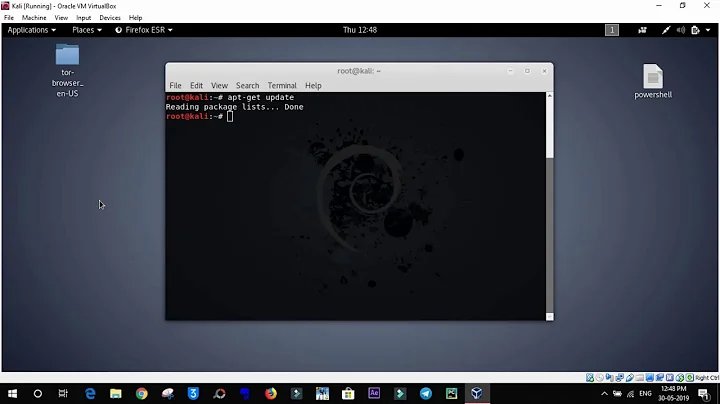Upgrade or uninstall cuda to allow apt-get to work
Solution 1
I just needed to clean my cache. This is what ended up working:
sudo dpkg --configure -a
sudo apt-get clean
Solution 2
After Cleaning cache, you can try these,
dpkg -l | grep cuda- | awk '{print $2}' | xargs -n1 sudo dpkg --purge
df -h
sudo apt-get purge nvidia*
sudo apt-get -f install
sudo apt autoremove
Hope, this might help you. Cheers
Related videos on Youtube
jss367
Updated on September 18, 2022Comments
-
jss367 over 1 year
Whenever I am trying to install something, I get the following error:
The following packages have unmet dependencies: cuda-samples-8.0 : Depends: cuda-cufft-dev-8-0 but it is not going to be installed cuda-toolkit-8.0 : Depends: cuda-cufft-dev-8-0 but it is not going to be installed cuda-visual-tools-8.0 : Depends: cuda-cufft-dev-8-0 but it is not going to be installedI try
sudo apt-get -f installand it says:The following packages were automatically installed and are no longer required: [lots of cuda 7.5 packages and some other linux ones like linux-image-4.2.0-27-generic] The following extra packages will be installed: cuda-cufft-dev-8-0 The following NEW packages will be installed: cuda-cufft-dev-8-0 Do you want to continue?I tell it to continue and I get this error:
(Reading database ... 731426 files and directories currently installed.) Preparing to unpack .../cuda-cufft-dev-8-0_8.0.61-1_amd64.deb ... Unpacking cuda-cufft-dev-8-0 (8.0.61-1) ... dpkg-deb (subprocess): decompressing archive member: internal gzip read error: '<fd:4>: incorrect data check' dpkg-deb: error: subprocess <decompress> returned error exit status 2 dpkg: error processing archive /var/cache/apt/archives/cuda-cufft-dev-8-0_8.0.61-1_amd64.deb (--unpack): cannot copy extracted data for './usr/local/cuda-8.0/targets/x86_64-linux/lib/libcufft_static.a' to '/usr/local/cuda-8.0/targets/x86_64-linux/lib/libcufft_static.a.dpkg-new': unexpected end of file or stream Errors were encountered while processing: /var/cache/apt/archives/cuda-cufft-dev-8-0_8.0.61-1_amd64.deb E: Sub-process /usr/bin/dpkg returned an error code (1)I tried to fix this for a while but couldn't so eventually I just started trying to uninstall cuda. In /usr/local/ I see cuda, cuda-7.5, and cuda-8.0 (which probably isn't good). I go to all the directories looking for unstalling files (/usr/local/cuda-6.5/bin/uninstall_cuda_7.5.pl) but I don't see any.
I would prefer to upgrade to the latest but at this point I'd be happy with uninstalling it too. What should I try next?
When I run sudo dpkg --configure -a I get:
dpkg: dependency problems prevent configuration of cuda-toolkit-8-0: cuda-toolkit-8-0 depends on cuda-cufft-dev-8-0 (>= 8.0.61); however: Package cuda-cufft-dev-8-0 is not installed. dpkg: error processing package cuda-toolkit-8-0 (--configure): dependency problems - leaving unconfigured dpkg: dependency problems prevent configuration of cuda-visual-tools-8-0: cuda-visual-tools-8-0 depends on cuda-cufft-dev-8-0; however: Package cuda-cufft-dev-8-0 is not installed. dpkg: error processing package cuda-visual-tools-8-0 (--configure): dependency problems - leaving unconfigured dpkg: dependency problems prevent configuration of cuda-samples-8-0: cuda-samples-8-0 depends on cuda-cufft-dev-8-0; however: Package cuda-cufft-dev-8-0 is not installed. dpkg: error processing package cuda-samples-8-0 (--configure): dependency problems - leaving unconfigured dpkg: dependency problems prevent configuration of cuda-8-0: cuda-8-0 depends on cuda-toolkit-8-0 (>= 8.0.61); however: Package cuda-toolkit-8-0 is not configured yet. dpkg: error processing package cuda-8-0 (--configure): dependency problems - leaving unconfigured dpkg: dependency problems prevent configuration of cuda-documentation-8-0: cuda-documentation-8-0 depends on cuda-samples-8-0; however: Package cuda-samples-8-0 is not configured yet. dpkg: error processing package cuda-documentation-8-0 (--configure): dependency problems - leaving unconfigured dpkg: dependency problems prevent configuration of cuda: cuda depends on cuda-8-0 (>= 8.0.61); however: Package cuda-8-0 is not configured yet. dpkg: error processing package cuda (--configure): dependency problems - leaving unconfigured Errors were encountered while processing: cuda-toolkit-8-0 cuda-visual-tools-8-0 cuda-samples-8-0 cuda-8-0 cuda-documentation-8-0 cuda-
 George Udosen almost 7 yearsRun
George Udosen almost 7 yearsRunsudo dpkg --configure -a -
jss367 almost 7 yearsI ran it and added the results to the question
-
jss367 almost 7 yearsAh, that and then cleaning the cache fixed it. If you add that as a solution I'll accept it.
-
 George Udosen almost 7 yearsI believe caching cleaning did it, so you post your solution as an answer and accept it.
George Udosen almost 7 yearsI believe caching cleaning did it, so you post your solution as an answer and accept it.
-
-
Rilwan Akanni about 4 yearsThis also solves my problem in which nvidia-smi command returned "Error: NVIDIA-SMI has failed because it couldn't communicate with the NVIDIA driver". Hopefully, this helps many others