Upgrade to Ubuntu 19.10 fail to install mysql-server-8.0
MySQL Server cannot be started to finish its installation:
Error while setting value 'IGNORE_SPACE,NO_ZERO_IN_DATE,NO_ZERO_DATE,ERROR_FOR_DIVISION_BY_ZERO,NO_AUTO_CREATE_USER,NO_ENGINE_SUBSTITUTION' to 'sql_mode'
One or multiple of these sql modes are no longer available in the new MySQL version. In your case it is NO_AUTO_CREATE_USER.
See a list of valid modes here: https://dev.mysql.com/doc/refman/8.0/en/server-options.html#option_mysqld_sql-mode
Edit your /etc/mysql/my.cnf and remove the non-valid modes from the list at option sql-mode=...
Related videos on Youtube
machadoug
Joomla/PHP Developer Working at IdealExtensions.com
Updated on September 18, 2022Comments
-
 machadoug almost 2 years
machadoug almost 2 yearsUpgrade from 19.04 finished with errors, then when I run
sudo apt-get upgradeorsudo apt-get install mysql-serverI get:Reading package lists... Done Building dependency tree Reading state information... Done Calculating upgrade... Done 0 upgraded, 0 newly installed, 0 to remove and 0 not upgraded. 2 not fully installed or removed. After this operation, 0 B of additional disk space will be used. Do you want to continue? [Y/n] Y Setting up mysql-server-8.0 (8.0.17-0ubuntu2) ... Renaming removed key_buffer and myisam-recover options (if present) ERROR: Unable to start MySQL server: 2019-10-23T04:23:50.510438Z 0 [ERROR] [MY-000077] [Server] /usr/sbin/mysqld: Error while setting value 'IGNORE_SPACE,NO_ZERO_IN_DATE,NO_ZERO_DATE,ERROR_FOR_DIVISION_BY_ZERO,NO_AUTO_CREATE_USER,NO_ENGINE_SUBSTITUTION' to 'sql_mode'. 2019-10-23T04:23:50.512017Z 0 [ERROR] [MY-010119] [Server] Aborting Please take a look at https://wiki.debian.org/Teams/MySQL/FAQ for tips on fixing common upgrade issues. Once the problem is resolved, run apt-get --fix-broken install to retry. dpkg: error processing package mysql-server-8.0 (--configure): installed mysql-server-8.0 package post-installation script subprocess returned error exit status 1 dpkg: dependency problems prevent configuration of mysql-server: mysql-server depends on mysql-server-8.0; however: Package mysql-server-8.0 is not configured yet. dpkg: error processing package mysql-server (--configure): dependency problems - leaving unconfigured No apport report written because the error message indicates its a followup error from a previous failure. Errors were encountered while processing: mysql-server-8.0 mysql-server E: Sub-process /usr/bin/dpkg returned an error code (1)I've temporarily enabled "Pre-released updates (eoan-proposed)" and ran
sudo apt-get updateandsudo apt-get upgradeagain with the same results.I've been searching but I could not find a suitable solution.
Any ideas on how to solve this? I don't mind rolling back to the previous mysql-server version as long as the current database is intact.
TIA
-
Dominic108 over 4 yearsI could not install mysql-server - something was broken. I tried something similar to this. It was on a computer that I use to test installation from scratch, so I did not care. I renamed
/var/lib/mysqlto something else, as a backup. I removed mysql-common:sudo apt remove mysql-common. This is a dependency for basic stuff. I kept track of every package that was removed together with mysql-common:colord gnome-control-center hplip libhpmud0 libmysqlclient21 ... a lot more. -
Dominic108 over 4 yearscontinuing.... I reinstalled all of them immediately after. I checked the size of the new
/var/lib/mysqlit was larger, which is a good sign. I checked many of the packages that were removed and reinstalled and they seemed fine. I installed mysql-server successfully after that. -
Dominic108 over 4 yearsOf course, I would not recommand that with a server in production with active databases. In my case, I had no active databases, except perhaps some databases that come with a fresh installation.

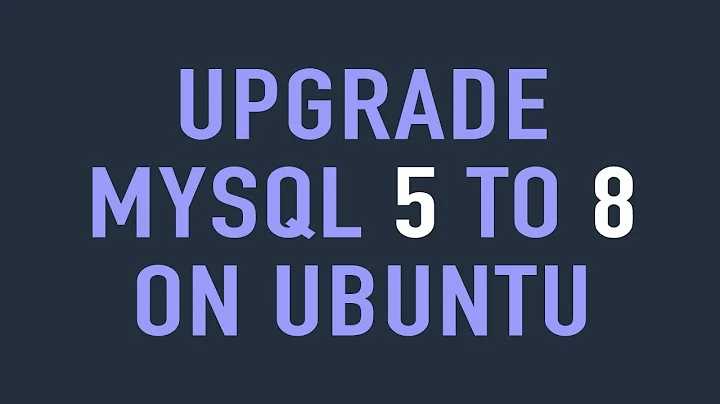

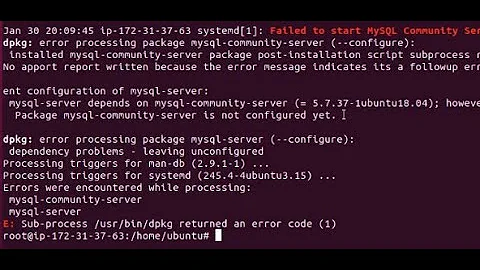
![How to install MySQL 8 in Ubuntu 20.04 LTS Linux [2021] | MySQL-server | MySQL 8](https://i.ytimg.com/vi/T_28XpCbpSY/hq720.jpg?sqp=-oaymwEcCNAFEJQDSFXyq4qpAw4IARUAAIhCGAFwAcABBg==&rs=AOn4CLD9Sedl_J5m6iNYZKOfZEHVq37Sxg)