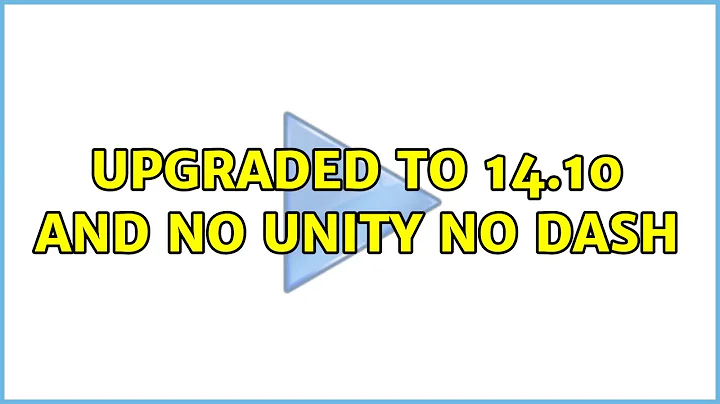upgraded to 14.10 and no unity no dash
Solution 1
You should actually be deleting the folder at ~/.config/compiz-1 -- at least now under Utopic.
DON'T delete the whole .config folder, just the /compiz-1 folder inside it (you can even use Dolphin if you enable 'Show hidden files' under > View.
There are also options like $unity-tweak-tool --reset that allows you to reset compiz, which is often the problem. (you will probably have to install it via apt. When it asks you if you want to proceed, type in the word yes in full, not just y).
That being said, I've uninstalled and reinstalled unity & compiz over various iterations, removed config files etc., but to no avail. It's since I installed kubuntu and there have been a few kernel upgrades as well, so it's hard to say where the fault lies, or the solution. Maybe I'll do a full reinstall when 14.10 is a bit settled, or else go back to Mint. [sigh]
Solution 2
Try this: open terminal using Ctrl+Alt+T, or Ctrl+Alt+F1 and login
rm -rf .compiz-1
Ctrl+Alt+F7 #if you had used Ctrl+Alt+F1
Related videos on Youtube
Adam Albanowicz
Updated on September 18, 2022Comments
-
Adam Albanowicz over 1 year
This morning I upgraded to 14.10 and Ubuntu itself will not load past the password stage. Tried Compiz and it says it cannot load... luckily Kubuntu seems to be working right now, but prefer the Unity dash and all that. So, what do I need to do so I don't break the other stuff and get back up and running? I know there are closed issues on other upgrades, but this is kind of stupid. If it helps, the computer has always upgraded and run as an I686 rather than the quad core, and I have never been able to get the AMD version to load on it. Thus all the info is for I386 systems. Thanks.
-
jimifiki over 9 yearsAnd then? Nothing has changed. Why should this help me?
-
jimifiki over 9 yearsI deleted the folder, nothing has changed
-
zaan almost 9 years+1 for unity-tweak-tool --reset, it worked for me.


![Update, FixedUpdate, LateUpdate... What's The Difference? [Unity Tutorial]](https://i.ytimg.com/vi/E6pKLK8HsKc/hq720.jpg?sqp=-oaymwEcCNAFEJQDSFXyq4qpAw4IARUAAIhCGAFwAcABBg==&rs=AOn4CLATixCyb5gxrswc542afyiEk0irRA)