Unity will not boot/load after upgrade from 13.10 to 14.04
Solution 1
OP here, I finally had success!
I am combining all of the steps I ended up doing before I had success
sudo apt-get install --reinstall ubuntu-desktop
sudo apt-get install unity
sudo apt-get purge nvidia* bumblebee*
sudo apt-get install nvidia-prime
sudo shutdown -r now
After the restart log back in and drop to a terminal in any way you can. At this point I was able to open a terminal by right clicking a blank place on the desktop and selecting open in terminal. Them enter the following set of commands
DISPLAY=:0 unity
dconf reset -f /org/compiz/
unity
and unity finally started right up and everything is working fine now.
if the command unity does not start it back up at the end try setsid unity
I hope my trials are helpful for someone out there. Thanks to anyone who gave this thread a look and everyone who commented.
Solution 2
Just these lines solved it for me:
dconf reset -f /org/compiz/
sudo reboot
I also tried booting into different kernels, and I also changed from the nVidia driver to the nouveau driver using unity-control-center > Sources > Proprietary Drivers
Related videos on Youtube
G.Oxsen
Some Basics about me: I am a new convert to the Linux community and a long time user of many different open source programs like LibreOffice. This transition has not been easy so far, I had become very used to using both Mac OS and windows over the years and have a lot of learning to do before I can be proficient. I am hoping that my participation in these forums will help help me build some skills and some friends in the community. I am a big gamer. I enjoy playing many different types of games (board games, card games, pen and paper, computer, and console). When I am not sitting in front of my computer like a zombie for hours at a time I am an avid mountain biker. I just upgraded my old bike, a 2001 Trek Fuel Ex 9, for a 2012 Specialized Stumpjumper FSR Comp. I also enjoy cooking with my wife and maintaining a vegetable garden. Education and Employment I have a B.S in Civil Engineering and have received my E.I.T. I currently work as an assistant hydrologist for the Santa Clara Valley Water District. I have been using GIS programs for about 2 years now; and am working on creating watershed boundaries that accurately reflect the effects of urban rain water management systems. I am a member of the Society for Conservation GIS and FWMA. I just began my masters degree program at San Jose State University where I am enrolled in the Special Emphasis program through the Department of General Engineering. My masters degree will combine water resource engineering with UNIX system administration.
Updated on September 18, 2022Comments
-
 G.Oxsen over 1 year
G.Oxsen over 1 yearThere are many similar post on ask ubuntu and I have gone through them with little success.
I upgraded from 13.04 to 13.10 to 14.04 back to back. The upgrade from 13.03 to 13.10 worked fine. After the upgrade from 13.10 to 14.04 I ran into a problem. After logging into my computer I am left with only the background image and no other desktop or unity elements. No key bindings work ( ctrl+alt+t for example). I am able to drop into a terminal using ctrl+alt+(f1+f6). Once logged into a terminal I am able to run things like apt-get and other shell utilities. I can not run anything graphical without first telling the terminal where to send it by exporting display 0
export DISPLAY=:0Once I have done that I can run gui based programs like Firefox.One thing to note, if I run nautilus from the terminal it shows me the desktop and the bar at the top of the screen with the nautilus options ( File Edit View Go Bookmarks Help ). I have tried re-enabling unity from CCSM, no change, I have reinstalled unity and Ubuntu-Desktop, no change. I have uninstalled and reinstalled nvida-current drivers , again, no change.
I have done everything I can think of to investigate this problem ( which is not much since I am still pretty new to this). If there is anything I should do to further investigate this let me know and I will run it asap. I am still able to switch the standard output to a file on the desktop and access it from there. Any help would be greatly appreciated
- edits to grammar and spelling were applied.
Update:
Based on the suggestions made in this post. I did the following;
sudo apt-get install --reinstall ubuntu-desktop sudo apt-get install unity sudo apt-get purge nvidia* bumblebee* sudo apt-get install nvidia-prime sudo shutdown -r nowNow, after I log into my computer I see the items on my desktop. I can also open nautilus by pressing
ctrl+n. The ability to right click has returned which allows me to open a terminal. However,ctrl+alt+tstill does not work. I am unable to grab and move any windows around or bring program windows from the back of the desktop to the front by clicking on them. They stay stacked in the order I opened them, with the most recent window on top. I checked Compiz Setting Manager again and unity is activated.Update 2:
I think this may be an opengl problem. I ran the following command in the Termial;
DISPLAY=:0 unityand I get the following output before the terminal hangs.
compiz (core) - Info: Loading plugin: core compiz (core) - Info: Starting plugin: core unity-panel-service start/running, process 2707 compiz (core) - Info: Loading plugin: ccp compiz (core) - Info: Starting plugin: ccp compizconfig - Info: Backend : gsettings compizconfig - Info: Integration : true compizconfig - Info: Profile : unity compiz (core) - Info: Loading plugin: composite compiz (core) - Info: Starting plugin: composite compiz (core) - Info: Loading plugin: move compiz (core) - Info: Starting plugin: move compiz (core) - Info: Loading plugin: place compiz (core) - Info: Starting plugin: place compiz (core) - Info: Loading plugin: snap compiz (core) - Info: Starting plugin: snap compiz (core) - Info: Loading plugin: commands compiz (core) - Info: Starting plugin: commands compiz (core) - Info: Loading plugin: compiztoolbox compiz (core) - Info: Starting plugin: compiztoolbox compiz (core) - Error: Plugin 'opengl' not loaded compiz (core) - Info: Loading plugin: resize compiz (core) - Info: Starting plugin: resize compiz (core) - Info: Loading plugin: regex compiz (core) - Info: Starting plugin: regex compiz (core) - Info: Loading plugin: mousepoll compiz (core) - Info: Starting plugin: mousepoll compiz (core) - Info: Loading plugin: imgpng compiz (core) - Info: Starting plugin: imgpng compiz (core) - Info: Loading plugin: vpswitch compiz (core) - Info: Starting plugin: vpswitch compiz (core) - Info: Loading plugin: session compiz (core) - Info: Starting plugin: session compiz (core) - Info: Loading plugin: workarounds compiz (core) - Info: Starting plugin: workarounds compiz (core) - Error: Plugin 'opengl' not loadedI am not sure what to do about this, opengl does not seem to be missing in general since i am able to run graphically intensive programs. However, I am not sure if the opengl plugin is a different thing then opengl used for things like gaming ( I feel shame admitting that ). I am off to do research on this and will report back when I have some more information.
-
BackTRanito about 10 yearsI believe 14.04 uses the xorg graphics driver. Perhaps your system is incompatible?
-
 G.Oxsen about 10 yearsI wouldn't think that is the issue because I am getting the desktop image. Additionally I can run steam games like DOTA2, so I am pretty sure the nvida driver is working, for the most part anyway.
G.Oxsen about 10 yearsI wouldn't think that is the issue because I am getting the desktop image. Additionally I can run steam games like DOTA2, so I am pretty sure the nvida driver is working, for the most part anyway. -
jkt123 about 10 yearspossible duplicate of Unity doesn't load, no Launcher, no Dash appears
-
 G.Oxsen about 10 yearsI have already looked over that one, Although it is a similar issue, it is from 3 years ago and the solution did not solve my issue. I have walked through all of the suggested answers in that post and also run into a brick wall. In the process right now of trying some of those solutions again since I have made changes to my system ( as noted in my update above )
G.Oxsen about 10 yearsI have already looked over that one, Although it is a similar issue, it is from 3 years ago and the solution did not solve my issue. I have walked through all of the suggested answers in that post and also run into a brick wall. In the process right now of trying some of those solutions again since I have made changes to my system ( as noted in my update above )
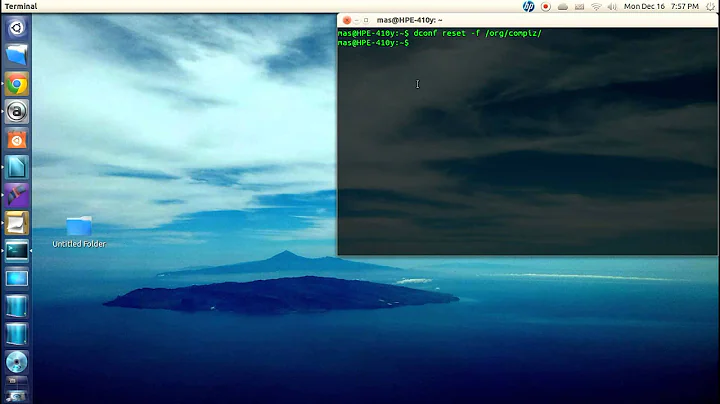

![[SOLVED] Boot hangs at "Restoring resolver state..."](https://i.ytimg.com/vi/xeH28tVaTwo/hq720.jpg?sqp=-oaymwEcCNAFEJQDSFXyq4qpAw4IARUAAIhCGAFwAcABBg==&rs=AOn4CLDWYF8eupExBc5vFKR-j9oTtcQkJg)

