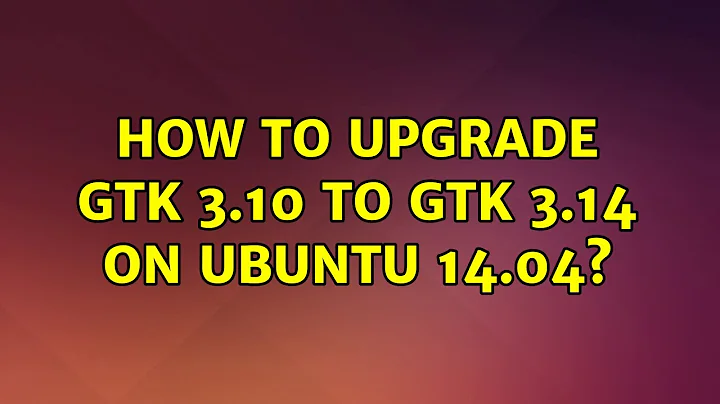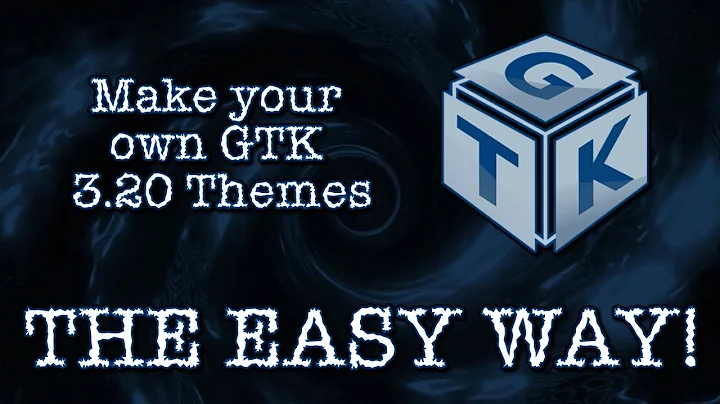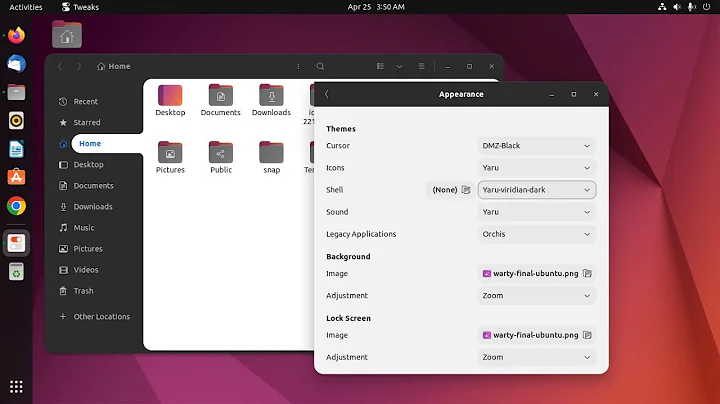How to upgrade GTK 3.10 to GTK 3.14 on Ubuntu 14.04?
You'll probably need install a version of a Ubuntu that supports 3.14 then (i.e. 15.04).
Alternately, you could work your way through redoing versions of the relevant packages from source so they don't break 14.04 (probably very difficult), or redo the theme to work better with older versions
Also, installing Gnome/gtk 3.14 in 14.10 (and probably 3.12 in 14.04) with the available GNOME PPAs [1] [2] breaks Unity, so probably would make a bigger mess trying to install the available 3.14 packages in 14.04.
Related videos on Youtube
Prakhar
Updated on September 18, 2022Comments
-
 Prakhar over 1 year
Prakhar over 1 yearHow to upgrade GTK 3.10 to 3.14 on ubuntu 14.04? Most of the discussions provide an answer in which they replace the Unity desktop with the GNOME desktop. I want to do this upgrade without adding any other desktop environment. Kindly provide step by step method if possible.
P.S.: this upgrade is required for installing ARC GTK Theme.