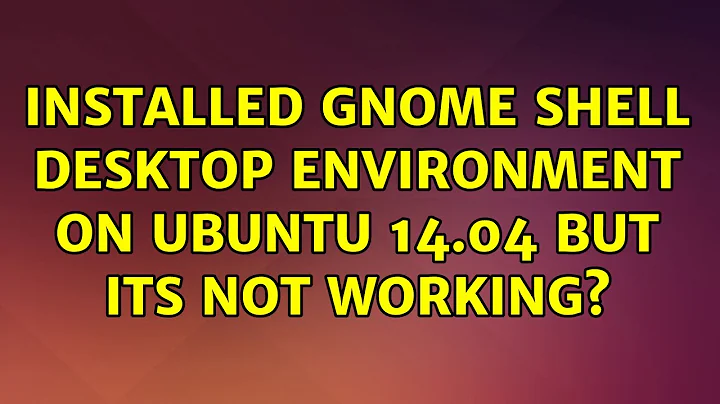Installed Gnome Shell desktop environment on Ubuntu 14.04 but its not working?
23,586
Use this commands (minimum installation):
sudo apt-get install gnome-shell sudo apt-get install gnome-session
or simply this (normal installation):
sudo apt-get install ubuntu-gnome-desktop
On login screen click in (Ubuntu) logo next to username field (in GDM - "gears" icon next to 'Log In'/'Sign In' button) - it will show all available environments.
Related videos on Youtube
Author by
amir
I am completely new to this free Os world. However what i like about this operating system is its "pace".
Updated on September 18, 2022Comments
-
amir over 1 year
I had installed the gnome shell desktop environment on my Ubuntu 14.04 but its not working.
I had been told that after installing it; I would be getting options at the log in time -'asking me' which environments I would like to use. But nothing of that sort had happened. I am still stuck up with my unity environment.
I had used this command:
sudo apt-get install gnome-shell -
j0hn almost 10 yearshm.. thats strange. take a look here: askubuntu.com/questions/456766/… it explains how to change the default xsession for lightdm
-
amir almost 10 yearsJust read my question. I had already done these. Okay. But there is no such icon next to my Login/Sign Button. I had already said this.
-
Damian almost 10 yearsYou said that You installed only gnome-shell package. Without gnome-session installed, the icon in login screen should not appear...