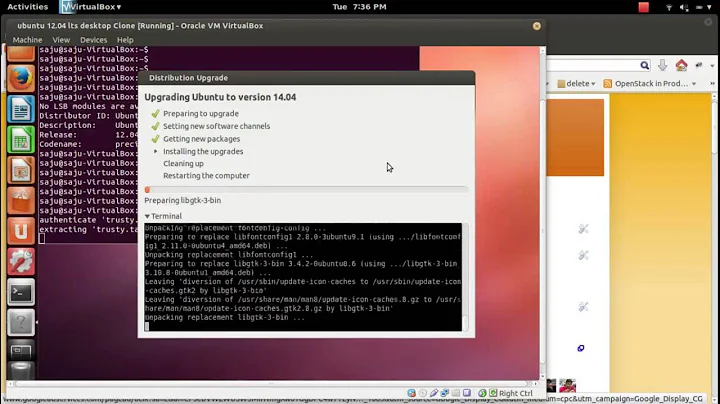Upgrading from ubuntu 12.04 to ubuntu 13.10
General instructions for upgrading your Ubuntu installation are available at https://help.ubuntu.com/community/UpgradeNotes. You need to upgrade from each release to the next. For your 12.04 installation, that means upgrading to 12.10, then to 13.04, then to 13.10.
You don't need the ISO file. Just follow the instructions given above. You will want to ensure you have a working backup prior to doing so, however. You may also want to consider simply reinstalling from scratch. This will be easier if you have separate / (root) and /home partitions.
Note that 12.04 is an LTS version. That is, a long-term support version. 14.04 will also be an LTS, but 13.10 is not.
Related videos on Youtube
Ram Kumar
Updated on September 18, 2022Comments
-
Ram Kumar almost 2 years
I have currently ubuntu 12.04 installed on my system, and I want to upgrade to Ubuntu 13.10.
I have downloaded the ISO file, How can I do it?
-
Enigma over 10 years
-