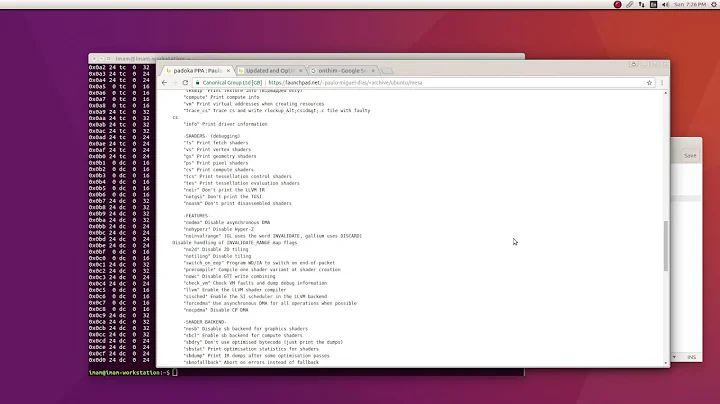Upgrading to latest version of OpenGL on Ubuntu 15.10
Solution 1
You dont have OpenGL 3.0... you have OpenGL 3.3 with some OpenGL 4.x extensions, because your card is OpenGL 4.x compliant.
I have Ubuntu 14.04.3 with Intel HD 4000 and Mesa 10.5.9 and i get:
glxinfo | grep OpenGL
OpenGL vendor string: Intel Open Source Technology Center
OpenGL renderer string: Mesa DRI Intel(R) Ivybridge Mobile
OpenGL core profile version string: 3.3 (Core Profile) Mesa 10.5.9
OpenGL core profile shading language version string: 3.30
OpenGL core profile context flags: (none)
OpenGL core profile profile mask: core profile
OpenGL core profile extensions:
OpenGL version string: 3.0 Mesa 10.5.9
OpenGL shading language version string: 1.30
OpenGL context flags: (none)
OpenGL extensions:
Obviously it is not possible that i have a higher OpenGL version with an older card..!
That OpenGL 3.0 you see is the compatibility profile! Your actual Core Profile is 3.3 and in a few months maybe 4.x
So then you would need ppa:oibaf/graphics-drivers for the absolute latest drivers, but it is not recommended unless the intel driver reaches OpenGL 4.x compliance!
Solution 2
I know this isn't a very comprehensive answer, but your OpenGL version is tied to your graphics card, in this case the Intel 5100 Iris integrated graphics. I would first check for updates with sudo apt-get update && sudo apt-get upgrade and see if that does it. If not, it is possible that your card does not support anything above OpenGL 3.0, but you could look for a PPA to get a more up to date version of your driver. This can be dangerous though, so be warned.
Related videos on Youtube
The Enigma
Updated on September 18, 2022Comments
-
The Enigma almost 2 years
I currently have an intel integrated GPU Intel 5100 iris graphics and I would like to upgrade to the latest version of OpenGL available. I currently have OpenGL 3.0 and mesa 11.0.2 installed.
-
The Enigma over 8 yearsIf I were to use drivers from ppa:oibaf/graphics-drivers would it be stable?
-
philsegeler over 8 yearsnope that's the point, they are fresh from the repository, so they may (and will) contain bugs, so i recommend you stay with the default drivers, they are generally sufficient for the overwhelming majority of tasks, even gaming unless you reeeeaaallly need the latest OpenGL extension!!
-
 Abdul Rehman over 8 years@philsegeler could you please tell me how did you upgrade your mesa driver to 10.5.9, I have 14.04.3 Installed with Intel HD 4000 mobile and default mesa driver is 10.3.2.
Abdul Rehman over 8 years@philsegeler could you please tell me how did you upgrade your mesa driver to 10.5.9, I have 14.04.3 Installed with Intel HD 4000 mobile and default mesa driver is 10.3.2. -
 Abdul Rehman over 8 yearsI am currently on kernel 3.16.0-57-generic
Abdul Rehman over 8 yearsI am currently on kernel 3.16.0-57-generic -
philsegeler over 8 yearsyes you are on 3.16.0-57 and that's the utopic kernel, which comes together with Mesa 10.3. The most recent hardware enablement stack is Vivid, follow the instructions in this link appropriate to your hardware to upgrade you kernel to 3.19 and mesa version to 10.5.9+ wiki.ubuntu.com/Kernel/LTSEnablementStack