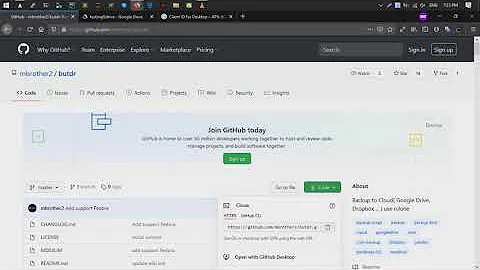Uploading a file through linux terminal
5,579
The first parameter (bomb.tar) is probably not located in the current work directory you're at uploading time. To make sure you upload the file, use absolute paths like for instance:
scp /home/yourlogin/bomb.tar [email protected]:.
Related videos on Youtube
Author by
Community
Updated on September 18, 2022Comments
-
Community over 1 year
I looked at a previous question How to upload local file to server through Linux terminal and I am still having trouble performing the upload. I have downloaded a file to my computer and I am looking to upload this to my server.
The file name is
bomb.tar.I went with:
scp bomb.tar [email protected]:.I am getting an error there is no such file or directory, is there more that I would need to add on to the file name?


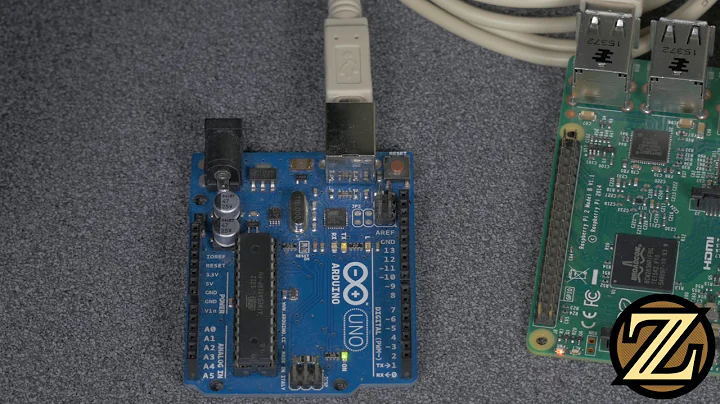
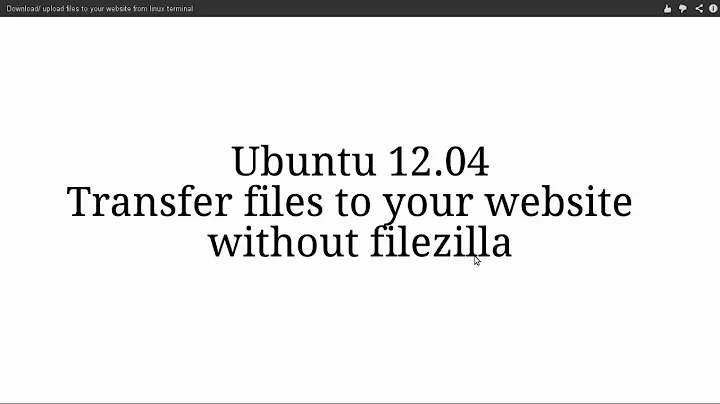
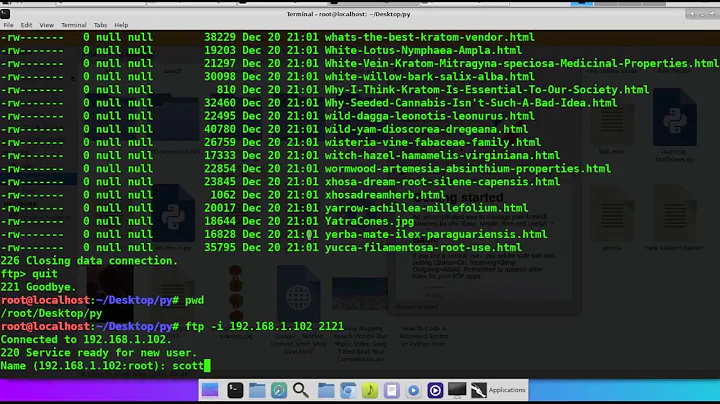
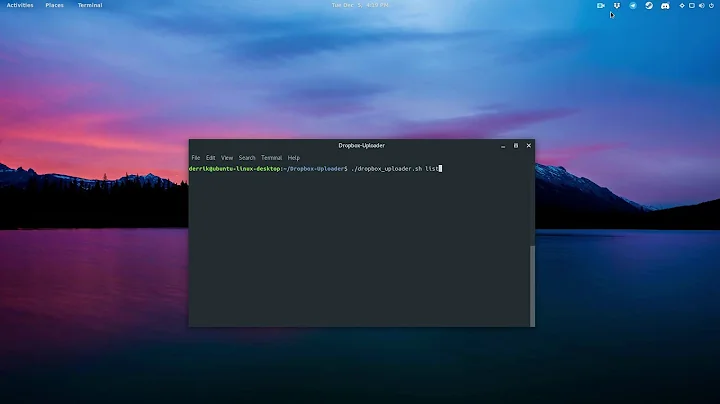
![[TUTORIAL] How to Upload file on Google Drive using Terminal (LINUX)](https://i.ytimg.com/vi/beF-rSm2RV0/hq720.jpg?sqp=-oaymwEcCNAFEJQDSFXyq4qpAw4IARUAAIhCGAFwAcABBg==&rs=AOn4CLCFmPPeZDx94ngJRzPeoMHTT0t1nQ)