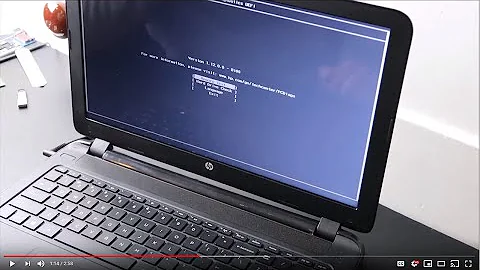USB HDD Hardware Diagnostic Tools
If you're fairly certain it's a hardware issue, then you can use the Data Lifeguard Diagnostic tool from Western Digital. A quick-test does a small test of the SMART data, while an extended test will check the disk surface for corrupted sectors. If you think there's a problem but the disk passes the quick test, try the extended one (it will not complete if there is a problem).
If you want to attempt to repair/recover the data, try TestDisk (free, cross-platform, and open source) - it works on almost all drives on a system, regardless of wether they are internal or external. If the drive doesn't show up in Windows explorer, the partition table might be corrupted. You can use TestDisk to repair/overwrite them (it can find corrupted or missing partitions and rewrite the partition table).
Alternatively, you can also use TestDisk to simply recover the files (if you just want to format and start from scratch). TestDisk can also overwrite/recover the MBR or boot sector if that's corrupted as well. I've had success using it to copy files off of corrupted partitons/drives, since Windows Explorer would often hang when copying from bad sectors.
Related videos on Youtube
Iszi
This is a canary message, to be removed in the case of my death. If you're reading this, I haven't died yet. Then again, how would you know? I mean, how could I possibly delete this message after my own demise? You know what? Just go ahead and assume I'm dead. Any posts appearing to be made by me are from an impostor who's stolen my identity post-mortem, and only further prove the fact that I am dead. After all, why would I even think to post a canary message if I was expecting to be alive to remove it anyway? In any case, I'm still not the droid you're looking for.
Updated on September 18, 2022Comments
-
Iszi over 1 year
My wife has a Western Digital My Passport Essentials USB 3.0 HDD (P/N: WDBACY5000ABL - 00) which has started to behave quite flaky lately. Particularly, it's registering as unformatted despite currently having (to my knowledge, but not showing in the OS) 40+ GB stored on it.
I've tried using a forensic data recovery tool to pull data from the drive, but very few files were actually found and none seem to have been recovered intact. I'm wondering if there might be some sort of hardware failure involved here.
I know that there are tools to perform hardware tests on SATA/IDE drives, but I'm also aware that many USB drives are hard-wired to the USB controller in their enclosure. Are there any utilities that can do diagnostics on these sorts of drives? I've tried checking WD's website, and haven't found any - though it's always possible I just haven't looked in the right places yet.
-
uxout over 12 yearsAre you using this drive on USB 3.0 ports or USB 2.0 ports?
-
Iszi over 12 years@Shinrai - USB 2.0 ports, using the 3.0 cable that came with the drive. Thanks.
-
uxout over 12 yearsDo you have something with USB 3.0 available that you can test with? While in theory they should be compatible, in practice there might be something faulty with the implementation on this drive.
-
Iszi over 12 years@Shinrai - Thanks for the info. Unfortunately, I've got nothing that new in terms of laptops, PCs, or adapters.
-
-
Iszi over 12 yearsThis presumes the drive isn't hard-wired to the USB controller - not the answer I'm looking for (see my OP).
-
Iszi over 12 yearsLooks like a great utility, and thanks for the pointer. However, I'm looking to do diagnostics on the drive hardware itself and I don't see where TestDisk offers that.
-
Breakthrough over 12 yearsHave you tried the Data Lifeguard Diagnostic tool from WD? Perform a quick test, and if that passes, then move onto an extended drive test. Just note that you can't actually recover anything with that tool (that's what you have to use TestDisk for).
-
Iszi over 12 yearsI thought that tool was just for direct-connected SATA/IDE drives? Also, I don't see it available for my drive (support.wdc.com/product/…) - are you sure it's compatible?
-
Breakthrough over 12 yearsAFAIK, it will work with most WD hard drives (it doesn't care about the type of enclosure). Give it a shot, and let me know if it works. Again though, you might have some luck if you use
chkdskto try to recover the corrupted sectors, and/or use TestDisk to ovewrite the partition tables. -
Iszi over 12 yearsI'll give the Data Lifeguard tool a shot, I guess. As far as the others, I'm trying to do as much testing and recovery as possible without actually writing to the drive since I know that's where things usually start to go way south in terms of recoverability. Please do add the diagnostic tool to your answer, so I can accept it if things go well.
-
 Moab over 12 yearsI have never ween one that was "hard-wired", but I suppose they could start that nonsense at any time, most of the time when I see this type of partition loss it is the usb controller gone bad, not the hard drive inside.
Moab over 12 yearsI have never ween one that was "hard-wired", but I suppose they could start that nonsense at any time, most of the time when I see this type of partition loss it is the usb controller gone bad, not the hard drive inside. -
Iszi over 12 yearsI haven't taken apart that many to know, but I remember doing a search online and finding reports of some external drives where the HDD was inseparable from its USB controller. Either way, I'd rather not crack the case open on this one if I can avoid it anyway.
-
 LawrenceC about 7 yearsThis should not have been downvoted. All of the enclosures I've seen to date have standard drives in them. It's not economical for drive manufacturers to make special connectors for external drives, though I have seen a nonstandard ribbon-type HDD connector in an MP3 player before.
LawrenceC about 7 yearsThis should not have been downvoted. All of the enclosures I've seen to date have standard drives in them. It's not economical for drive manufacturers to make special connectors for external drives, though I have seen a nonstandard ribbon-type HDD connector in an MP3 player before. -
 LawrenceC about 7 yearsOpening your typical enclosure isn't difficult. The main gotcha to watch out for is if the USB hardware encrypts the data, in that case the drive will physically work fine but no data will be accessible. However, if you are very careful, you can still remove the HDD, directly connect it to a standard SATA port, and run standard SMART tests on the drive without writing anything to the disk and it will 100% eliminate the USB hardware as a source of issues.
LawrenceC about 7 yearsOpening your typical enclosure isn't difficult. The main gotcha to watch out for is if the USB hardware encrypts the data, in that case the drive will physically work fine but no data will be accessible. However, if you are very careful, you can still remove the HDD, directly connect it to a standard SATA port, and run standard SMART tests on the drive without writing anything to the disk and it will 100% eliminate the USB hardware as a source of issues. -
 Hex about 7 yearsHi, this is not entirely an answer, see: meta.stackexchange.com/q/214173/350309
Hex about 7 yearsHi, this is not entirely an answer, see: meta.stackexchange.com/q/214173/350309