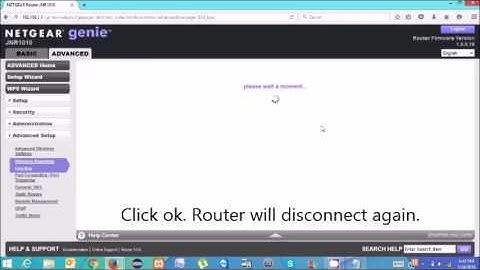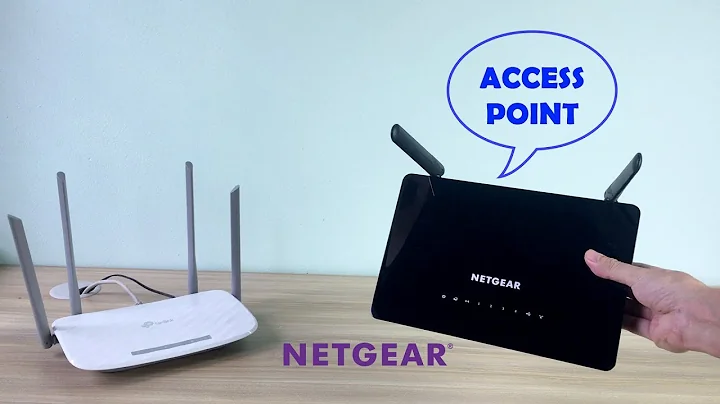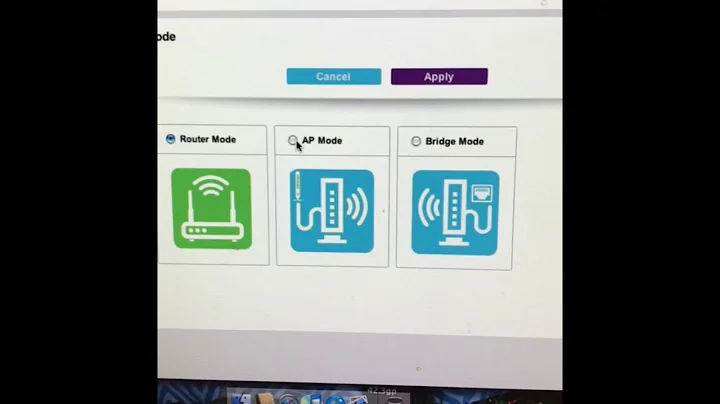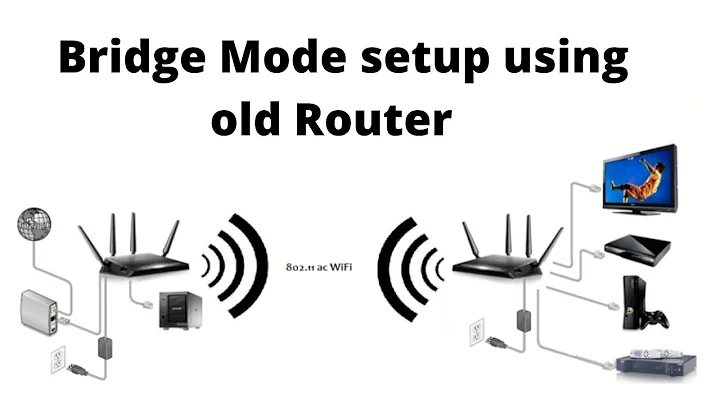Use Netgear DGN1000 as wireless ethernet bridge?
Solution 1
Found this: Netgear DGN1000-100NAS N150 Wireless ADSL1+ Modem Router has a hidden menu for changing the device to Bridge Mode.
By default, the modem is set to 192.168.0.1. To access the hidden menu:
192.168.0.1/setup.cgi?next_file=mode.htm
OR
192.168.0.1/mode.htm
Solution 2
The firmware on basic/consumer grade devices like these are designed to connect to another network only via their WAN ports (the ones that connect to the ISP). They have no functionality to connect via their wireless or LAN ports. In other words, they are meant to be servers, not clients. You can get devices that do what you are describing if you search for them.
Related videos on Youtube
OJFord
Updated on September 18, 2022Comments
-
OJFord over 1 year
I want to use my DGN1000 as a wireless bridge/ethernet switch - i.e. to connect to an existing AP wirelessly, and connect a PC over ethernet.
The ultimate aim is to use Wake on LAN with this PC, and this spare router is the most convenient way to do it (I can't run a cable, and no cost as I already have this).
I can't figure out how to set this up. Seems easy with DD-WRT, but the DGN1000 isn't supported apparently.
-
 MariusMatutiae over 10 yearsJust a small comment: there are wireless servers, i.e. those that connect wirelessly to an ISP signal, and still act as servers, but this one is not one of them.
MariusMatutiae over 10 yearsJust a small comment: there are wireless servers, i.e. those that connect wirelessly to an ISP signal, and still act as servers, but this one is not one of them. -
Kartikey Tanna almost 3 yearsThe router only two modes there: Router, Router+Modem. No bridge mode