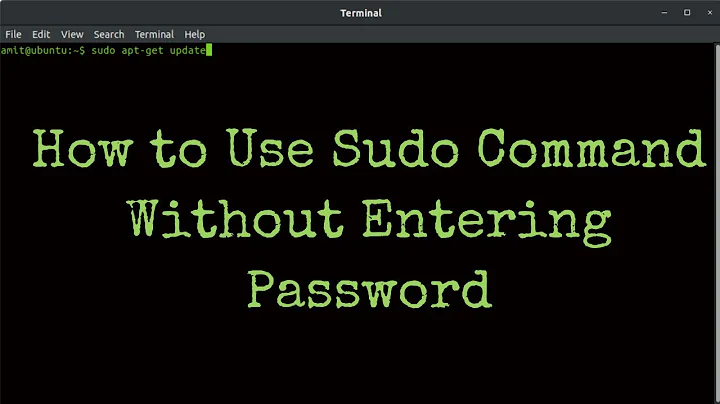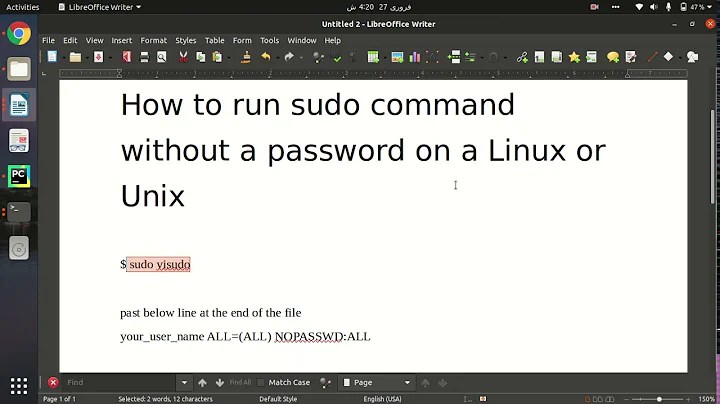Use sudo without password INSIDE a script
Solution 1
From my blog: IDMRockstar.com:
The kicker is that sometimes, I need to run commands as root. Here's the quick and dirty way I accomplish that without divulging the passwords:
#! /bin/bash
read -s -p "Enter Password for sudo: " sudoPW
echo $sudoPW | sudo -S yum update
This way the user is prompted for the password (and hidden from terminal) and then passed into commands as needed, so I'm not running the entire script as root =)
If you have a better, way, I'd love to hear it! I'm not a shell scripting expert by any means.
Cheers!
.: Adam
Solution 2
If you want to run sudo /usr/bin/apt-get update without a password, you need to have the sudoers entry:
user ALL=(ALL:ALL) NOPASSWD:/usr/bin/apt-get update
For the larger issue of the script as a whole, there are two possible approaches:
Approach 1
For each command in the script that needs sudo, create a line in sudoers specifically for that command. In this case, the script can be called normally:
./script1.sh
Approach 2
Place a line in sudoers for the script as a whole. When this is done, the individual commands do not need sudo. However, sudo must be used to start the script as in:
sudo ./script.sh
Solution 3
If your password isn't something you want to be very secure about, (maybe some testing server in the company etc.) you can elevate to sudo in the script via echo like:
echo YourPasswordHere | sudo -S Command
The prompt still prints the "enter password" text to output though. So don't expect it to be neat.
See this Askubuntu post
Solution 4
As you noted, the file that must appear in the sudoers configuration is the one that is launched by sudo, and not the one that runs sudo.
That being said, what we often do, is having something like
user ALL=(ALL:ALL) NOPASSWD:/path/to/script.sh
in the sudo configuration, where script.sh has all the commands that the script has to do.
Then we define either a Bash function or an alias so that script.sh is actually
sudo /path/to/script.sh
The only issue is if some commands must not be run as root, you need to insert some su - user -c "command" commands in the script.
Solution 5
I suggest you look at the sudo environment variables - specifically you can use (and check for) $SUDO_USER. Call your script with sudo (1 entry in sudoers), then do user stuff as SUDO_USER and root stuff as root.
Related videos on Youtube
Nilexys
All ideas are welcomed, but please notice that it is in my philosophy to prefer high level solutions.
Updated on July 09, 2022Comments
-
Nilexys almost 2 years
For some reason I need, as user, to run without sudo a script script.sh which needs root privileges to work.
I saw as the only solution to put sudo INSIDE script.sh. Let's take an example :script.sh : #!/bin/sh sudo apt-get updateOf course, if I execute this script, I get a prompt asking me for a password. Then I added to my sudoers file (at the end to override everything else) :
user ALL=(ALL:ALL) NOPASSWD:/path/to/script.shBy the way, I also tried the line :
user ALL=(ALL) NOPASSWD:/path/to/script.sh(I think I didn't fully understand the difference)
But this doesn't solve my problem if I don't use sudo to execute this script :
# ./script.sh [sudo] password for user: # sudo ./script.sh Starts updating...Well, so I say to myself "Ok, that means that if I have a file refered in sudoers as I did, it will work without prompt only if I call him with sudo, what is not what I want".
So, ok, I create another script script2.sh as following :script2.sh #!/bin/sh sudo /path/to/script.shIn fact it works. But I am not truly satisfied of this solution, particularly by the fact that I have to use 2 scripts for every command.
This post is then for helping people having this problem and searching for the same solution (I didn't find a good post on it), and perhaps have better solutions coming from you guys.
Feel free to share your ideas !
EDIT 1 :
I want to insist on the fact that this "apt-get update" was just an example FAR from whhat my script actually is. My script has a lot of commands (with some cd to root-access-only config files), and the solution can't be "Well, just do it directly with apt-get".
The principle of an example is to help the understanding, not to be excuse to simplify the answer of the general problem.
-
Barmar almost 10 years
NOPASSWD:/path/to/script.shmeans you can dosudo /path/to/script.shwithout a password. It doesn't mean that the script can usesudowithout a password. -
 hek2mgl almost 10 years@Barmar This could be an answer
hek2mgl almost 10 years@Barmar This could be an answer -
Barmar almost 10 years@hek2mgl I noticed after that he already has something like this in the question.
-
-
Nilexys almost 10 yearsapt-get was an example. In fact, my script has a lot of commands... I am not dumb enough to make a script doing exactly what apt-get does !
-
FreelanceConsultant almost 8 yearsI added the line
user ALL=(ALL:ALL) NOPASSWD:/path-to-scriptwhich seemed to work forsudo sshfs ...commands inside that script -
 Ingo Bürk over 7 yearsInstead of using a second root, you should just use
Ingo Bürk over 7 yearsInstead of using a second root, you should just usevisudo. That's what it's for. Also, this approach allows anyone to update the system without password. -
Bob about 7 yearsThis answer is very similar to the one by Eaton Emmerich a year earlier, maybe the
read -s -ppart could be added to it as an alternative approach to storing the password in the file. -
 keith over 6 yearsStill prompts for password
keith over 6 yearsStill prompts for password -
Varus Septimus over 6 yearsThere are 2 distinct things at play here: (1) Command 'sudo usermod -aG sudo username' gives sudo privileges to user username. (2) However, it does not, by itself give sudo passwordless privileges to that user. For that to happen, the following line must be present in the /etc/sudoers file: '%sudo ALL=(ALL:ALL) ALL' (this line gives passwordless privileges at group level). This was the presupposition of my post. I hope this clarifies.
-
 keith over 6 yearsThanks for the clarification. If you can update your answer, it will unlock my downvote so I can turn it into an upvote :-)
keith over 6 yearsThanks for the clarification. If you can update your answer, it will unlock my downvote so I can turn it into an upvote :-) -
Russ Bateman over 5 yearsNote that the -s option to read isn't supported in Bourne, but bash only, so don't confuse yourself by prefixing your script with the wrong shebang.