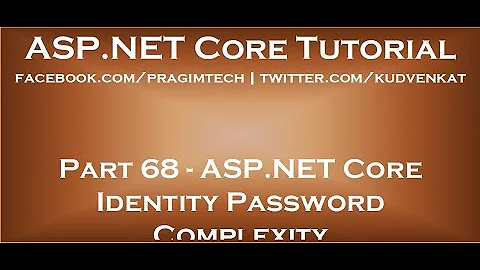User can't change password due to complexity
Solution 1
IIRC the error is the generic error for any password change issue.
Based on your comment of:
This is however not true, when:
a) An Administrator resets to a new password or
b) the user had the flag "must reset passwort at logon"
I'm going to say the issue is that your password policy has a setting for either Minimum Password Age or Enforce Password History or both. Likely the first one is the culprit here.
EDIT:
Based on your latest update you can see:
Password changeable 15.02.2017 13:14:58
It shows that the password isn't changeable for 30 days.
Now, you stated that your Minimum Password Age is set to 0.
That leads me to two possible conclusions:
Either the accounts or the OUs are blocking inheritance of the policy...despite it showing the proper policy with "net accounts" the particular user doesn't seem to be getting it applied.
There are some DC's that are blocking inheritance and not getting the proper settings. See here: https://community.spiceworks.com/topic/1838052-minimum-password-age-password-changeable
Check and verify that there isn't any GPO blocking done in GPMC. Then check and make sure the DC the user is authenticating against, along with their computer, and their user account...all 3 have "Include inheritable permissions from this object's parent".
Solution 2
Your output of the net user /domain Myuser command is currently reflecting a minimum password age of 31 days. It looks like you need to modify your PSO for this user and set the minimum password age to 0 in that object.
Also, have you confirmed that the PSO was successfully applied to the user or group? If it is, you should see an msDS-ResultantPSO attributed populated on the user's AD account. You can easily check this using ADUC on the attributes tab or by running the following PowerShell commands:
Import-Module ActiveDirectory
Get-ADUser cardm004 -Properties msDS-ResultantPSO | FL
On a side note, running net accounts is going to return the settings for local computer accounts. Local account settings are configured separately from domain account settings.
Related videos on Youtube
restless1987
Updated on September 18, 2022Comments
-
restless1987 almost 2 years
At one of my customer's child domains, he has the problem that a number of (looks like) random users can not change their password due to "complexity blah blah". This is however not true, when:
a) An Administrator resets to a new password or
b) the user had the flag "must reset password at logon"
What I tried so far:
GPOs: There is only the default domain policy with password settings in it. The settings are:
- Length of 10
- Complexity enabled
- history is set to 5, but irrelevant in this case (tried different passwords)
- Everything else is undefined or 0
Password provider on PDC: I read that you can use custom password providers via registry. I checked it with a domain where everything works. It seems default. Only thing I saw was the setting
EveryoneIncludesAnonymous = 0.The user still could not change his PW after I created a PSO for him, with config that should work. Seemed like they were not applied.
PDC is available
Set-ADAccountPasswordon a domain controller didn't work either.The security descriptor of the user account looks quite ok. Everyone has the right to change the password.
In ADUC the user properties are ok. User can not change password = $false, etc.
Output of
net user /domain MyuserUser name cardm004 Full Name Cardman, Michael Comment Test User User's comment Country/region code 000 (System Default) Account active Yes Account expires Never Password last set 16.01.2017 13:14:58 Password expires Never Password changeable 15.02.2017 13:14:58 Password required Yes User may change password Yes Workstations allowed All Logon script login.cmd User profile Home directory Last logon 18.01.2017 08:14:01 Logon hours allowed All Local Group Memberships Global Group memberships *Domain Users The command completed successfully.Output of
net accountsForce user logoff how long after time expires?: Never Minimum password age (days): 0 Maximum password age (days): 37201 Minimum password length: 10 Length of password history maintained: 5 Lockout threshold: Never Lockout duration (minutes): 30 Lockout observation window (minutes): 30 Computer role: WorkstationI'm out of ideas now. What could I try to find out why the users cannot change their passwords?
Update
I found out, that group policy modeling shows different configurations for different users. The part "password settings" and "account lockout policy" are not shown for the users that can't change their passwords. So I assume, that there might be a replication issue on the domain controllers. I checked the replicationstatus with
repadmin /showrepland the results were ok. I checked the file contents in sysvol on all 3 domain controllers and they where identical. So somehow, DCs are up to date, but the computers do not get the configuration.GPUpdate /forceandGPResult /r, orGPResult /h file.htmllook good and do not show any errors. Reboot afterGPUpdate /forcedid not change the error.GPResult /rshows the correct site, and displays a fast connection,Default Domain Policy(where the settings are done) is displayed as applied.Update 2 I created an additional GPO to set the password settings. For that I created an OU, where I moved the computer and the user account to and linked that GPO with
enforced = $trueto that OU.GPResult /hshows the correct applied configuration,Net user /domain testuserdoes not. The local policy settings are identical to the GPO.The problem still occurs.
Update 3 The customer opened a ticket at microsoft. They do not have a solution yet, but found out, that there seems to be a issue with GP: The user and his device got moved into a separate OU for testing with inheritance disabled. They applied a new GPO to it with several password settings.
GPResultshowed the updated settings, but the user was still unable to change his password.Then, they removed the GP-link and enabled inheritance again, the settings of the test-GPO stayed on the system. The settings of Default Domain Policy were not applied (they were lower than in the test GPO) and the user could still not change his password.
I'll keep you updated, maybe one of you runs into this issue one day, or finds a solution before microsoft does.
-
 SamErde over 7 yearsHave you confirmed that the PSO is being applied to the user?
SamErde over 7 yearsHave you confirmed that the PSO is being applied to the user? -
 Kernel Stearns over 7 yearsHave you verified that the users are actually entering full 'complex' passwords? Just to check, enter something that is like 20 characters long and has a bunch of numbers, uppercase and lowercase, and special characters. Please note, you do have "complexity requirements" enabled in the Group Policy.
Kernel Stearns over 7 yearsHave you verified that the users are actually entering full 'complex' passwords? Just to check, enter something that is like 20 characters long and has a bunch of numbers, uppercase and lowercase, and special characters. Please note, you do have "complexity requirements" enabled in the Group Policy. -
IceMage over 7 yearsAm I to understand - through the updates - that this could be a delegation issue? Any possible WMI filtering or permissions issues, or local GPO settings? I think running RSoP on the affected users+computers is your next step.
-
restless1987 over 7 yearsIn the specific domain, there is only complexiy and lenght defined. Aging and history are not configured or appliable in that case. And yes, I checked ;)
-
kralyk over 7 yearstype
net accountson that workstation and see what the real policy is they are receiving. -
Greg Askew over 7 years@restless1987:
Aging and history are not configured. How are you validating this? -
restless1987 over 7 yearsI'll update the question
-
kralyk over 7 yearspost the results of
net user /domain usernamewhere username is one of the affected users. -
restless1987 over 7 yearsSee updated question
-
restless1987 over 7 yearsI reviewed the password and the full set of user info in AD. Sadly, there is no match in any case. The password contains upper and lower case letters and a set of numbers and is 12 charakters long.
-
kralyk over 7 yearsUpdated answer.
-
 SamErde over 7 yearsUser indicated that they have configured a PSO, which should override the GPO that was previously configured. Inheritance would therefore not be relevant, right?
SamErde over 7 yearsUser indicated that they have configured a PSO, which should override the GPO that was previously configured. Inheritance would therefore not be relevant, right? -
kralyk over 7 years@SturdyErde - I figured that was him testing...and that the PSO wasn't the long term fix, but just to check one of the affected users.
-
 SamErde over 7 yearsComplexity also requires a special, non alphanumeric character. Did you verify one of those?
SamErde over 7 yearsComplexity also requires a special, non alphanumeric character. Did you verify one of those? -
restless1987 over 7 yearsThe query returned no PSO.
-
 SamErde over 7 yearsThe user is not linked to the PSO yet. This obviously doesn't solve your primary issue, but would be worth testing. There are multiple ways to link a user or group to a PSO. One way is to use ADUC, enable Advanced view, and then browse to the domain's \ System \ Password Settings Container. The properties of each PSO has an attribute named "msDS-PSOAppliesTo", which is where you can add users or groups to receive the PSO.
SamErde over 7 yearsThe user is not linked to the PSO yet. This obviously doesn't solve your primary issue, but would be worth testing. There are multiple ways to link a user or group to a PSO. One way is to use ADUC, enable Advanced view, and then browse to the domain's \ System \ Password Settings Container. The properties of each PSO has an attribute named "msDS-PSOAppliesTo", which is where you can add users or groups to receive the PSO. -
restless1987 over 7 yearsI verified the PSO / created them by my self. They are not linked to this user or a group that user might be in, sry.