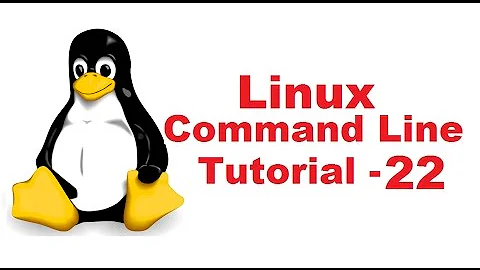useradd with 755 permissions
Solution 1
Look at the UMASK parameter in /etc/login.defs:
UMASK (number) The permission mask is initialized to this value. It is used by useradd and newusers for creating new home directories. If not specified, the permission mask will be initialized to 0077.
(from man login.defs)
This is a mask, so the default of 0077 will give you home directory permissions 700, 0022 will give 755.
Interestingly, OpenSuse uses 0022 by default.
If you want to change the default permissions for the files your users create in their home directories, you need the umask command. This can be run from /etc/profile for example.
Solution 2
I know its a quite old post, however:
useradd -K UMASK=0077
Solution 3
I believe this is the answer for your question :
/etc/login.defshere you can define default values for useradd.
--
Regards,
Robert
Related videos on Youtube
user30597
Updated on September 17, 2022Comments
-
user30597 over 1 year
I d like to set the home directories permissions as 755 when i add the user via useradd.
How can i do this?
Thanks.
-
user30597 over 14 years:) I m aware of suggestion. I just want to do it like this for some purpose. sorry but i dont like the script idea.
-
RandallB over 14 yearsusing the /etc/profile or /etc/bashrc as mentioned, it's also best to restrict things to a certain group of users (mainly so that you don't screw up root), ala: if [
id -gn= mygroup ]; then umask 0002 fi This would set all members of 'mygroup' to have 0775/0664 perms upon login, handy for dev servers where code is shared by a group of engineers.