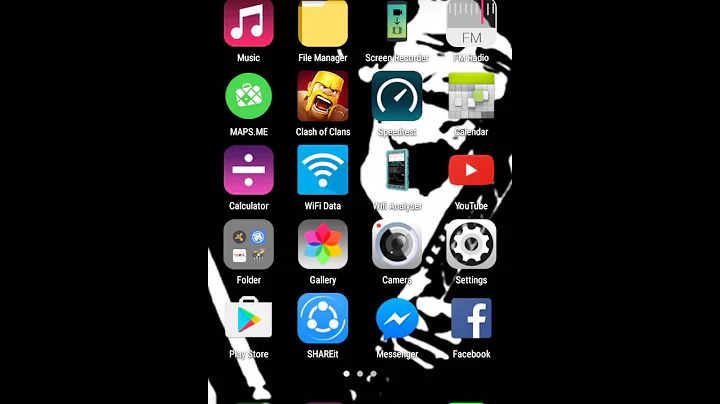Using a smartphone as a wireless router
Solution 1
You have lots of articles that covers this topic. WiFi Tethering essentially turns your smartphone into a wireless router. When your phone has a data connection, it can share that connection with all of the other devices connected to it. When it doesn’t have a data connection, it still functions as a wireless router – or more accurately, as a switch.
Since you didnt specify smartphone that you want to use, I will list you some articels you should consider
- Use Android as router
- Google App WiFi Tether Router - paid
- Google App Portable Wi-Fi Router - free
- Another article, that covers this topic
- This would be an ok place to start with Iphone
Solution 2
Indeed, it seems like a smartphone with a "Hotspot" feature can act as a Wi-Fi router.
After doing some research, as far as I understand, the network I've been asking about works as follows :
Internet
|
(external IP address)
Smartphone
[file server]
(internal IP address)
/ | \
(IP address) (IP address) (IP address)
Wireless Drive Computer Wireless Printer
[file server] [file client] [print server]
[print client]
The important thing is that each device must have a server running for the Computer to be able to use it.
I found some useful Linux commands along the way :
netstat -rn gives you the internal IP address of the Smartphone under the "Gateway" column.
ifconfig gives you IP address of the Computer itself connected to the Smartphone, in the "wlan" section.
ip neighbour gives you IP addresses of the other devices connected to the Smartphone.
IP addresses can be used to gain access to a device's features from a client, using the syntax protocol://ip_address.
I hope this will help someone.
Related videos on Youtube
Ahmed Guellil
Updated on September 18, 2022Comments
-
 Ahmed Guellil over 1 year
Ahmed Guellil over 1 yearI wanted to know if it is possible for a smartphone with hotspot capabilities (such as some Android devices) to act as a Wi-Fi router.
Basically, the setup would be something like :
Internet | Smartphone / | \ Wireless Drive Computer Wireless PrinterThe idea behind this is to be able to access the Printer, the Drive, and Internet with the Computer only being connected to the Smartphone via Wi-Fi.
I have no good knowledge about networks, so pardon me if my question sounds stupid.
Thanks
-
Ramhound about 9 yearsMost phones support being put into this mode. I know Windows Phone, iOS, and Android both have this feature out of the box. Of course the Internet would be your mobile broadband not cable/dsl connection.
-
-
 Ahmed Guellil about 9 yearsThere is a lot of articles that covers the fact of a smartphone sharing access to the Internet with a computer, not so much about how a computer and a wireless drive being connected to the same access point can exchange data. However, the first article you mentioned is news to me, and it states that the connection between two devices attached to the same wireless hotspot can exchange data seamlessly. It didn't happen for me, as my computer was unable to show files from my wireless drive in the network folder. Hardware used : LG G2 (Android Stock), Computer (Ubuntu 14.04), Seagate Wireless Plus
Ahmed Guellil about 9 yearsThere is a lot of articles that covers the fact of a smartphone sharing access to the Internet with a computer, not so much about how a computer and a wireless drive being connected to the same access point can exchange data. However, the first article you mentioned is news to me, and it states that the connection between two devices attached to the same wireless hotspot can exchange data seamlessly. It didn't happen for me, as my computer was unable to show files from my wireless drive in the network folder. Hardware used : LG G2 (Android Stock), Computer (Ubuntu 14.04), Seagate Wireless Plus -
 Ahmed Guellil about 9 yearsMy bad... The issues I've been experiencing when trying to connect to my Wireless Drive were due to its file server who was deactivated.
Ahmed Guellil about 9 yearsMy bad... The issues I've been experiencing when trying to connect to my Wireless Drive were due to its file server who was deactivated.
![How to use Your Android as a WiFi Repeater - [NO ROOT]](https://i.ytimg.com/vi/_b6v8XWd79Y/hq720.jpg?sqp=-oaymwEcCNAFEJQDSFXyq4qpAw4IARUAAIhCGAFwAcABBg==&rs=AOn4CLAM0iulAhtq6AJcO26JOKrkVhh-yQ)