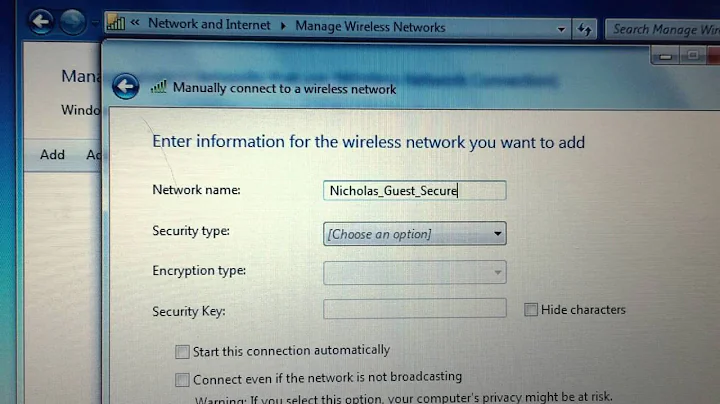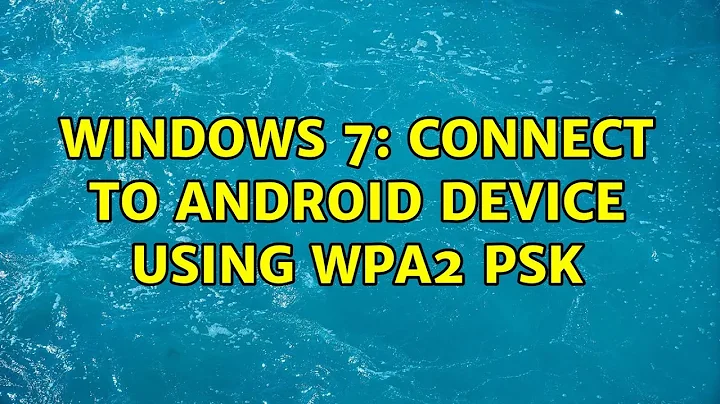Windows 7: Connect to Android device using WPA2 PSK
I believe the type of connection you're trying to use is WPA2 PSK, which is short for Wi-Fi Protected Access 2 with Pre-Shared Key.
In Windows 7, go to Control Panel -> Network and Sharing Center -> Manage Wireless Network -> Add -> Manually create a network profile
In here, enter your access point's name (SSID, whatever you have setup on your phone). Choose WPA2-Personal as the security type, and choose AES as the encryption type. Type in your password in the Security key box, and you may choose to check Start this connection automatically or Connect even if the network is not broadcasting if you like.
Hit next, and your computer should now automatically be tethered to your phone.
Related videos on Youtube
John Sonderson
Updated on September 18, 2022Comments
-
John Sonderson over 1 year
I've enabled
Settings -> More networks -> Tethering and portable hotspot -> Portable - Wi-Fi hotspot, and when I click on the left-hand-side of such entry (after enabling its left-hand-side green toggle button), and clickConfigure, I can set theSecurityoption to eitherOpenorWPS2 PSK(the latter being the default).But with the
WPS2 PSKenabled Windows 7 tries to connect, but fails because it just won't ask me the password and try to connect as though the only connection configuration setting it knows for this type of connection is theOpenoption (which works if enabled on Android).Is it possible to get
WPS2 PSKto be supported on Windows 7?
NOTE: I can probably obtain a reasonable degree of security by setting the connection security to
Openand allowing only allowed devices to connect, but then someone faking my MAC address, if they knew it, could still connect (the MAC address can be obtained by issuing theipconfig /allDOS command and grabbing the entry next toPhysical Address. But such method has the following disadvantages:- Information sent is visible over the network (any plaintext and other unencrypted data).
- I've entered the PC's mac address from
ipconfig /allinto my Android device's allowed devices list and configured the device to allow only allowed devices, but after this connecting from the PC was unsuccessful. Not sure what I've done wrong.
-
 YetAnotherRandomUser over 5 yearsAre you sure that all the hardware devices can do WPA2? I have a device that's pretty old that doesn't do WPA2, it can only do WPA. You don't list your hardware, so we can't check its specs.
YetAnotherRandomUser over 5 yearsAre you sure that all the hardware devices can do WPA2? I have a device that's pretty old that doesn't do WPA2, it can only do WPA. You don't list your hardware, so we can't check its specs.
![Fix Acer Wi-Fi Not Working in Windows 10/8/7 [2022]](https://i.ytimg.com/vi/frYWkIOCOlM/hq720.jpg?sqp=-oaymwEcCNAFEJQDSFXyq4qpAw4IARUAAIhCGAFwAcABBg==&rs=AOn4CLBhaygnapelWkYPXr3aUEXROmZQ0A)
![How to Hack WPA/WPA2-PSK encrypted Wi-Fi Passwords? [#YDIU]](https://i.ytimg.com/vi/gd2dEy1ff-Y/hq720.jpg?sqp=-oaymwEcCNAFEJQDSFXyq4qpAw4IARUAAIhCGAFwAcABBg==&rs=AOn4CLCg9L0gdrKGBf-pQFrl3jNIdWUw0w)