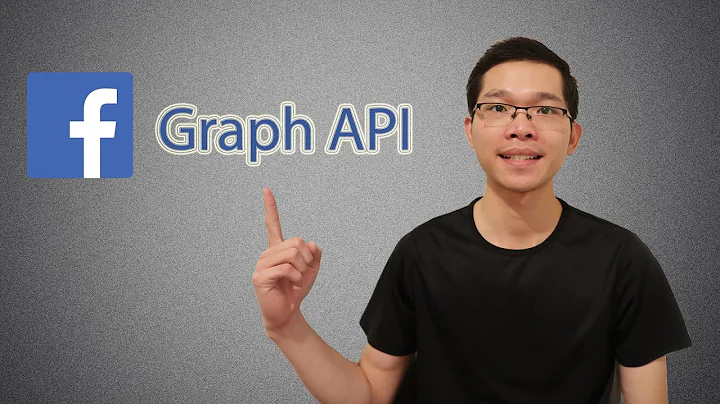Using Facebook API to invite friends?
Solution 1
I had same problem. Though it is very late for answering question, it will help somebody. That's why answering this question.
Call this Javascript function when want to send invitations.
function sendRequestViaMultiFriendSelector() {
FB.ui({
method: 'apprequests',
message: "This message is displayed in invitation"
},send_wall_invitation);
}
function send_wall_invitation(response) {
// alert(response.to);
var send_invitation_url=base_url+'send_invitation';
jQuery.ajax({
url:send_invitation_url,
data:{
to:response.to
},
dataType:"json",
type: 'POST',
success: function(data){
// alert("");
}
})
}
Sending array of friends invited by ajax and then send post for each friend.
I can post on the user's friends walls via the PHP API.
Try this :
$facebook->api('/[FRIEND_ID]/feed', 'post', array(
'message' => 'test message',
'link' => 'http://google.com',
'name' => 'test name',
'caption' => 'test caption',
'description' => 'test long description',
));
Posting on friends wall is not possible now by Feb 2013. How to post on a friend's Timeline after the February 2013 migration takes effect?
$facebook->api('/[Loggedin_user_id]/feed', 'post', array(
'message' => 'test message',
'link' => 'http://google.com',
'name' => 'test name',
'caption' => 'test caption',
'description' => 'test long description',
));
But user can still post on his wall and tag friends in post or image.
See :
Solution 2
I guess the newly introduced "Send" button (and it's dialog equivalent) is what you need:
<html xmlns:fb="http://www.facebook.com/2008/fbml">
<body>
<script src="http://connect.facebook.net/en_US/all.js"></script>
<div id="fb-root"></div>
<script>
// assume we are already logged in
FB.init({appId: '123050457758183', xfbml: true, cookie: true});
FB.ui({
method: 'send',
name: 'People Argue Just to Win',
link: 'http://www.nytimes.com/2011/06/15/arts/people-argue-just-to-win-scholars-assert.html',
});
</script>
</body>
</html>
Solution 3
Use this in your HTML file. It works great for me.
<html xmlns="http://www.w3.org/1999/xhtml"
xmlns:fb="https://www.facebook.com/2008/fbml">
<div id="fb-root"></div>
<script src="http://connect.facebook.net/en_US/all.js"></script>
<p>
<input type="button"
onclick="sendRequestViaMultiFriendSelector(); return false;"
value="Send Request To Your Facebook Friends"
/>
</p>
<script>
FB.init({
appId : 'APP_ID',
frictionlessRequests: true
});
function sendRequestToRecipients() {
var user_ids = document.getElementsByName("user_ids")[0].value;
FB.ui({method: 'apprequests',
message: 'Awesome Application try it once',
to: user_ids
}, requestCallback);
}
function sendRequestViaMultiFriendSelector() {
FB.ui({method: 'apprequests',
message: 'Awesome application try it once'
}, requestCallback);
}
function requestCallback(response) {
// Handle callback here
}
</script>
Related videos on Youtube
at.
Updated on July 09, 2022Comments
-
at. almost 2 years
I want an "Invite Friends" link on my website where you click it and you get a Facebook dialog that asks you to choose which of your friends you'd like to invite. Those friends then either get an application request, Facebook email or at least a wall post inviting them to join my website.
I'm a bit confused over what is the proper way to do this. It seems the only non-deprecated way now is through the Requests Dialog. So I call the
FB.uiJavascript method like the example they give:FB.ui({ method: 'apprequests', message: 'You should learn more about this awesome game.', data: 'tracking information for the user' });Then the invitees will get application requests when they login to Facebook. When they "accept" that request, they'll be directed to my Facebook canvas application where I read the initial request id passed from Facebook so I know what this is about and then I guess I can redirect the user to my website? I don't like this as I now have to learn how to build a canvas application, but is this the proper way to have an invite friends through Facebook feature?
Ideally the invite friends button brings up the Facebook friend selector (or login if the user isn't logged in to FB yet) and then posts on those friends' walls. That message posted would have a simple link back to my website. Is this possible?
-
at. almost 13 yearsI saw this, but it doesn't seem appropriate for an "invite friends" type functionality. You have to type in the friends' names that you want to invite.. I need it to be very easy to invite your friends with a select all and a point-click selection interface. I guess otherwise this is good, just the friend selection process.
-
ifaour almost 13 years@at, read the document I linked to, you can still use the phrase "invite friends". You need to encourage the user's friends to come to your website (visit a URL) so it's a user-to-user communication.
-
opsidao almost 12 yearsyou may want to add some more prose to this reply
-
sjd over 10 yearsthe above to: user_ids is generated from my HTML or is it from the FB dialog?
-
 Iswanto San about 10 yearsThis give me an error :
Iswanto San about 10 yearsThis give me an error :The parameter app_id is required -
 Sumit Munot about 10 yearsYes you will need to put application app_id from facebook developers app
Sumit Munot about 10 yearsYes you will need to put application app_id from facebook developers app -
Asesha George over 8 yearsto make it work you need app Id and Category is games