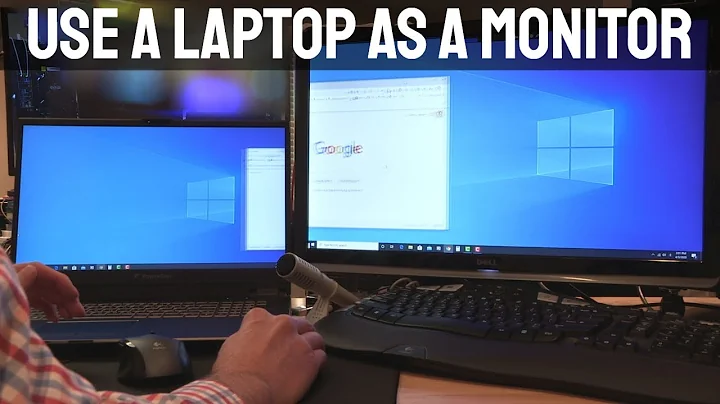Using laptop's monitor as a HDMI screen
Solution 1
No.
Laptop displays are generally only wired to receive signals from the built in graphics system on your laptop. Additionally hdmi display ports on are unidirectional meaning that they are output only, they cannot receive a signal, they can only send signals.
--
Okay, apparently there are some laptops that do have HDMI input such as the Clevo 8100 and it sounds like they're more common than I thought. Check if you have an input port on your laptop, though if it is a cheaper laptop it is unlikely that you do.
Otherwise you may want to look into HDMI capture tools and hardware.
Googling for "HDMI record USB" shows an assortment of devices that would do the job.
Solution 2
Only if your laptop supports HDMI-input, which is highly unlikely. You would need to get a USB video-input dongle of some sort.
Related videos on Youtube
Paul
Updated on September 18, 2022Comments
-
Paul almost 2 years
I have a satellite TV decoder and a laptop. Is it possible to plug the decoder's HDMI into my laptop's HDMI plug and use it as a monitor somehow?
Edit: I have an Asus S550C but I don't know what kind of HDMI port I have on this.
-
Ramhound over 9 yearsYou might consider stop using the tag line "REG_EDIT Out" it really does not conform to the format we expect.
-
 Mokubai over 9 yearsPlease do not use signatures and tag lines, you get your name below every answer you post and can keep personal information and "shout outs" in your profile.
Mokubai over 9 yearsPlease do not use signatures and tag lines, you get your name below every answer you post and can keep personal information and "shout outs" in your profile.