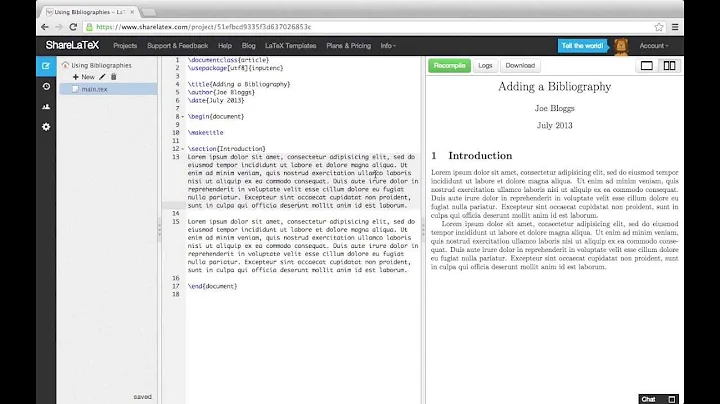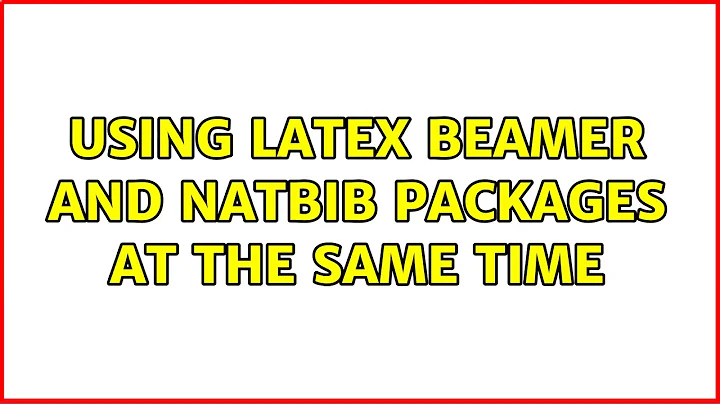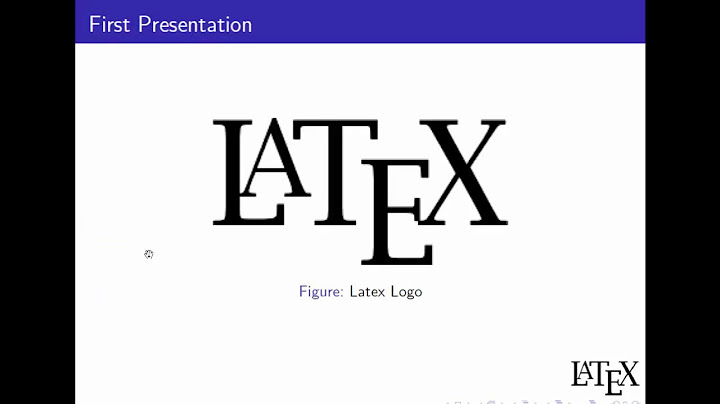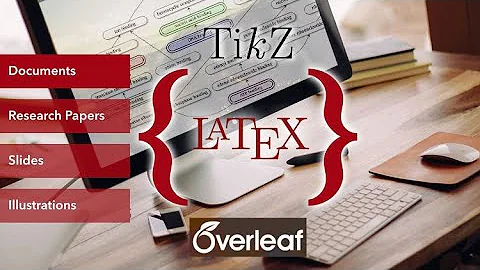Using Latex beamer and natbib packages at the same time
Solution 1
I haven’t really worked with the natbib package but I’d like to point you to the great biblatex package which offers a wide range of styles and it is — relatively — easy to configure your own style rules.
Well, the biblatex package seems also to have a natbib compatibility option, that defines some more natbib-like commands. Maybe you should start with
\usepackage[natbib=true, bibstyle=authoryear, citestyle=authoryear-comp]{biblatex}
and change the bibstyle and citestyle according to the documentation. Good luck with it.
Solution 2
You don't need to change just, define newblock
\begin{frame}[allowframebreaks]
\frametitle{Bibliography}
\def\newblock{\hskip .11em plus .33em minus .07em} % important line
\nocite{*}
\bibliographystyle{plain}
\tiny{
\bibliography{FEMbiblio}}
\end{frame}
One thing may not work if you want author year
Related videos on Youtube
Maksim Kondratyuk
Currently working as Doctoral Student in the Speech Group of the Department of Signal Processing and Acoustics of the Aalto Univerity School of Electrical Engineering (formerly TKK / Helsinki University of Technology) in Helsinki, Finland.
Updated on September 17, 2022Comments
-
Maksim Kondratyuk over 1 year
When I use both \documentclass{beamer} and \usepackage{natbib} I get the following error when running latex
! LaTeX Error: \newblock undefined.How can I solve this? If beamer and natbib are incompatible, is there any other beamer compatible package that provides the (author, year) citing style?