Using only 3.3GB but I have 8GB RAM even on Ubuntu 14.04 64bit
Solution 1
Looks like the issue is related to the updates and broken mirrors. Changed the mirror I'm using to a different one, updates were successful. After a reboot, performance became smooth and when I checked the RAM it already has 7.2GB(looks like AMD APU uses RAM too).
Solution 2
Check /proc/ tree memory file
$> cat /proc/meminfo
MemTotal: $MEMTOTAL
MemFree: $MEMFREE
Buffers: $BUFFERS
Cached: $CACHED
SwapCached: $SWAPCACHED
... ...
Check DMESG Log for your Memory
$> dmesg | grep "Memory"
Invoke dmidecode to learn about your hardware
$> dmidecode --type memory
Most likely, you are facing a hardware issue. Make sure your Motherboard's BIOS is completely up-to-date, and acquire a Return Materials Authorization for the memory from the supplier if the problem persists. Also try inserting the DIMMS into different ports.
I remember something very important about PAE (Physical Address Extension) Enabled Kernels!!!
Run this:
grep --color=always -i PAE /proc/cpuinfo
If you see a $RETURN_VALUE here, you have PAE support.
The following command sequence will install a generic-PAE kernel on Ubuntu.
- Line 1 installs the package.
- Line 2 prints Kernel to screen.
- Line 3, 4, and 5 enables PAE flag in /proc/
- Line 6 checks to see if this has been successful.
apt-get install linux-image-generic-pae uname -a cat /proc/cpuinfo | sed 's\flags\t*:&pae' > /tmp/cpuinfo/pae mount -o bind /tmp/cpuinfo_pae /proc/cpuinfo mount -o remount,ro,bind /proc/cpuinfo grep flags /proc/cpuinfo
3.21GB memory access limitation is commonly a Kernel-driven issue. Your other option is to compile a main-line vanilla Kernel from Kernel.org and enable the CFLAGS for PAE extension.
32-Bit Kernel with PAE may work better than X64 Kernel. I have often had only a boatload of problems with X64 and hardware.
Related videos on Youtube
Kirti Jha
Updated on September 18, 2022Comments
-
Kirti Jha over 1 year
I have 2x 4GB(8GB) RAM installed on my motherboard and BIOS/UEFI can confirm it, but on Ubuntu 14.04 64bit only has 3424776kB or 3.266120911GB.
uname -areturns:3.13.0-36-generic #63-Ubuntu SMP Wed Sep 3 21:30:07 UTC 2014 x86_64 x86_64 x86_64 GNU/LinuxThrough search, someone said about memory remapping but I can't find that on my Gigabyte F2A55M-DS2, I think that means it is on by default.
$ free -g total used free shared buffers cached Mem: 3 1 1 0 0 0 -/+ buffers/cache: 1 1 Swap: 3 0 3` $file /sbin/init /sbin/init: ELF 64-bit LSB shared object, x86-64, version 1 (SYSV), dynamically linked (uses shared libs), for GNU/Linux 2.6.24, BuildID[sha1]=7d9cc5d4d6cb68aede9400492a7c5942c55c7598, stripped`-
 terdon over 9 yearsHow are you checking how much memory is seen? What is the output of
terdon over 9 yearsHow are you checking how much memory is seen? What is the output offree -g? Also, as far as I know, theunameoutput you show only means your hardware is 64bit capable, not that you're actually running a 64bit kernel. In fact, it looks like you're not. What's the output offile /sbin/init? -
 Martin von Wittich over 9 yearsEnsure that "Memory Remapping" is enabled in the BIOS ( en.wikipedia.org/wiki/3_GB_barrier#Address_remapping ).
Martin von Wittich over 9 yearsEnsure that "Memory Remapping" is enabled in the BIOS ( en.wikipedia.org/wiki/3_GB_barrier#Address_remapping ). -
Kirti Jha over 9 years@terdon free -g total used free shared buffers cached Mem: 3 1 1 0 0 0 -/+ buffers/cache: 1 1 Swap: 3 0 3 file /sbin/init /sbin/init: ELF 64-bit LSB shared object, x86-64, version 1 (SYSV), dynamically linked (uses shared libs), for GNU/Linux 2.6.24, BuildID[sha1]=7d9cc5d4d6cb68aede9400492a7c5942c55c7598, stripped
-
 terdon over 9 yearsWelcome to Unix & Linux! Please edit your question to add extra information, it is hard to read and easy to miss in the comments.
terdon over 9 yearsWelcome to Unix & Linux! Please edit your question to add extra information, it is hard to read and easy to miss in the comments. -
Kirti Jha over 9 years@MartinvonWittich As I mentioned, it can't be found on my motherboard's BIOS/UEFI settings. Some says that it is on by default on new motherboards.
-
Kirti Jha over 9 yearsSorry @terdon, I'm not used to this site's formatting codes. Please check EDIT 1 for your question. I'm not really a hardcore Linux user.
-
 terdon over 9 yearsNo problem, for future reference, the formatting tools are explained here.
terdon over 9 yearsNo problem, for future reference, the formatting tools are explained here. -
 Martin von Wittich over 9 years@eSPiYa oops sorry, you're right. I must've overlooked that :/
Martin von Wittich over 9 years@eSPiYa oops sorry, you're right. I must've overlooked that :/ -
Kirti Jha over 9 years@terdon thanks! Anyway, what do you think is the problem? When I try to run dmidecode --type memory It says that the maximum memory is 8GB under Physical Memory Array.
-
 terdon over 9 yearsI don't really know. I would try running a memtest and also booting into another OS to see if the RAM is available there. It is sounding more and more like faulty RAM and I don't know enought to judge whether it is possible that the BIOS thinks it's OK but the RAM is faulty. I would guess that yes but I don't know.
terdon over 9 yearsI don't really know. I would try running a memtest and also booting into another OS to see if the RAM is available there. It is sounding more and more like faulty RAM and I don't know enought to judge whether it is possible that the BIOS thinks it's OK but the RAM is faulty. I would guess that yes but I don't know.
-
-
Kirti Jha over 9 yearscat /proc/meminfo MemTotal: 3424776 kB MemFree: 1360372 kB Buffers: 66616 kB Cached: 628480 kB SwapCached: 0 kB
-
Kirti Jha over 9 yearsdmidecode --type memory Maximum Capacity: 8 GB
-
Kirti Jha over 9 yearsI think PAE is already supported: flags : fpu vme de pse tsc msr pae mce cx8 apic sep mtrr pge mca cmov pat pse36 clflush mmx fxsr sse sse2 ht syscall nx mmxext fxsr_opt pdpe1gb rdtscp lm
-
 Tyler Maginnis over 9 yearsThen switch to a 32-Bit PAE Kernel and see if that brings your RAM back.
Tyler Maginnis over 9 yearsThen switch to a 32-Bit PAE Kernel and see if that brings your RAM back.
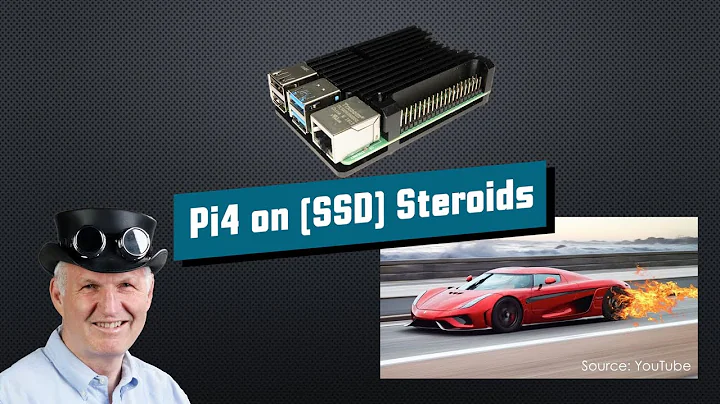

![GB Usable Ram Fix How To Fix. 8GB Ram Usable 5.95GB. How To Fix This Gb Usable Ram Problem.[Hindi]](https://i.ytimg.com/vi/iGwWVNcP7Gg/hq720.jpg?sqp=-oaymwEcCNAFEJQDSFXyq4qpAw4IARUAAIhCGAFwAcABBg==&rs=AOn4CLBrBN_bs-GMPXV5HmdvQFbrWxiDwQ)

