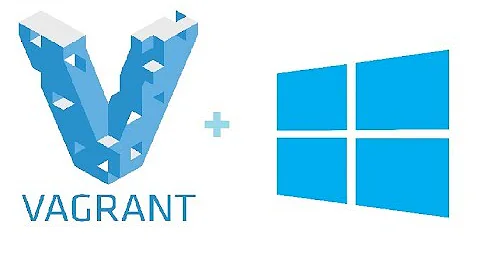vagrant box for ubuntu/xenial64 and putty on Windows 10 host
I experience the same problem when I try to access Ubuntu 16.0.4 LTS Server, clean install with only OpenSSH selected as additional software. I was using an old 2013 version of PuTTY.
This problem went away when I downloaded and used the "PuTTY Latest Development Snapshot".
Related videos on Youtube
Marco Altieri
Updated on September 18, 2022Comments
-
Marco Altieri over 1 year
I am using vagrant to run some virtual machines on my personal laptop (Windows 10).
I have already installed ubuntu 14.04 and centos on this laptop and all works as expected.
Today I tried to install the new box for ubuntu 16.04 and I simply executed:
vagrant init ubuntu/xenial64; vagrant up --provider virtualboxAfter a few seconds the virtual machine was up and vagrant wrote the following message:
A
Vagrantfilehas been placed in this directory. You are nowready to
vagrant upyour first virtual environment! Please readthe comments in the Vagrantfile as well as documentation on
vagrantup.comfor more information on using Vagrant.Bringing machine 'default' up with 'virtualbox' provider...
==> default: Box 'ubuntu/xenial64' could not be found. Attempting to find and install...
default: Box Provider: virtualbox
default: Box Version: >= 0
==> default: Loading metadata for box 'ubuntu/xenial64'
default: URL: https://atlas.hashicorp.com/ubuntu/xenial64
==> default: Adding box 'ubuntu/xenial64' (v20160420.3.0) for provider: virtualbox
default: Downloading: https://atlas.hashicorp.com/ubuntu/boxes/xenial64/versions/20160420.3.0/providers/virtualbox.box
default: Progress: 100% (Rate: 2648k/s, Estimated time remaining: --:--:--)
==> default: Successfully added box 'ubuntu/xenial64' (v20160420.3.0) for 'virtualbox'!
==> default: Importing base box 'ubuntu/xenial64'...
==> default: Matching MAC address for NAT networking...
==> default: Checking if box 'ubuntu/xenial64' is up to date...
==> default: Setting the name of the VM: ubuntu-xenial-16.04-cloudimg
==> default: Fixed port collision for 22 => 2222. Now on port 2200.
==> default: Clearing any previously set network interfaces...
==> default: Preparing network interfaces based on configuration...
default: Adapter 1: nat
==> default: Forwarding ports...
default: 22 (guest) => 2200 (host) (adapter 1)
==> default: Running 'pre-boot' VM customizations...
==> default: Booting VM...
==> default: Waiting for machine to boot. This may take a few minutes...
default: SSH address: 127.0.0.1:2200
default: SSH username: ubuntu
default: SSH auth method: password
default:
default: Inserting generated public key within guest...
default: Removing insecure key from the guest if it's present...
default: Key inserted! Disconnecting and reconnecting using new SSH key...
==> default: Machine booted and ready!
==> default: Checking for guest additions in VM...
As you can see, because I had already another VM running (that I cannot stop), vagrant used a different port for ssh instead of the default 2222.
When I tried to access the server with putty, I got the following error:
Disconnected: Server protocol violation: unexpected SSH2_MSG_UNIMPLEMENTED packet
I know that I can access the VM using "vagrant ssh". I have already done it, but given that I am on windows, I would prefer to use putty.
EDIT I stopped the other virtual machine and restarted the xenial box that now is using the defaul port, but I still get the same error.
-
 Admin about 8 yearsTry.... Putty config go in Connection->SSH->Kex Change - Max minutes before rekey to 0 - Max data before rekey to 0
Admin about 8 yearsTry.... Putty config go in Connection->SSH->Kex Change - Max minutes before rekey to 0 - Max data before rekey to 0 -
Marco Altieri about 8 years@Brian - I tried but it did not work.
-
Marco Altieri about 8 yearsTo anyone who down voted the question: it would be nice to say why...
-