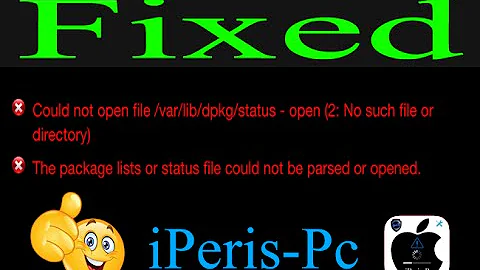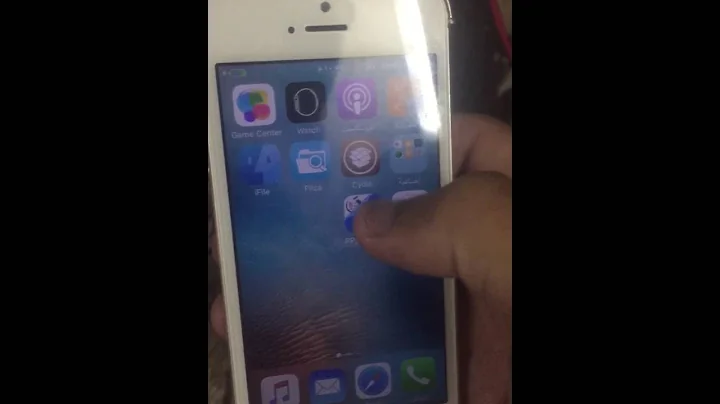/var/lib/dpkg/available MISSING
5,819
Usually this error is harmless. If you still want to recreate /var/lib/dpkg/available with the contents, open a terminal and type:
sudo touch /var/lib/dpkg/available
sudo sh -c 'for i in /var/lib/apt/lists/*_Packages; do dpkg --merge-avail "$i"; done'
From man dpkg:
--merge-avail
With action --merge-avail, old information is combined with information from Packages-file
Related videos on Youtube
Author by
Johan Holmberg
Updated on September 18, 2022Comments
-
Johan Holmberg over 1 year
I get the error message:
/var/lib/dpkg/available missing.That is a problem, I realize, as it is not possible to download or update anything at all. Not keen on installing a new system - how is this fixable?
Thanks in advance.
-
Ron almost 9 yearsjust wondering, is this the exact error you are getting?
-
-
 A.B. almost 9 yearsThis was my first idea, doesn't works. :\
A.B. almost 9 yearsThis was my first idea, doesn't works. :\ -
Ron almost 9 yearsyou mean
sudo apt-get updatedoesn't work? Mine works though! -
 A.B. almost 9 yearsThe command works, but
A.B. almost 9 yearsThe command works, but/var/lib/dpkg/availableis still empty after that.