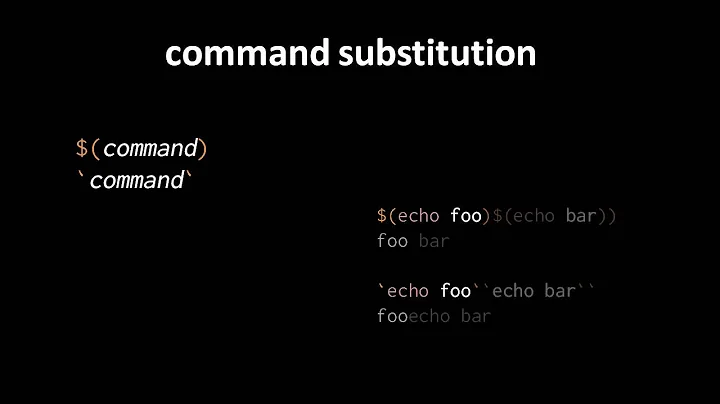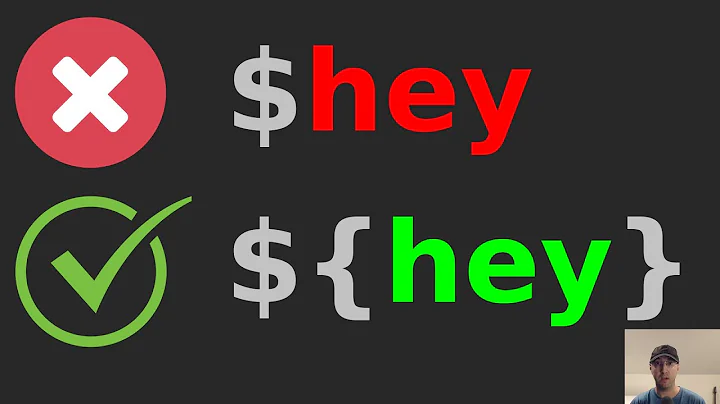variable expansion in curly braces
There are two variants of the ${var-value} notation, one without a colon, as shown, and one with a colon: ${var:-value}.
The first version, without colon, means 'if $var is set to any value (including an empty string), use it; otherwise, use value instead'.
The second version, with colon, means 'if $var is set to any value except the empty string, use it; otherwise, use value instead'.
This pattern holds for other variable substitutions too, notably:
-
${var:=value}- if
$varis set to any non-empty string, leave it unchanged; otherwise, set$vartovalue.
- if
-
${var=value}- if
$varis set to any value (including an empty string), leave it unchanged; otherwise, set$vartovalue.
- if
-
${var:?message}- if
$varis set to any non-empty string, do nothing; otherwise, complain using the given message' (where a default message is supplied ifmessageis itself empty).
- if
-
${var?message}- if
$varis set to any value (including an empty string), do nothing; otherwise, complain using the given message'.
- if
These notations all apply to any POSIX-compatible shell (Bourne, Korn, Bash, and others). You can find the manual for the bash version online — in the section Shell Parameter Expansion. Bash also has a number of non-standard notations, many of which are extremely useful but not necessarily shared with other shells.
Related videos on Youtube
user1929290
Updated on September 15, 2022Comments
-
user1929290 over 1 year
This is code
a='' b=john c=${a-$b} echo $cAnd the output is empty line
And for similar code where first variable is not initialized
b1=doe c1=${a1-$b1} echo $c1And the output is
doeI do not understand how bash deals with expanding of variables leading to different results.