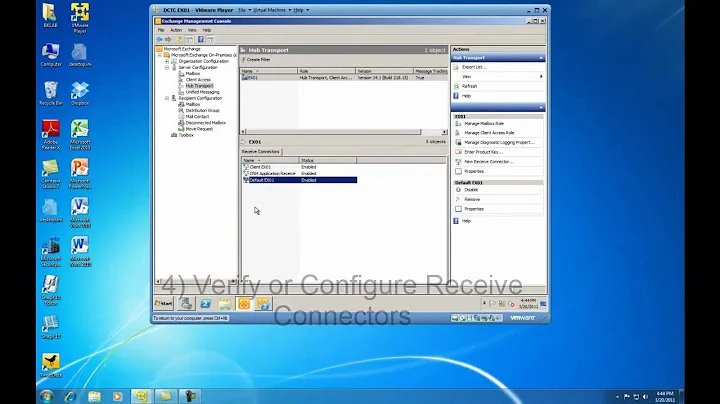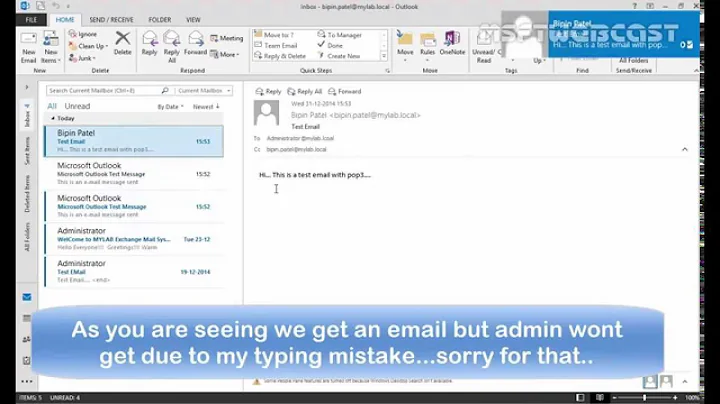Verify IMAP/POP3 connection to Microsoft Exchange Server 5.5
You've misunderstood IMAP. Every IMAP command has to be preceded with an identification token, so instead of LOGIN domain/user/mailbox password the KB article you quoted advises you to use ? LOGIN domain/user/mailbox password (note the ? prepended to the LOGIN command - which is the mentioned token).
BTW: you do not necessarily have to use domain/user/mailbox - simply using "user" (the Windows NT logon user name) will connect you to that user's mailbox automatically.
Another thing is the authentication mechanism - plain authentication (simply supplying the password in clear) is discouraged due to its insecurity and thus most servers refuse plain authentication and force users to use a digest auth instead if SSL is not used. I do not know if Exchange 5.5 does so by default, though.
Related videos on Youtube
IanVaughan
Updated on September 18, 2022Comments
-
IanVaughan over 1 year
I wanted to fully explore IMAP connections from the command line, if I can connect via Thunderbird, then I should be able to via
telnet?!Microsoft detail IMAP login as :-
LOGIN NTDOMAIN/NTACCOUNT/ALIAS PASSWORDThe settings in my Thunderbird are :-
<domain>\<username>\<alias>Various sources state slightly different IMAP commands :-
LOGIN [email protected] <password> (1) LOGIN <Domain_Name>/<Log_On_Name> <Password> (2) LOGIN <LogOnName>@<DomainName>.<Top-Level_Domain_Name> <Password> (3) LOGIN DOMAIN/USERNAME/MAILBOX (4) LOGIN NTDOMAIN/NTACCOUNT/ALIAS PASSWORD (5)POP attempts :-
telnet <servername> pop3 +OK Microsoft Exchange POP3 server version 5.5.2658.25 ready user <username> +OK pass <password> -ERR Logon failure: unknown user name or bad password. user <domain>\<username> +OK pass <password> -ERR There is no such mailbox on this serverThe later shows that it my account access was authorised.
IMAP attempts :-
telnet <servername> imap * OK Microsoft Exchange IMAP4rev1 server version 5.5.2658.25 (<servername>) ready login <domain>/<username> <password> login BAD Protocol Error: "Unidentifiable command specified" login <username>@<domain>.<servername> <password> login BAD Protocol Error: "Unidentifiable command specified" login <domain>/<username>/IanVaughan login BAD Protocol Error: "Unidentifiable command specified" LOGIN * BAD Protocol Error: "Tag not found in command" login login BAD Protocol Error: "No space following tag in IMAP command" LOGIN <domain>/<username> <password> LOGIN BAD Protocol Error: "Unidentifiable command specified" LOGIN <username>@<domain> <password> LOGIN BAD Protocol Error: "Unidentifiable command specified"