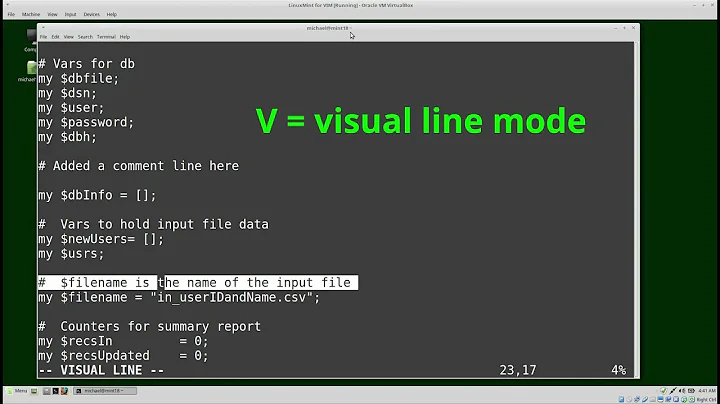vi/vim alternative to sublimetext's "Expand selection to scope"
Solution 1
If you meant vim you can do this with visual-mode (:help visual-mode) and text-objects (:help text-objects).
To select a curly-braced block do: v+a+{, to select the enclosing block repeat a+{. Note that you can choose to only select the contents of the braces by using i instead of a.
These commands, as many others in vim, are built up by an action followed by a text-object, where the text-object can be prepended by a number to include more objects affected by the action. So you could also delete the object by replacing v by d or correct it with c, etc.
There are text objects for a lot of other things besides (), {} and [], e.g.:
- a+w means a word.
- a+s means a sentence.
- a+p means a paragraph.
-
a+< means a
<>block. - a+' means a single-quoted string.
- a+" means a double-quoted string.
You may also be interested in the surround plugin which allows you to add/replace/delete surrounding characters or even tags.
Solution 2
The vim-expand-region plugin allows to extend / shrink the visually selected region to a (configurable) set of text objects. I.e. you can start with selecting a variable, then assignment, then block, then function, etc.
Solution 3
Just updating this answer in 2020, hopefully someone finds this useful. If you use coc.nvim Which I hope you use to add Intellisense in vim/neovim.
Taken from it's readme you can bind Ctrl-S to expand selection
" Use CTRL-S for selections ranges.
" Requires 'textDocument/selectionRange' support of LS, ex: coc-tsserver
nmap <silent> <C-s> <Plug>(coc-range-select)
xmap <silent> <C-s> <Plug>(coc-range-select)
So you just press Ctrl-s and it'll expand the selection to current scope, then invoking it repeatedly just expands one scope higher. As of writing, this only works with Typescript/JavaScript.
Related videos on Youtube
Comments
-
palaniraja over 1 year
Sublime text has a cool feature called "Expand selection to scope" SHIFT+CMD+SPACE which selects the everything within the scope.
It select everything in scope, works perfectly ( ) or [ ] or { } repeating it expands the scope to its parent.
I'm looking to achieve the same with vim.
-
palaniraja about 11 yearsYes, I was referring vim. Thank you. is there a way to keep expanding it eg.,
[[[event touchesForView: button] anyObject]if cursor is neartouchesForViewactionv+a+[selects[event touchesForView: button]I would like to expand one more level? i.e.,[[[event touchesForView: button] anyObject] -
Thor about 11 years@palaniraja: yes there is, you can prepend the text-object by a number, e.g.:
v+2+a+[. -
 smheidrich almost 3 yearsIs there an easy way to shrink the visual selection back to the previous one? E.g. if I did
smheidrich almost 3 yearsIs there an easy way to shrink the visual selection back to the previous one? E.g. if I didvand thena)thrice and want to go back to as if I had just done it two times, it's annoying to have to redo the whole sequence again. I know thevim-expand-regionplugin mentioned in another answer has this, but I wonder if it's possible in vanilla vim. -
Thor almost 3 years@smheidrich: I don't know, you might want to post this as a new question.