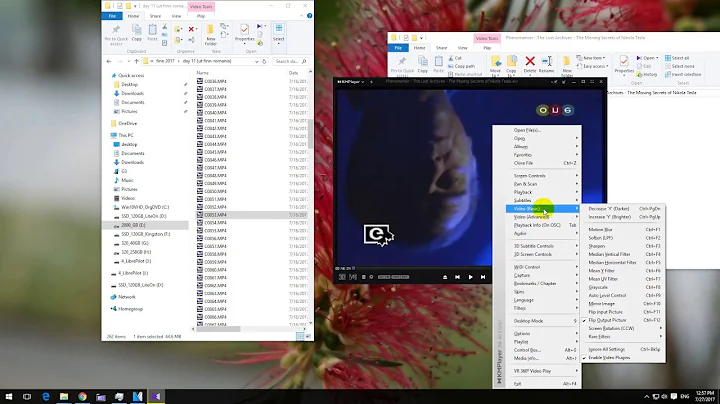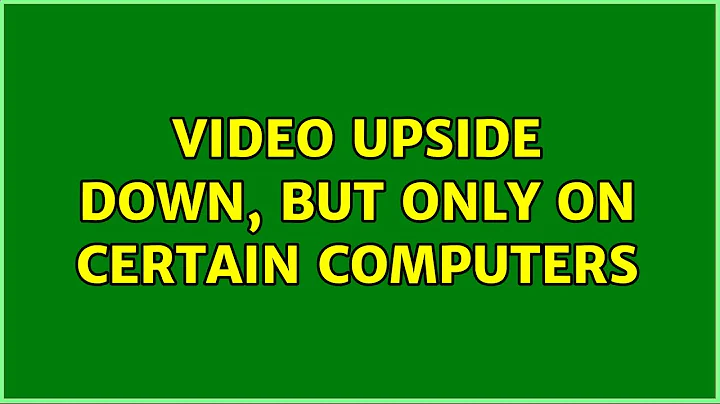Video upside down, but only on certain computers
Solution 1
It's probably because the video has been recorded in landscape mode with your smartphone and W7 has some troubles in reading metadata about this. It happens also with pictures, sometimes. When I had encountered it with pictures I've just rotated clockwise and then back to make the OS reading correctly the rotation of the photos. But with movies is quite unpractical. I suggest to use VLC and if it's still playing it upside down try to follow this tutorial to manually flip the movie.
Solution 2
That's most likely due to EXIF rotation, the media player on your dad's computer do not understand EXIF so the rotation instruction is ignored. As to why it's recorded in upside down, that's probably because he held the phone upside down, there are much less clue about orientation with touchscreens devices due to lack of physical buttons.
Related videos on Youtube
Lumnezia
Updated on September 18, 2022Comments
-
 Lumnezia over 1 year
Lumnezia over 1 yearMy dad recorded some videos with his smartphone a few days ago. If he now tries to watch them on his PC (Windows 7 + Windows Media-Player) the whole Video is upside down. If on the other hand I watch the Video on my PC (Windows 8 + Windows Media-Player) the orientation is correct.
Any idea why that is?
Thanks for your help and time.
Meier Lukas
-
Ramhound about 10 yearsUse something like VLC on both computers to eliminate a possible cause ( different versions of WMP )
-
-
 slhck about 10 yearsTechnically, it's not EXIF data, but MP4 tkhd metadata.
slhck about 10 yearsTechnically, it's not EXIF data, but MP4 tkhd metadata. -
 MonkeyZeus about 10 years+1 I like this answer best because rotating it in Movie Maker should fix it for all platforms.
MonkeyZeus about 10 years+1 I like this answer best because rotating it in Movie Maker should fix it for all platforms. -
Luca about 9 yearsNot to start a flaming thread, but calling it "right" or "wrong" orientation is not correct in my humble opinion. As a left-handed person, my videos are constantly "upside-down" on win7, but the orientation should be determined by the gyroscopes (as it happens I believe, but win7 doesn't recognize it I understand)
-
Lie Ryan about 9 years@Luca: I didn't call it wrong orientation. It's just upside down according to the default that's used by the manufacturer. The device do use the accelerometer to detect the down gravity (not gyroscope, as gyros can only be used to detect change in orientation), but the detected rotation only affect the metadata, rather than the image elements being transformed at record time.
-
Luca about 9 yearsabsolutely, I didn't mean to say you called it "wrong" - it was just a generic consideration. You made very valid points! I appreciate your answer. I just wish all things could be "normal" for left-handed too! It's kind of an accessibility matter I guess.