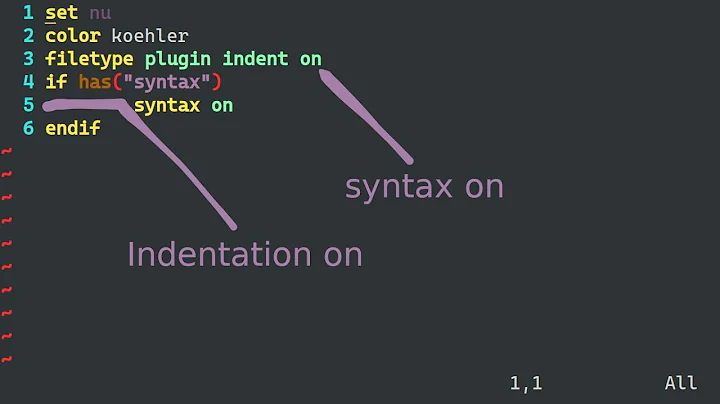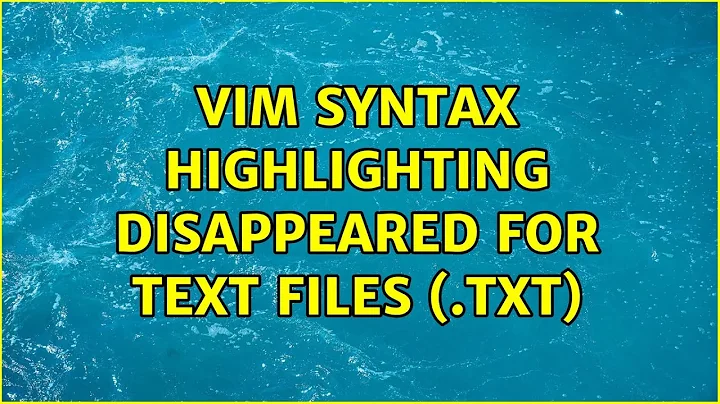Vim syntax highlighting disappeared for text files (.txt)
Solution 1
I don't think that your Vim is broken. Try putting a hash mark (#) at the beginning of the first line in the file. When Vim sees this, it sets the filetype to conf (for a configuration file). As far as I know, Vim does not syntax color vanilla text files.
Solution 2
Vim supports modelines. To force coloring the file as conf (erichui's answer), put the following line at the end or beginning of your file:
# vim: syntax=conf
This sets vim's internal variable syntax to conf.
Note: you could also set filetype (ft) instead of syntax.
Related videos on Youtube
Vim user
Updated on September 18, 2022Comments
-
Vim user over 1 year
My to-do list is a plain text .txt file that I load in Vim. In .txt files Vim has always coloured hash marks (#) and the text following them on the same line, which I use to mark out urgent to-do items. The other day this highlighting disappeared and I can't for the life of me see how to restore it. I've turned on all the syntax and filetype commands I can find. Should I have a text.vim or txt.vim syntax file that I might've deleted without realising? It feels like there should be a simple solution, but I can't find anything approaching a simple solution from googling round - I'm certainly not going to reinstall, write a custom syntax file, use a complex script, etc., I just want the default behaviour back.
-
Benjamin Bannier over 13 yearsWhat platform are you running on? Windows, Mac OS or Linux (which distribution)?
-
-
Benjamin Bannier over 13 yearsThe straight forward way to force a filetype is a modeline, e.g.
# vim: set filetype=conf :. Also, asciidoc comes with syntax highlighting for.txtfiles (but no, hashed lines are not colored specially). -
Vim user over 13 yearsWow! erichui and honk, that did the trick - I set filetype to Generic config, saved and quit and all is well again in todo-land. Thank you!
-
Scz about 8 yearsFor me, this did not work. I had to use modelines (see my answer). However, thanks for leading me to
confwhich, unlinkeconfig, does not highlight numbers and some keywords. -
Jean over 5 years
#in the beginning text file is not working(i.e syntax highlight asconf) in gvim anymore after I updated to8.0.3 -
dr0i about 4 yearsPut it into the
vimrcto enable this for alltxtfiles:echo "autocmd BufRead,BufNewFile *.txt set syntax=conf" >> ~/.vimrc