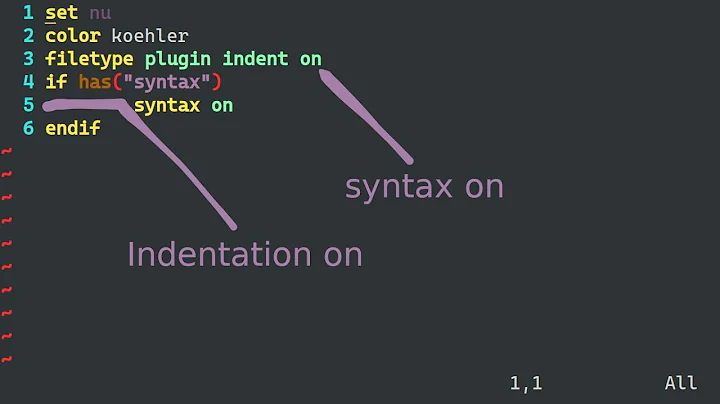syntax highlighting in vim over ssh
xterm-color is probably not a supported terminfo description on your work computers. You can verify this is the case by running infocmp. You'll likely get an error of infocmp: couldn't open terminfo file.
The fix for this is to set your TERM variable to something more common, for example just 'xterm' (in fact on my own system, the xterm terminfo description has more capabilities than the xterm-color description anyway).
I'm guessing you've got a bash profile/rc script which is setting this, as xterm does not set TERM=xterm-color by default. If so, just change it to xterm instead. If you don't have this set anywhere, just add export TERM=xterm to your ~/.bashrc (this is assuming you're using bash).
Related videos on Youtube
Xurtio
BS Physics MS Computational Neuroscience PhD Theoretical Neuroscience (pursuing)
Updated on September 18, 2022Comments
-
Xurtio over 1 year
When I ssh from work to the local network, I can turn syntax on in my vim instance and it works. When I go home and ssh in, I turn on syntax highlighting and nothing happens. While at home, if I use my local vim, I have syntax highlighting.
This leads me to believe it's something to do with ssh. In my ssh session, folders still have a different color than files.
echo $termfor work computer:xterm-colorecho $termwhen ssh from work computer:xterm-colorecho $termwhen ssh from home computer:xtermecho $termfrom home computer:xterm(will add the others when I get home)
.vimrc:
colorscheme elflord set number syntax on-
 user over 10 years
user over 10 yearsecho $TERMand see what differs... -
 Admin over 10 yearsPost your
Admin over 10 yearsPost your~/.vimrcfiles.
-
-
Xurtio over 10 yearsI'm not sure I follow. When I ssh from work, I get xterm-color on the remote machine. When I xterm from home, I get xterm. So I think xterm-color is supported and my home computer just isn't defaulting to xterm-color.
-
Xurtio over 10 yearsOk, I tried the opposite of your suggestion. I set my home computer to TERM=xterm-color and all is fine now! Thanks for leading me to the answer! If you edit your answer to reflect my modification to it, I will accept it. Thanks again.