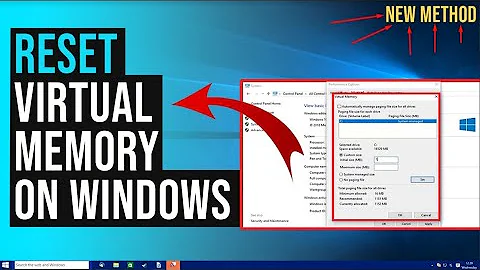virtual memory exhausted: Cannot allocate memory
Solution 1
Since your compilation fails with out of memory, there's probably not enough memory to compile your program. This can't possibly be because of 'a session management problem' as suggested in the accepted answer. Is mysql eating more than it should? Is 300MB enough to compile C++ anyway?
Serving JSon (like for a REST interface) in Wt is done through a WResource bound to the WServer object. WApplication is for an interactive user interface.
Solution 2
As a potential quick fix: You can reduce the memory usage by doing
make -j 1
which tells the build tool to use only one CPU. Worked for me.
Solution 3
Just add a swap file to solve this problem!
// Create a swap file 1 GB
- dd if=/dev/zero of=/swapfile1 bs=1024 count=1048576
- chown root:root /swapfile1
- chmod 0600 /swapfile1
- mkswap /swapfile1
- swapon /swapfile1
// Edit fstab file
- vi /etc/fstab
//Append the following line at the end of file
- /swapfile1 none swap sw 0 0
// Check the swap is ready or not
- free -m
Related videos on Youtube
Admin
Updated on July 11, 2022Comments
-
 Admin almost 2 years
Admin almost 2 yearsMy compilation fails on ubuntu 12.10 with 300mb memory available (750mb total, 350mb to MySQL), 1.5ghz, I am trying to rework wt's basic hello world file into a simple ajax page. I'm pretty sure it's not a memory issue at heart since I was able to compile the original hello.C file with
g++ -O3 -o hello hello.C -lwtfcgi -lwt -lboost_signals.I'm sure I'm screwing up the c++ since I ripped out the guts of
HelloApplication::HelloApplication(const WEnvironment& env) : WApplication(env)and put in the example from the Wt::Json exampleHelloApplication::HelloApplication(const WEnvironment& env) : WApplication(env) { Json::Object result; Json::parse("{ " " \"a\": \"That's great\", " " \"b\": true " "}", result); std::cerr << "Size: " << result.size(); << std::endl; // Size: 2 WString s = result.get("a"); bool b = result.get("b"); std::cerr << "a: " << s << ", b: " << b << std::endl; // a: That's great, b: true }I'm new to c++, so I have almost no idea what I'm doing. All I can do is execute the simplest of c++ files.
Here's the original source to the hello world file.
Here's where I got the json sample from.
** Repercussions**
Wow, my respect level just went through the roof for the power of c++.
This has totally destroyed my VPS. I can't restart. I can't even reinstall my distro.
When I finally go into production, I think I'm going to set up a totally different dev system to prevent something like this killing my production system.
-
Voo about 11 yearsFirst thing I'd try is run the program under valgrind to see if it finds any memory leaks.
-
Tuxdude about 11 yearsAlso if compile your program with
g++ -g, you would have debug symbols built into the binary. You can then rungdbon the binary to perform some debugging as well. Quick gdb commands that would be helpful here arerto run the program,btto backtrace after any crash or error you encounter. This should point you to the exact point of failure.
-
-
 Admin over 10 yearsIf that small segment of code can't be compiled with 300mb, that's one heavy set of code! I can run a far more complex websocket++ or java-websocket server for a few 10s of mb. All that above did was simply receive some json and output parts of it to terminal.
Admin over 10 yearsIf that small segment of code can't be compiled with 300mb, that's one heavy set of code! I can run a far more complex websocket++ or java-websocket server for a few 10s of mb. All that above did was simply receive some json and output parts of it to terminal. -
 garbart about 3 yearsDude you saved me
garbart about 3 yearsDude you saved me -
axkibe over 2 yearsNo need to change fstab if it's just a one time workaround to compile something.


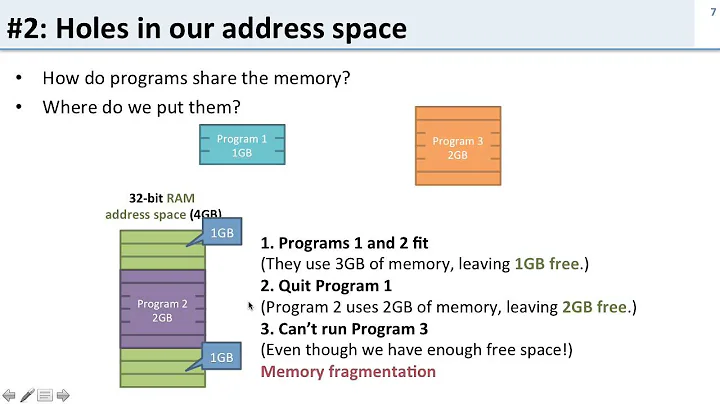

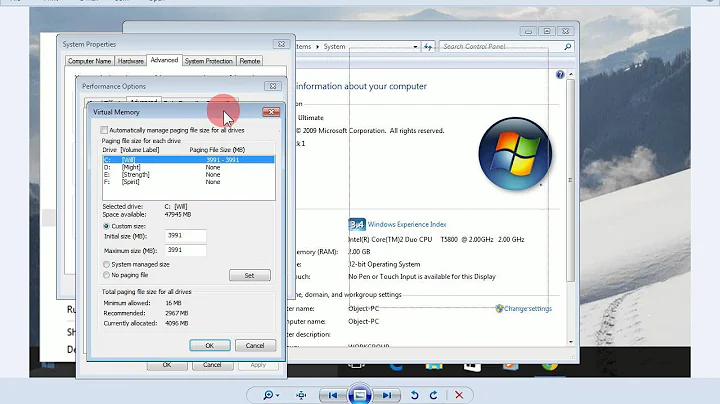
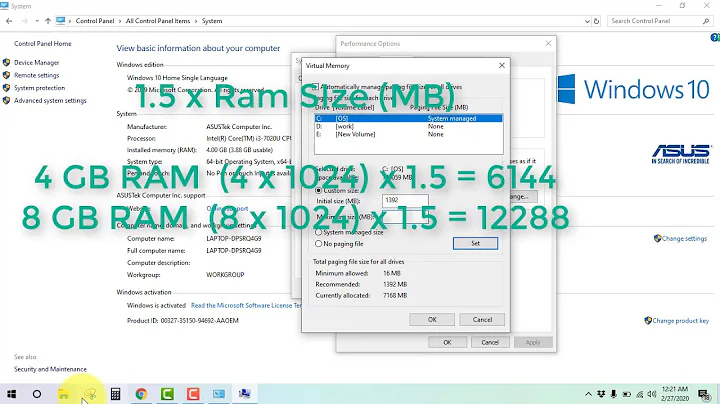
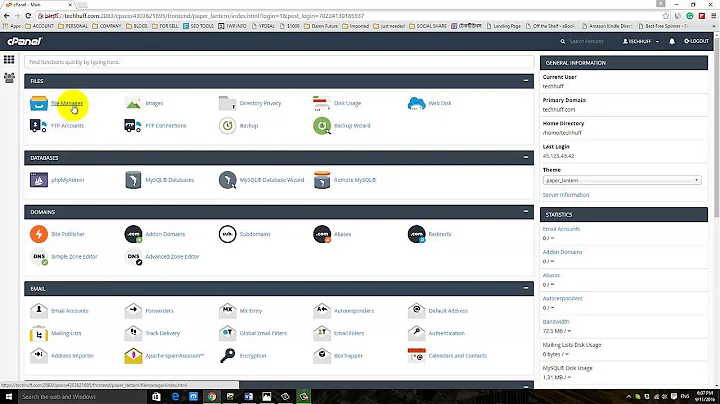
![[SOLVED] How to Fix Memory Allocation Error Problem](https://i.ytimg.com/vi/7u0jqttr7KY/hqdefault.jpg?sqp=-oaymwEcCOADEI4CSFXyq4qpAw4IARUAAIhCGAFwAcABBg==&rs=AOn4CLBurex0mmiQoxJhSMsm1wj6yKrxWA)