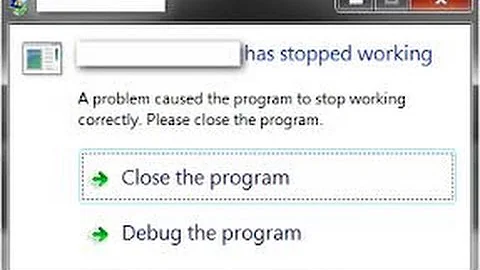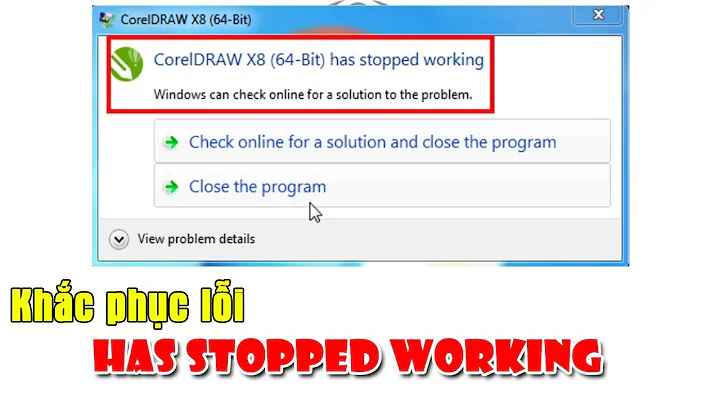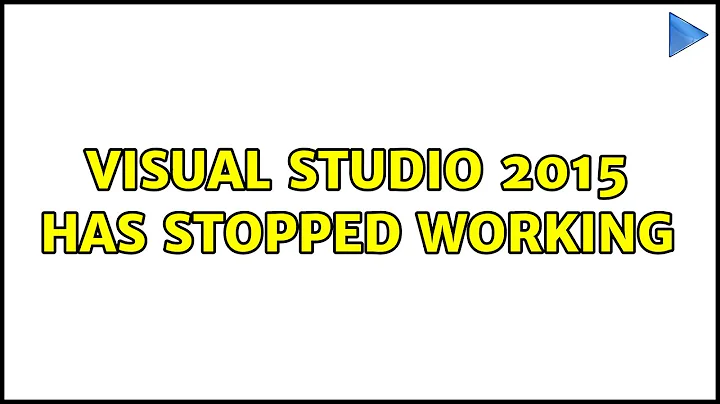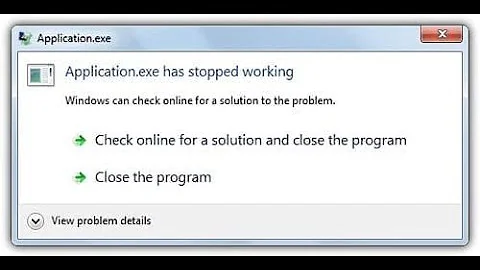Visual studio 2015 has stopped working
16,073
It looks like one of your plugins is corrupted. Specifically the "Experimentation Service Package". You can try launching Visual Studio in safe mode, which will launch without any plugins loaded. To do this:
- Press Windows + R to launch the run dialog box
- Enter
devenv.exe /SafeMode - Press return
(source)
If Visual Studio launches you should be able to remove or repair the corrupt plugin from the package manager. If it doesn't work you should follow @ScottChamberlain's answer but with a few modifications:
- Uninstall the current Visual Studio 2015
- Reboot
- Deleted everything inside
C:\Program Files (x86)\Microsoft Visual Studio 14.0\- Install the latest version of Visual Studio 2015
- Reboot
(source)
Related videos on Youtube
Author by
Shubham Chaurasiya
Updated on September 18, 2022Comments
-
Shubham Chaurasiya over 1 year
I am using Visual studio 2015 (Enterprise Edition) previously it was working fine but after a month I started Visual Studio, I see errors:
"Visual studio 2015 has stopped working"
When I start Visual Studio, I can't see the error code in the Windows crash reporter!
Edited: now it's showing this error

-
Shubham Chaurasiya about 8 yearsBut it's not opening when i click somewhere on visual studio it's stopped when click !
-
Scott Chamberlain about 8 yearsUninstall visual studio, download vs2015.2.exe from the link I gave you and install that updated version and see if it fixes your problem.
-
Shubham Chaurasiya about 8 yearsok let me download it it's 5gb+ data :)