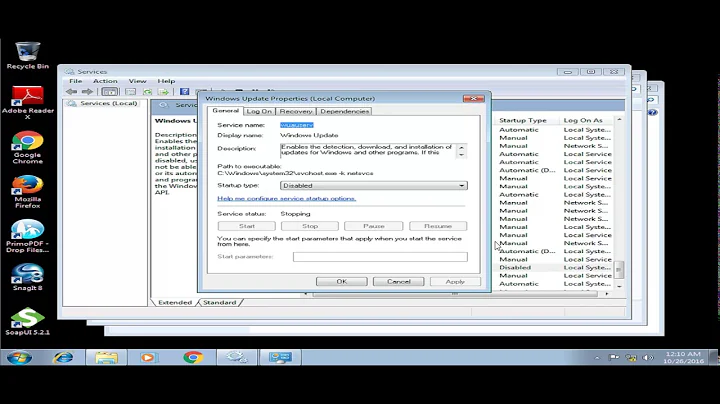Visual Studio Community 2015 Installation stuck on creating a system restore point
Solution 1
I had the same problem during installation VS2015 on Windows 10.
I solved the problem by killing the svchost.exe process that blocked the installation:
- Go to the Task Manager details tab
- Find
vs_community.exe - Open the Analyze wait chain,
- Check
svchost.exeand kill it.
It will stop creating the system restore point, but will resume the installation.
Solution 2
Try to disable any antivirus running on your machine. It worked for me.
Solution 3
The current version of AVG Free antivirus is incompatible with Microsoft Visual Studio 2015.
It does not allow Visual Studio to be installed on the computer. It gets stuck at "Creating restore point". Visual Studio installs perfectly when AVG is turned off.
Any code compiled in "Release" mode targeting x86 platform/environment (in project properties) does not compile. It compiles successfully when AVG is turned off.
I posted the issues in AVG support forum but no one responded.
Solution 4
I had same problem.
I'm using 2 Anti-Viruses AVG Internet Security, Avast Internet Security.
I tried to stop AVG Firewall and stop Avast until shutdown.
And It worked. Installation success
Related videos on Youtube
CMS
Updated on September 18, 2022Comments
-
CMS over 1 year
I tried to install the new Visual Studio 2015 Community Edition but unfortunately without success because the installation gets stuck on creating a system restore point.
What I did to solve the problem:
- checked if enough space on disk
- started installation as administrator
- adjusted the maximum disk space used for system protection (4GB)
Do you know other possible solutions I could try to solve my problme? Ty
-
Ramhound almost 9 yearsAre you able to create a restoration point manually currently?
-
CMS almost 9 years@Ramhound I never created a restoration point manually. But is there any way to get over this step and continue with the installation?
-
Ramhound almost 9 yearsI am asking if you can create a restoration point in order to rule out several dozen reasons connected to the inability to do so. When you answer my simple but important question I will be continue my research into your problem.
-
CMS almost 9 years@Ramhound i tried it and yes I am able to create a restoration point manually
-
Ramhound almost 9 yearsI have not installed VS in awhile. The restoration creation process is before/after the installation process begins/ends? Can you verify the hash of the .ISO your using is correct?
-
John M almost 8 yearsI had VS2013 Pro hang on the system restore point. I ended up cancelling the install and after rebooting tried it again. On the 2nd attempt I ran the install program as administrator and that got the installation working.
-
 Computer User over 8 yearsIn my case it was csc.exe
Computer User over 8 yearsIn my case it was csc.exe -
David Sherret over 8 yearsSame solution works when installing Visual Studio 2013 Update 5. Just look for
VS2015.5.exeinstead. -
 Ricardo over 8 yearsIn my case it was csc.exe too, ty!
Ricardo over 8 yearsIn my case it was csc.exe too, ty! -
Predelnik over 8 yearsIn my case it was dllhost.exe :)
-
Scoregraphic about 8 yearsI experienced it when installing VS2015 Update 2 and it worked!
-
sihirbazzz almost 8 yearsFor the ones who experienced -almost- the same during last step of installation (configuring System) on Windows 10 : Check Task Manager as @Ik suggests but in this case ensure there is no working VS2015 update1 parts { All my instances closed before update-2 installation..everything went fine but "configuring System" step waits over 8-9 hours..When i check and cancel update1 tasks finishes installation..Hope this helps }
-
 Pierre over 7 yearsI experienced a different scenario. Analyze Wait Chain only revealed two vs_community.exe with different PIDs (1240 & 6421). Ordered Details by PID and found the nearest PID svchost.exe (1280), ended that and it continued installation
Pierre over 7 yearsI experienced a different scenario. Analyze Wait Chain only revealed two vs_community.exe with different PIDs (1240 & 6421). Ordered Details by PID and found the nearest PID svchost.exe (1280), ended that and it continued installation -
KindDragon over 7 yearsIn my case it was dllhost.exe
-
Felix Keil about 7 yearsThere is no details tab in Win7
-
ruhig brauner about 6 yearsKilling this task forced a blue screen but after the restart, the updater finally moved passed the restore point step. I don't know what to think of this...