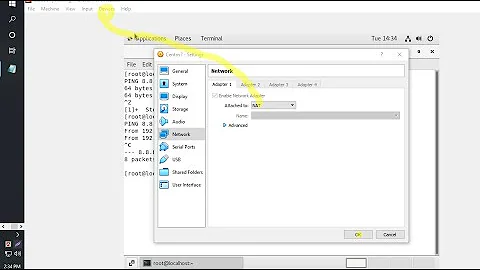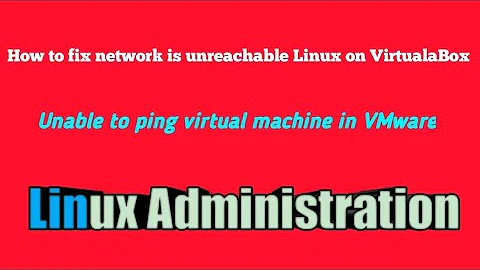VM apt-get install - network is unreachable
Solution 1
Vagrant uses VirtualBox. So go to your instance and check if your network card is correctly bridged. You can configure that in your Vagrantfile. For example my line for my Macbook to bridge the network to my WLAN card.
server.vm.network "public_network", bridge:'en0: WLAN (AirPort)'
perhaps that help for your problem.
http://docs.vagrantup.com/v2/networking/public_network.html
Check your VBox settings. If there is a correct network bridge.

Have you set another gateway? Perhaps make a new instance and check if that is working. Perhaps you have a misconfiguration anything in your package manager.
Solution 2
The strange thigs is that apt-get is connecting 192.168.0.0:59875.
Are you using any proxy for apt-get?
Check this with:
$ apt-config dump Acquire::http::Proxy
$ echo $http_proxy
Related videos on Youtube
timothyclifford
Updated on September 18, 2022Comments
-
timothyclifford almost 2 years
I have a Vagrant backed Ubuntu VM which I'm trying to do some performance testing on. In order to do so I'm trying to install gdb
When I run apt-get install I see the following:
vagrant@ubuntu-1204:~$ sudo apt-get install gdb sudo: /etc/sudoers.d/vagrant is mode 0644, should be 0440 Reading package lists... Done Building dependency tree Reading state information... Done The following extra packages will be installed: libpython2.7 python2.7 python2.7-minimal Suggested packages: gdb-doc gdbserver python2.7-doc binfmt-support The following NEW packages will be installed: gdb libpython2.7 The following packages will be upgraded: python2.7 python2.7-minimal 2 upgraded, 2 newly installed, 0 to remove and 74 not upgraded. Need to get 7,915 kB of archives. After this operation, 9,836 kB of additional disk space will be used. Do you want to continue [Y/n]? y WARNING: The following packages cannot be authenticated! python2.7 python2.7-minimal libpython2.7 gdb Install these packages without verification [y/N]? y Err http://us.archive.ubuntu.com/ubuntu/ precise-updates/main python2.7 amd64 2.7.3-0ubuntu3.8 Could not connect to 192.168.0.0:59875 (192.168.0.0). - connect (101: Network is unreachable) Err http://us.archive.ubuntu.com/ubuntu/ precise-updates/main gdb amd64 7.4-2012.04-0ubuntu2.1 Unable to connect to 192.168.0.0:59875: Err http://security.ubuntu.com/ubuntu/ precise-security/main python2.7 amd64 2.7.3-0ubuntu3.8 Could not connect to 192.168.0.0:59875 (192.168.0.0). - connect (101: Network is unreachable) Err http://security.ubuntu.com/ubuntu/ precise-security/main python2.7-minimal amd64 2.7.3-0ubuntu3.8 Unable to connect to 192.168.0.0:59875: Err http://security.ubuntu.com/ubuntu/ precise-security/main libpython2.7 amd64 2.7.3-0ubuntu3.8 Unable to connect to 192.168.0.0:59875: Failed to fetch http://security.ubuntu.com/ubuntu/pool/main/p/python2.7/python2.7_2.7.3-0ubuntu3.8_amd64.deb Could not connect to 192.168.0.0:59875 (192.168.0.0). - connect (101: Network is unreachable) Failed to fetch http://security.ubuntu.com/ubuntu/pool/main/p/python2.7/python2.7-minimal_2.7.3-0ubuntu3.8_amd64.deb Unable to connect to 192.168.0.0:59875: Failed to fetch http://security.ubuntu.com/ubuntu/pool/main/p/python2.7/libpython2.7_2.7.3-0ubuntu3.8_amd64.deb Unable to connect to 192.168.0.0:59875: Failed to fetch http://us.archive.ubuntu.com/ubuntu/pool/main/g/gdb/gdb_7.4-2012.04-0ubuntu2.1_amd64.deb Unable to connect to 192.168.0.0:59875: E: Unable to fetch some archives, maybe run apt-get update or try with --fix-missing?Far as I can tell, there's some network configuration missing but I'm at a bit of a loss where. I can ping google.com and get a successful response so I'm a bit puzzled why security.ubuntu.com appears to be going out on 192.168.0.0
This is what I see for
ifconfigeth0 Link encap:Ethernet HWaddr 08:00:27:0a:49:50 inet addr:10.0.2.15 Bcast:10.0.2.255 Mask:255.255.255.0 inet6 addr: fe80::a00:27ff:fe0a:4950/64 Scope:Link UP BROADCAST RUNNING MULTICAST MTU:1500 Metric:1 RX packets:1134 errors:0 dropped:0 overruns:0 frame:0 TX packets:914 errors:0 dropped:0 overruns:0 carrier:0 collisions:0 txqueuelen:1000 RX bytes:147105 (147.1 KB) TX bytes:523962 (523.9 KB) lo Link encap:Local Loopback inet addr:127.0.0.1 Mask:255.0.0.0 inet6 addr: ::1/128 Scope:Host UP LOOPBACK RUNNING MTU:65536 Metric:1 RX packets:208 errors:0 dropped:0 overruns:0 frame:0 TX packets:208 errors:0 dropped:0 overruns:0 carrier:0 collisions:0 txqueuelen:0 RX bytes:10871 (10.8 KB) TX bytes:10871 (10.8 KB)Any help would be much appreciated!
UPDATE
Tried adding
config.vm.network "public_network", bridge: [ "en0: Wi-Fi", "en3: Thunderbolt" ]But the issue persists.
Here is routing table:
Kernel IP routing table Destination Gateway Genmask Flags Metric Ref Use Iface default 10.0.2.2 0.0.0.0 UG 100 0 0 eth0 10.0.2.0 * 255.255.255.0 U 0 0 0 eth0 10.9.100.0 * 255.255.255.0 U 0 0 0 eth1I've also tried ping-ing the Ubuntu servers which looks fine:
PING us.archive.ubuntu.com (91.189.91.24) 56(84) bytes of data. 64 bytes from economy.canonical.com (91.189.91.24): icmp_req=1 ttl=63 time=84.5 ms 64 bytes from economy.canonical.com (91.189.91.24): icmp_req=2 ttl=63 time=84.8 ms 64 bytes from economy.canonical.com (91.189.91.24): icmp_req=3 ttl=63 time=84.5 ms 64 bytes from economy.canonical.com (91.189.91.24): icmp_req=4 ttl=63 time=85.1 ms 64 bytes from economy.canonical.com (91.189.91.24): icmp_req=5 ttl=63 time=83.9 ms 64 bytes from economy.canonical.com (91.189.91.24): icmp_req=6 ttl=63 time=84.3 ms 64 bytes from economy.canonical.com (91.189.91.24): icmp_req=7 ttl=63 time=84.3 ms 64 bytes from economy.canonical.com (91.189.91.24): icmp_req=8 ttl=63 time=84.4 ms 64 bytes from economy.canonical.com (91.189.91.24): icmp_req=9 ttl=63 time=84.5 ms 64 bytes from economy.canonical.com (91.189.91.24): icmp_req=10 ttl=63 time=84.5 ms 64 bytes from economy.canonical.com (91.189.91.24): icmp_req=11 ttl=63 time=83.9 ms 64 bytes from economy.canonical.com (91.189.91.24): icmp_req=12 ttl=63 time=84.7 ms 64 bytes from economy.canonical.com (91.189.91.24): icmp_req=13 ttl=63 time=84.8 ms 64 bytes from economy.canonical.com (91.189.91.24): icmp_req=14 ttl=63 time=83.8 ms ^C --- us.archive.ubuntu.com ping statistics --- 15 packets transmitted, 14 received, 6% packet loss, time 14024ms rtt min/avg/max/mdev = 83.827/84.460/85.102/0.499 ms -
timothyclifford almost 9 yearsStill no luck, added to my question.
-
timothyclifford almost 9 yearsYes it looks like I am, possibly setup by person who created the VM I suppose? Should I try without it?
-
timothyclifford almost 9 yearsThink I found it, in
/etc/apt/apt.conf.d/01proxyI can seeAcquire::https::Proxy "http://192.168.0.0:59875/ -
timothyclifford almost 9 yearsI tried removing this line but the proxy is still being used. Do I need to refresh apt configuration somehow? (sorry I'm still a bit new to *nix world)
-
timothyclifford almost 9 yearsFound it (not sure if best fix) but
export http_proxy=seems to clear it out. Is there a better way?