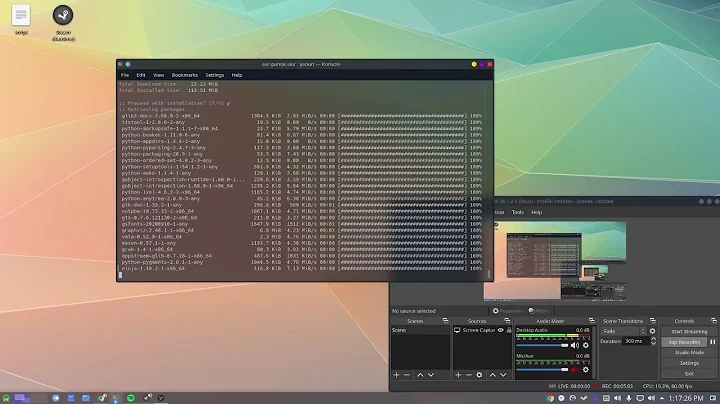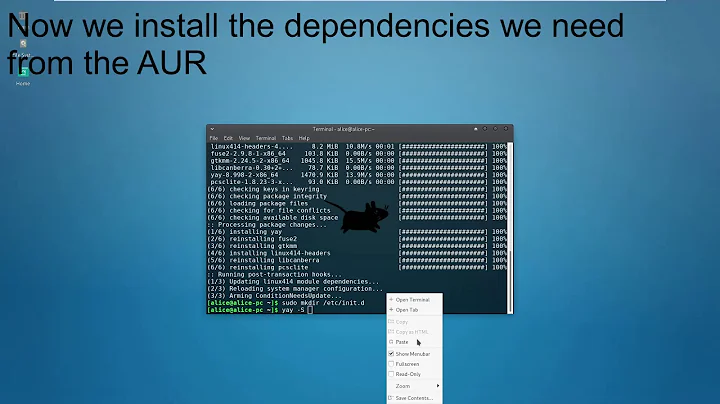VMWare installation on Arch Linux
I managed to make it work, here what I did:
1º Error:
Could not open /dev/vmmon: No such file or directory.
Please make sure that the kernel module `vmmon' is loaded.
Was because the vmmon kernel module wasn't loaded due to the secure boot loader was active on my PC, which was blocking it. So, instead of disabling it, i added both the vmmon and vmci kernel modules to my linux kernel by running:
$ modprobe vmmon
$ mobprobe vmci
$ modprobe vmnet
2º Error:
sh: /etc/init.d/vmware: No such file or directory
Unable to stop services
Was because the Arch Linux uses systemd as the service manager instead of the default init. After creating the services as stated here, I executed:
$ mkdir /etc/init.d
$ touch vmware
After all that, everything worked! :-)
Related videos on Youtube
theonelucas
Updated on September 18, 2022Comments
-
 theonelucas over 1 year
theonelucas over 1 yearI've installed vmware 12.5 on my arch linux, but when I tried to run a virtual machine, it showed an error pop up saying:
Could not open /dev/vmmon: No such file or directory. Please make sure that the kernel module `vmmon' is loaded.After search on arch wiki, I ran into this page that, as I understand, informed me to configure the auto load of the vmmon module, following the instructions on this page. But even after manually creating the files at
/etc/systemd/system/, as informed in the instructions, I can't get it to work. I tried running:vmware-modconfig --console --install-allBefore and after creating the files, but it throws:
sh: /etc/init.d/vmware: No such file or directory Unable to stop servicesIf anyone already faced this problem or know how to solve it, please help me, thanks!
-
 Erick Brown over 6 yearsGood on you for taking the time to post the answer to your own question. Thanks for doing this as I'm having issues with getting VMWare working under Arch.
Erick Brown over 6 yearsGood on you for taking the time to post the answer to your own question. Thanks for doing this as I'm having issues with getting VMWare working under Arch.