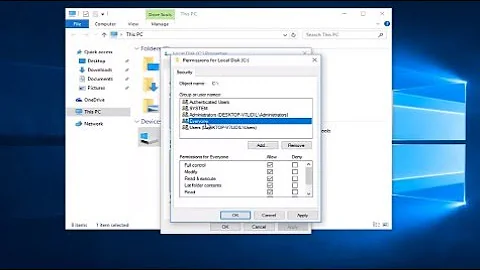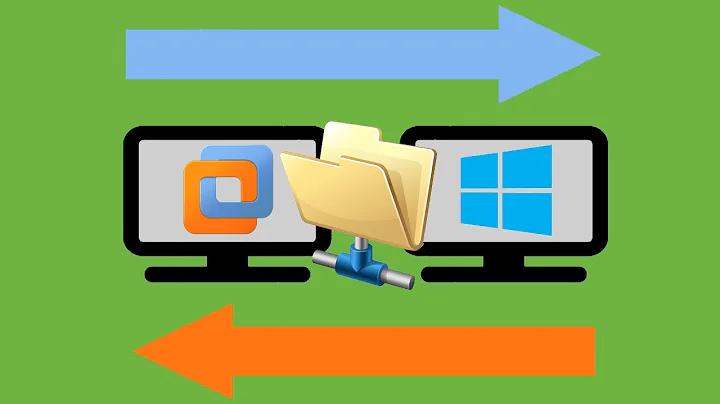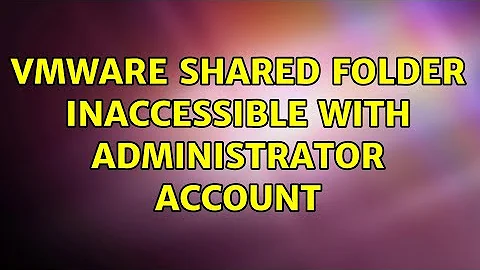VMWare shared folder inaccessible with Administrator account
8,119
Solution 1
So, as said in the comments, typing net use Z: "\\vmware-host\Shared Folders" in an Administrator command prompt solved the problem.
Solution 2
Create a scheduled task that has the following as an action:
%windir%\system32\cmd.exe /k start /min net use Z: "\\vmware-host\Shared Folders"
Now you should be able to access the folder.
Related videos on Youtube
Author by
ganesh
Updated on September 18, 2022Comments
-
ganesh over 1 year
VMWare Player runs a Windows 10 VM. I've shared a folder with this VM, setting "Map as network drive in Windows guest" to
TRUE.I need to type a command (npm) as Administrator in the shared folder from the guest. However, there's a problem:
As lambda user:
net use New connections will be remembered. Status Local Remote Network ------------------------------------------------------------------------ Z: \\vmware-host\Shared Folders Dossiers partagés VMware The command completed successfully.As Administrator:
net use New connections will be remembered. There are no entries in the list.The Administrator account does not seem to know about the VMWare shared folder. Is there a way to access the shared folder as Administrator?
-
 Ƭᴇcʜιᴇ007 almost 8 yearsThe Administrator user context doesn't know about the lambda user context's maps, you'll have to map it again in the Administrator context (open command prompt as Admin, run
Ƭᴇcʜιᴇ007 almost 8 yearsThe Administrator user context doesn't know about the lambda user context's maps, you'll have to map it again in the Administrator context (open command prompt as Admin, runnet use Z: \\vmware-host\Shared Folders). -
 Admin almost 8 yearsnet use Z: \\vmware-host\Shared Folders Z: has a remembered connection to \\vmware-host\Shared Folders. Do you want to overwrite the remembered connection? (Y/N) [Y]: y System error 67 has occurred. The network name cannot be found. Should I have answered No ?
Admin almost 8 yearsnet use Z: \\vmware-host\Shared Folders Z: has a remembered connection to \\vmware-host\Shared Folders. Do you want to overwrite the remembered connection? (Y/N) [Y]: y System error 67 has occurred. The network name cannot be found. Should I have answered No ? -
 Admin almost 8 yearsTyped net use Z: "\\vmware-host\Shared Folders" (with quotes) and it worked.
Admin almost 8 yearsTyped net use Z: "\\vmware-host\Shared Folders" (with quotes) and it worked.
-