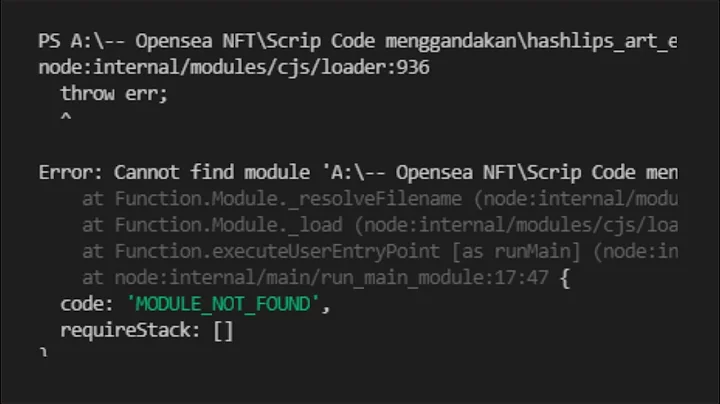modprobe vmhgfs gives -- FATAL: Module vmhgfs not found
I've created a Ubuntu 14.04 VM and found exactly your observations, though in my case I was using Ubuntu as host.
It appeared that installing vmtools made no difference to the VM, unlike in Windows, where a new graphics driver was installed. It seems that the link you cite refers to much earlier versions of Ubuntu.
I then found this link, which confirms that vmtools is indeed broken, and I have installed the proposed solution. Everything installed exactly according to the instructions, so VMware's Shared Folders feature now works with an Ubuntu host, and there is every reason to hope that it will work with a Windows host.
By the way, addressing your performance concerns, I copied a 600MB folder from the USB drive to the VM Desktop: with the Ubuntu VM using Samba and a Windows VM using Shared Folders it took ~45 seconds, and with the Ubuntu VM now using Shared Folders it was marginally faster at 40 Seconds, but this margin could easily be caused by other activities or caching. It indicates that your 100GB transfer will take around 2 hours.
Thank you for the question: it raised some interesting issues.
Related videos on Youtube
ctote
Updated on September 18, 2022Comments
-
ctote over 1 year
I'm trying to get shared folders working in VMware Player 6. My host is a Windows 7 box, and the VM guest is Ubuntu 14.x
I'm trying to share an external drive on my Windows machine (
F:) with my ubuntu guest-vm.I've reinstalled vmware-tools, and am following this guide. However, when I try
modprobe vmhgfs, I still just get the errorFATAL: Module vmhgfs not found.