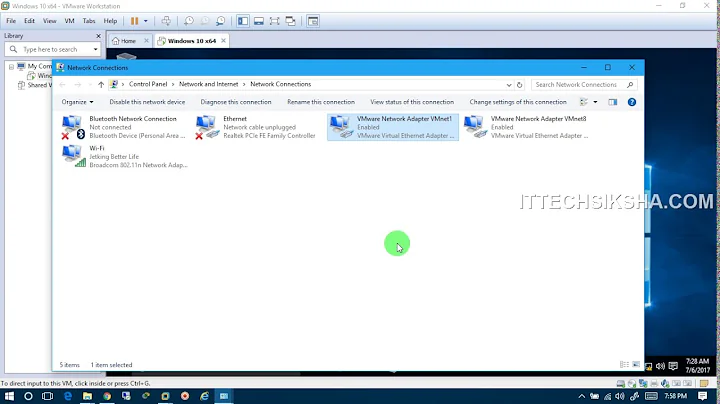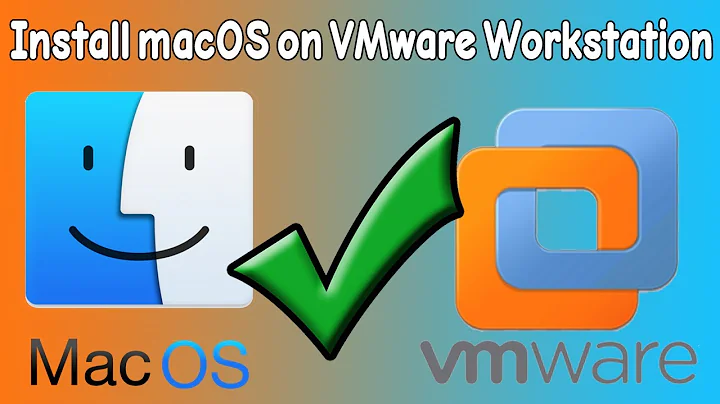VMWare Player does not save changes in guest operating system
11,889
check out your configuration. All configurations are set in the *.vmx file Open yourVirualmachine.vmx with notepad and check the snapshot.action entry. If it's set to snapshot.action = "autoRevert" no changes will be saved. Then change to snapshot.action = "keep" this will solve your problem
Related videos on Youtube
Author by
Giorgos Manoltzas
Updated on September 18, 2022Comments
-
Giorgos Manoltzas over 1 year
I have installed VMWare Player in my Windows 7 Ultimate and I have added Ubuntu 12.10 in a virtual machine. The problem is that every time I power off the virtual machine everything is lost. I mean every program I install or folder i save or anything else is lost completely. And when I start the again the virtual machine is like newly installed.
Is there an option to change this (strange) behaviour?
-
barlop almost 9 yearsfile..preferences is yours like mine? i.imgur.com/EFLvhGu.png I wonder if for "when closing a virtual machine" yours was set to power off , when it should be set to suspend. Though i'm sure when I power off a machine and power it on it doesn't reset!
-
-
Giorgos Manoltzas over 11 yearsHello and thank you for the help. It seems that the option 'Snapshots' does not exist in VMWare Player. Maybe it's an option you have to choose when installing the VM. I will try this.
-
TechLife over 9 yearsI dont have it too! mine is 10