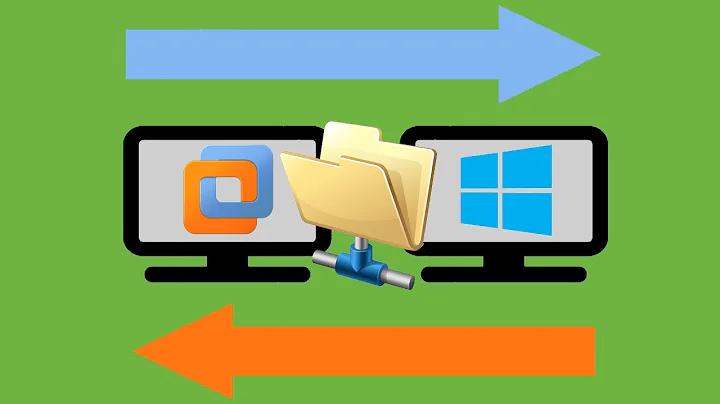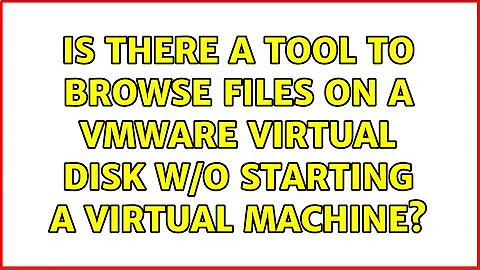Is there a tool to browse files on a VMware virtual disk w/o starting a virtual machine?
You didn't specify, but if you're on a Windows host machine, VMWare has a "disk mount utility": http://www.vmware.com/download/eula/diskmount_ws_v55.html
If you're on a Linux host, take a look at this link: http://www.jameslittle.me.uk/how-to-mount-vmdk-files-in-linux/
It has you get the mounting scripts from a VMWare Server installer. (You don't actually have to install VMWare Server).
Related videos on Youtube
ysap
Updated on September 18, 2022Comments
-
ysap over 1 year
I am looking for a way to browse through a VMware virtual disk in order to extract/copy files that are located on an Ubuntu EXT4 partition that is allocated on that disk, without the need to actually restart the VM in the Player.
This specific installation is screwed up, and although I can start the machine, many tools are missing there. Also, I already have another VM open, so starting a second one (on top of the host Win 7) will make my poor computer explode.
-
ysap over 11 yearsThanks. My host system is Win 7 and I am trying to mount an Ubuntu disk. According the the user manual, "You can mount and read Windows virtual disks on Windows hosts (with at least one NTFS volume) or Linux virtual disks on Linux hosts. Cross‐mounting is restricted as described below." The "below" says that I cannot simply perform the mount.
-
ysap over 11 yearsAdditionally, from some reason, the installation of the tool gets interrupted and never finishes. I wonder if it is b/c I have a VMware Player running at the same time.