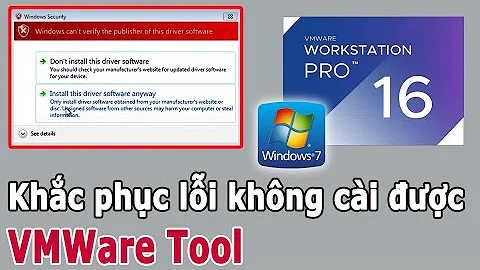VMWare Workstation MSI Failed Install Windows 7
Solution 1
I found that stopping after the temp directory gets created and running 'vmware workstation.msi' directly instead of using the already-running installer allowed me to finish the installation.
Solution 2
Do you have Avast! antivirus installed?
That was the cause of my failed installation message. I tried deactivating it for some time and it didn't work. I had to totally uninstall it, install vmware and then reinstall the antivirus.
It won't work if you use the disable feature of the antivirus, you must completely uninstall it.
Related videos on Youtube
ganesh
Updated on September 18, 2022Comments
-
ganesh over 1 year
When attempting to install VMWare Workstation 6 (as well as when I attempted to install an evaluation version of 9), the installer fails with an error simplay stating that '~\vmware workstation.msi failed'. This is in 64-bit Windows 7.
-
 рüффп over 11 yearsI suggest to move this question to superuser site as it is an installation problem of a software.
рüффп over 11 yearsI suggest to move this question to superuser site as it is an installation problem of a software.
-