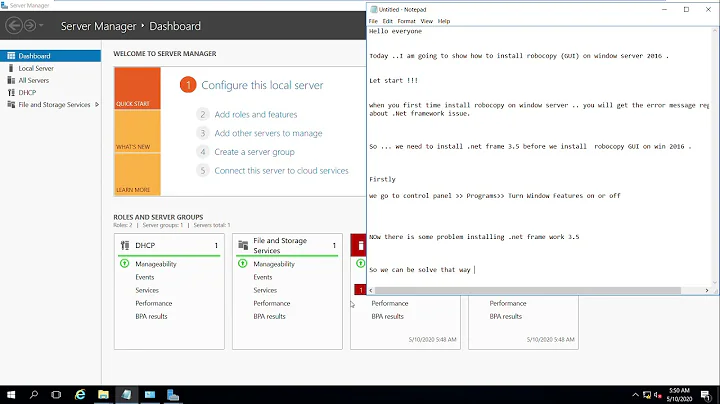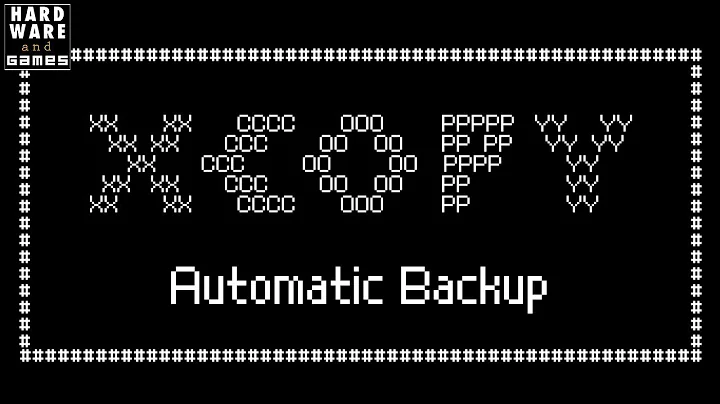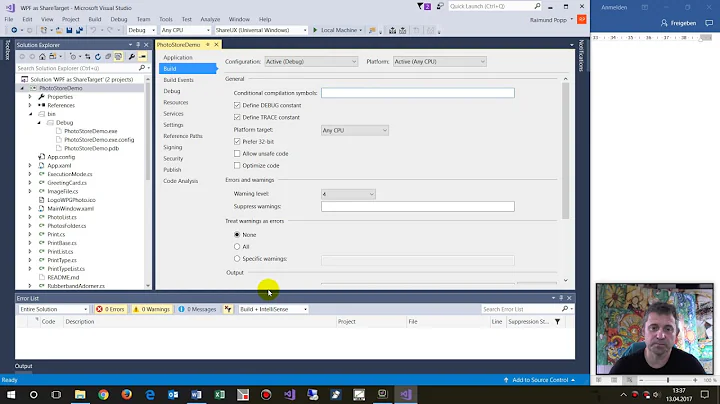VS 2012: Post Build xcopy error 2
Solution 1
Xcopy documentation says the following:
Specifying whether Destination is a file or directory If Destination does not contain an existing directory and does not end with a backslash (\), the following message appears:
Does destination specify a file name
or directory name on the target
(F = file, D = directory)?
Press F if you want the file or files to be copied to a file. Press D if you want the file or files to be copied to a directory.
You can suppress this message by using the /i command-line option, which causes xcopy to assume that the destination is a directory if the source is more than one file or a directory.
You need the opposite, but there is no such switch.
The solution is proposed here: https://stackoverflow.com/a/4283533/532647.
It is suggested to prepend the xcopy command with echo f | prefix, which basically does the following: it simulates a user pressing f key when xcopy asks.
So your command should look like:
if exist $(TargetPath)
echo f | xcopy "$(TargetPath)" "C:\Users\Incubbus\Documents\Visual Studio 2010\My Libraries\z.lib" /Y
Operator | just pipes the output of echo f (== f) into xcopy command and it is read when appropriate. More information about output redirection here: http://ss64.com/nt/syntax-redirection.html.
UPDATE: As Govert points out, this hack won't work under a localized version of Windows. However, another hack will work:
xcopy D:\file.zip c:\renamedFile.zip*
Appending destination file name with an asterisk * makes xcopy not ask whether destination is a file or a directory.
Solution 2
Why don't you use copy instead of xcopy? copy is specifically for files so there will be no confusion.
Solution 3
Did you try wrapping the $(TargetPath) in quotes? The ever-so-popular-space-characters-instead-of-underscores-in-all-MS-products tend to mess things up at every corner... Dunno why those dumbos keep doing it...
Like so: if exist "$(TargetPath)"
Related videos on Youtube
Comments
-
Juarrow almost 2 years
i want to make VS copy the .lib-file it created after the build process to a specific folder. So i went to the project config, post-build event, and entered the following command:
if exist $(TargetPath) xcopy "$(TargetPath)" "C:\Users\Incubbus\Documents\Visual Studio 2010\My Libraries\z.lib" /YBut instead of copying the process fails after i click "build" and i receive the following error:
error MSB3073: The command "if exist C:\Users\Incubbus\Documents\Visual Studio 2010\My Libraries\MyNetWorkProject\Debug\IncNetworkLibD.lib xcopy "C:\Users\Incubbus\Documents\Visual Studio 2010\My Libraries\MyNetWorkProject\Debug\IncNetworkLibD.lib" "C:\Users\Incubbus\Documents\Visual Studio 2010\My Libraries\z.lib" /Y
:VCEnd" exited with code 2.
I am also wondering about the
:VCEndin the command-string of the error message <- Maybe this is the reason? How to get this solved?Any help and hints would be happily consumed :)...
partial solution:
EDIT: it looks like the renaming part (
Inc.libtoz.lib) makes trouble, when xcopy asks whether this is a file or a directory...it works when i just copy the originally named file to a directory instead of copying renamed-
user1703401 over 11 yearsCopy/paste the PostBuildEvent from your project file into your question. Don't edit it, make it look exactly the same way.
-
Juarrow over 11 yearsit looks like the renaming part (Inc.lib to z.lib) makes trouble, when xcopy asks wether this is a file or a directory... this works when i just copy the lib-file to a directory without renaming it...
-
Iarek over 11 yearsstackoverflow.com/a/4283533/532647 one possible way to resolve it. By
echo f | xcopy ...you would just say 'file' to xcopy. -
Juarrow over 11 yearsworks, thx... if you post it as an answer i can mark the question as answered...
-
-
Govert over 11 yearsThis does not work under localised versions of Windows, where the prompt words might be different. An alternative trick is to add an asterisk '*' to the end of the destination, then xcopy won't prompt for File/Directory.
-
xr280xr over 9 yearsWhy does xcopy not recognize the source and/or target as a file when they have a file extension and why does the asterisk work? @Govert
-
Govert over 9 years@xr280xr I have not idea how xcopy works. It might be a good question to ask Raymond Chen: blogs.msdn.com/b/oldnewthing
-
user3285954 over 9 years@xr280xr Having a dot and some characters after it doesn't make a path a file. Folders can have dot in name, i.e. aaa.txt is a valid folder name.
-
xr280xr over 9 years@user3285954 Regardless, why does xcopy fail to identify a file as a file, and why does using an asterisk resolve that? (Thanks for the link, Govert)
-
user3285954 over 9 years@xr280xr There's no file yet only a path and can't decide only based on path what is the target because folder names can have "extensions" a file names may not have extensions. Copying a file to a folder is a valid operation so can't decide on source either. xcopy seems to ignore wildcards for directories probably this is why a path with wildcard is considered to be a file. To avoid confusion and hacks use copy for files.
-
Lara about 8 yearsThe absolutely simplest answer. THANK YOU.