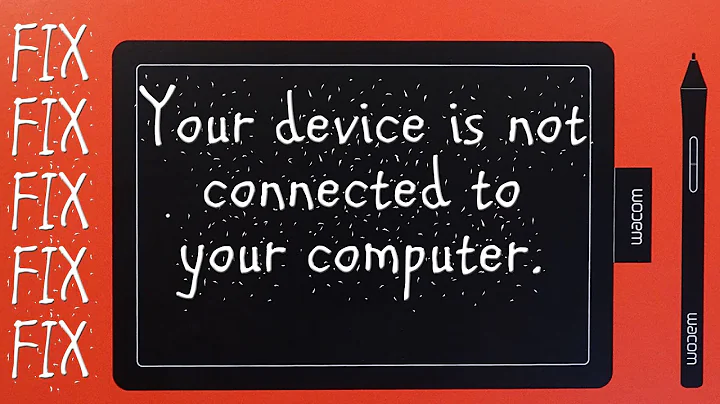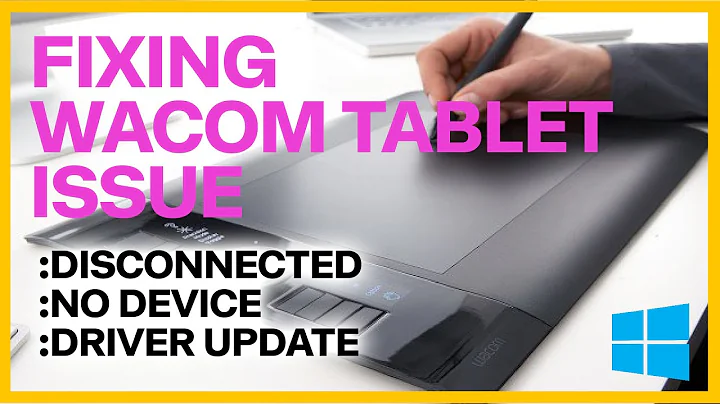wacom bamboo connect CTL470 "no tablet detected..."
If it's a recent tablet (2011 model) then you need to install a driver patch to make it work.
Have a look at this page: http://ubuntuforums.org/showthread.php?t=1515562
Specifically Appendix 3 which is near the bottom of the first post.
I'll copy and paste it here but you'll want to find it on the original page to get the links you need.
BTW the link for file you have to download isn't that easy to see but it is there!
I've also removed the stuff about working out which kernel you have as it's almost certainly irrelevant to you.
After downloading the file to you desktop just copy and paste the lines of code into the terminal, reboot and you should be good to go (watch out of lines that wrap, they should all be single lines).
" Appendix 3: BambooPT models released October 2011 (DD,DE,DF) - Natty (11.04) or later Download onto the Desktop Chris' patch from the third post here. This is the testing version so we'll have to wait until it is submitted to the kernel to see if we need to change it to that version. But this should get you up and running. We'll also modify his instructions a bit.
Code:
cd Desktop
sudo apt-get update
sudo apt-get install build-essential libx11-dev libxi-dev x11proto-input-dev xserver-xorg-dev libxrandr-dev libncurses5-dev autoconf libtool
sudo apt-get upgrade
gzip -dc wacom-bamboo.tar.gz | tar xvof -
cd wacom
make -C /lib/modules/$(uname -r)/build SUBDIRS=$(pwd) modules
sudo cp ./wacom.ko /lib/modules/`uname -r`/kernel/drivers/input/tablet/wacom.ko
sudo depmod -a
Related videos on Youtube
user3447705
Updated on September 18, 2022Comments
-
user3447705 over 1 year
Wacom bamboo connect CTL470 - "no tablet detected ..."
I downloaded and attempted to install drivers and software -- I am relatively new in ubuntu and downloaded, extracted,ran in terminal but could not successfully install drivers and software for this device. All of this took up a good deal of space on the drive. Manual compilation failed.
I need some help.
- How do I install so as to use this device? Or please direct me to a suitable (relative beginner) "how to". i have downloaded several packages but the install fails in Software Center and Synaptic.
System:
- HP a1220n
- Intel Pentium 4 CPU 2.93 GHz
- OS Type 32 bit
- Ubuntu 11.10
-
 Admin about 12 yearsI just checked the link but there is no appendix 3? thanks
Admin about 12 yearsI just checked the link but there is no appendix 3? thanks -
 Peter Jankuliak almost 12 yearsI also couldn't have found the appendix 3, but found the file here
Peter Jankuliak almost 12 yearsI also couldn't have found the appendix 3, but found the file here -
 Peter Jankuliak almost 12 yearsOr even better get fresh sources from git://github.com/cbagwell/input-wacom.git
Peter Jankuliak almost 12 yearsOr even better get fresh sources from git://github.com/cbagwell/input-wacom.git -
 Peter Jankuliak almost 12 years"sudo modprobe wacom" will load the module into kernel so you don't have to restart the PC
Peter Jankuliak almost 12 years"sudo modprobe wacom" will load the module into kernel so you don't have to restart the PC
![Wacom Tablet Issue - Device Not Connected [Windows 7]](https://i.ytimg.com/vi/DiSP1QaEIbo/hq720.jpg?sqp=-oaymwEcCNAFEJQDSFXyq4qpAw4IARUAAIhCGAFwAcABBg==&rs=AOn4CLChyPSqPb0cVzzajtg3IIBK5FxOlg)