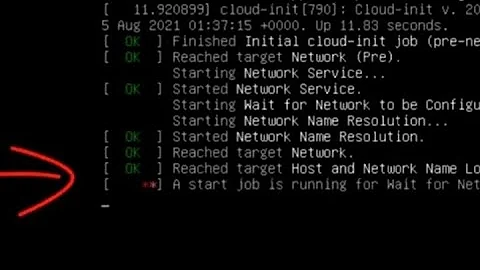Waiting for network configuration message at boot, then blank screen
you can find a solution here : https://bugs.launchpad.net/ubuntu/+source/dbus/+bug/811441 in the post #24
Related videos on Youtube
Comments
-
gregghz almost 2 years
When I boot (11.10), I get the message that it's "waiting for network configuration" and then the same, but "60 seconds longer" and then finially it "boots" but to a black screen. No cursor, just black. It doesn't seem to respond to anything.
I am able to boot with the "recovery" kernel and do anything you can normally do there. Except "root prompt with networking" doesn't actually have networking. ifconfig returns nothing. iwconfig says that eth0 and lo are uninitialized. I was going to load the networking kernel module, but I don't know which one to load. I am also able to boot with a live cd (technically a usb drive) and it boots fast with no messages/errors and networking works.
The networking adapter is from a Gigabyte GA-M57SLI-S4 motherboard.
I have read this: "Waiting for network configuration" adding 3 to 5 minutes to boot time
This doesn't seem to help my problem.
My /etc/network/interfaces had
auto lo iface lo inet loopbackSo I added
auto eth0 iface eth0 inet dhcpThis solution here: Network not starting up on boot Gives the error that /etc/init.d/dhcp3-server: file does not exist.
-
 Admin over 12 yearsWhat does your network environment look like? Is there a computer, firewall or router on your network that's providing DHCP service? Are you connected to it? If you answered "NO" to either, you should read
Admin over 12 yearsWhat does your network environment look like? Is there a computer, firewall or router on your network that's providing DHCP service? Are you connected to it? If you answered "NO" to either, you should readman 5 interfaces, the whole INET ADDRESS FAMILY section. You may need a static address. -
 Admin over 12 yearsCan you do 'ctrl-alt-f1' and get a text login prompt? Also what edition did you install, stock 11.10 ?
Admin over 12 yearsCan you do 'ctrl-alt-f1' and get a text login prompt? Also what edition did you install, stock 11.10 ?
-
-
erjiang over 12 yearsBetter to just reinstall Ubuntu cleanly.
-
gregghz over 12 yearsi ended up reinstalling ubuntu completely.
-
mark4o over 12 yearsEasy to follow steps can be found here: uksysadmin.wordpress.com/2011/10/14/…
-
Matthew Wilson over 12 yearsthe link above me doesnt work somehow

![Fix Windows 10 start-up - Blackscreen, Bootloop, Infinite Loading [2022]](https://i.ytimg.com/vi/s8ABl5WFmPw/hq720.jpg?sqp=-oaymwEcCNAFEJQDSFXyq4qpAw4IARUAAIhCGAFwAcABBg==&rs=AOn4CLA2fLuVOdPJ0fKtP6HoF39hscXCEA)