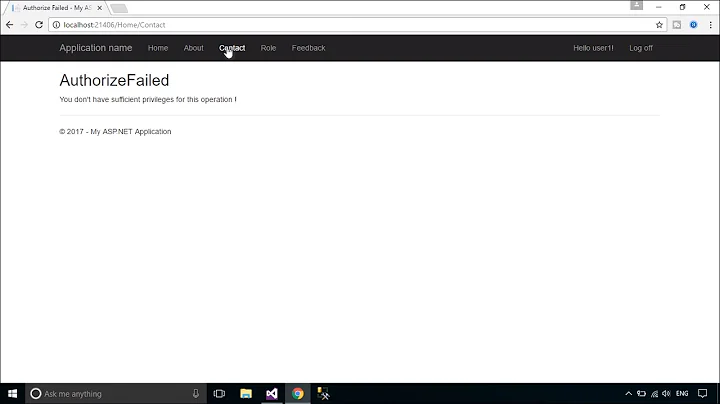Web api core returns 404 when adding Authorize attribute
Solution 1
It happens when your API is not authorized and your redirect URL doesn't exist. When authentication fails, Web API will send a 401 code. Now if you are handling this code on the client side and doing a redirect for an authorization failure, then make sure that the redirected Url exists. Also, Do not add the [Authorize] attribute to the controller that handles Authentication methods (Login/Register). Your culprit looks to be the Authorize attribute. Since you are using JWT authentication scheme. Your authorize attribute should be following
[Authorize(AuthenticationSchemes = "Bearer")]
[HttpGet]
[Route("api/Tokens")]
public IActionResult TestAuthorization()
{
return Ok("You're Authorized");
}
To make it default authentication scheme, Change AddIdentity to AddIdentityCore. here is a very good article.
Using JwtBearer Authentication in an API-only ASP.NET Core Project
Solution 2
When you are using JwtBearer tokens you can add this snippet to your ConfigureServices:
services.AddControllers(opt => {
var policy = new AuthorizationPolicyBuilder("Bearer").RequireAuthenticatedUser().Build();
opt.Filters.Add(new AuthorizeFilter(policy));
})
This will set bearer auth policy throughout the whole application and require authenticated users on every endpoint. Also you don't won't need to put [Authorize] on methods, and you can put [AllowAnonymous] on endpoints and controllers if you want them to be available to unauthenticated users.
Note: this works for .net core 3.1
Solution 3
I had the same problem as you, I managed to solve by modifying ConfigureServices
from this
services.AddAuthentication(JwtBearerDefaults.AuthenticationScheme)
.AddJwtBearer(..)
to this
services.AddAuthentication(options => {
options.DefaultAuthenticateScheme = JwtBearerDefaults.AuthenticationScheme;
options.DefaultChallengeScheme = JwtBearerDefaults.AuthenticationScheme;
options.DefaultScheme = JwtBearerDefaults.AuthenticationScheme;})
.AddJwtBearer(...);
Related videos on Youtube
Simple Code
Primarily interested in Microservices Domain-Driven Design(DDD) Software Design, Patterns, and Practices Elasticsearch
Updated on January 30, 2022Comments
-
 Simple Code over 2 years
Simple Code over 2 yearsI am new to .net core, and I am trying to create web api core which implements jwt for authentication and authorization purposes.
Inside Startup class I configured it this way:
public class Startup { public Startup(IConfiguration configuration) { Configuration = configuration; } public IConfiguration Configuration { get; } // This method gets called by the runtime. Use this method to add services to the container. public void ConfigureServices(IServiceCollection services) { services.AddDbContext<MandarinDBContext>(options => options.UseSqlServer(Configuration.GetConnectionString("MyConnection"))); services.AddIdentity<User, Role>() .AddEntityFrameworkStores<MyDBContext>() .AddDefaultTokenProviders(); services.AddAuthentication(JwtBearerDefaults.AuthenticationScheme) .AddJwtBearer(options => { options.TokenValidationParameters = new TokenValidationParameters { ValidateIssuer = false, ValidateAudience = false, ValidateLifetime = true, ValidateIssuerSigningKey = true, ValidIssuer = "yourdomain.com", ValidAudience = "yourdomain.com", IssuerSigningKey = new SymmetricSecurityKey( Encoding.UTF8.GetBytes("My secret goes here")) }; options.RequireHttpsMetadata = false; }); services.AddMvc().SetCompatibilityVersion(CompatibilityVersion.Version_2_1); // Add application services. services.AddTransient<IUserService, UserService>(); } // This method gets called by the runtime. Use this method to configure the HTTP request pipeline. public void Configure(IApplicationBuilder app, IHostingEnvironment env) { if (env.IsDevelopment()) { app.UseDeveloperExceptionPage(); } else { app.UseHsts(); } app.UseHttpsRedirection(); app.UseAuthentication(); app.UseMvc(); } }But when I try to call the following action:
[Authorize] [HttpGet] [Route("api/Tokens")] public IActionResult TestAuthorization() { return Ok("You're Authorized"); }I get 404 not found. If I remove Authorize attribute it's working .
Could you please guide me to solve that issue?
-
 Peter B almost 6 yearsMaybe this can shed some light: github.com/openiddict/openiddict-core/issues/498
Peter B almost 6 yearsMaybe this can shed some light: github.com/openiddict/openiddict-core/issues/498 -
 Nick Kovalsky almost 5 yearsIf you have cookie authentication on it might redirect you to a Not Found page, without it you just get a nice 401 - Authorization has been denied for this request.
Nick Kovalsky almost 5 yearsIf you have cookie authentication on it might redirect you to a Not Found page, without it you just get a nice 401 - Authorization has been denied for this request.
-
-
 Simple Code almost 6 yearsNo I am not handling it on client side I am testing it using postMan
Simple Code almost 6 yearsNo I am not handling it on client side I am testing it using postMan -
 Code Name Jack almost 6 yearsoptions.AccessDeniedPath = "/Identity/Account/AccessDenied"; Do you have something like this in your configure services code in startup.cs
Code Name Jack almost 6 yearsoptions.AccessDeniedPath = "/Identity/Account/AccessDenied"; Do you have something like this in your configure services code in startup.cs -
 Simple Code almost 6 yearsNo I don't have such a configuration and I am testing my endpoint using valid jwt token
Simple Code almost 6 yearsNo I don't have such a configuration and I am testing my endpoint using valid jwt token -
 Simple Code almost 6 yearsThanks alot it's working now. But I have one question can I configure that without need for providing AuthenticationSchemes parameter for every time I need to specify Authorize attribute?
Simple Code almost 6 yearsThanks alot it's working now. But I have one question can I configure that without need for providing AuthenticationSchemes parameter for every time I need to specify Authorize attribute? -
 Gabe almost 3 yearsWhile this did work, I ended up using the accepted answer since I could not get this to work when I needed to override and specify an authorize attribute with Roles.
Gabe almost 3 yearsWhile this did work, I ended up using the accepted answer since I could not get this to work when I needed to override and specify an authorize attribute with Roles.