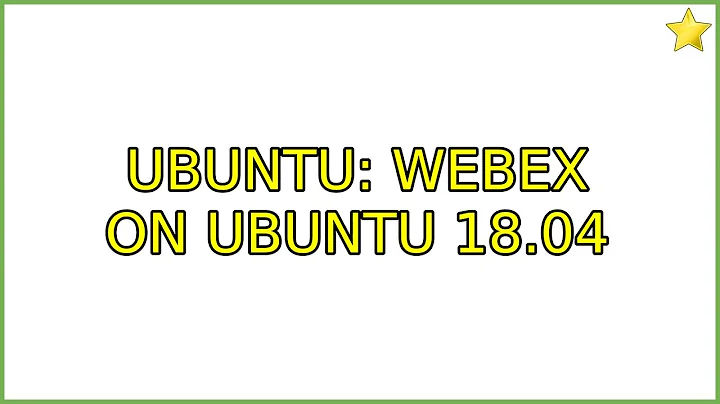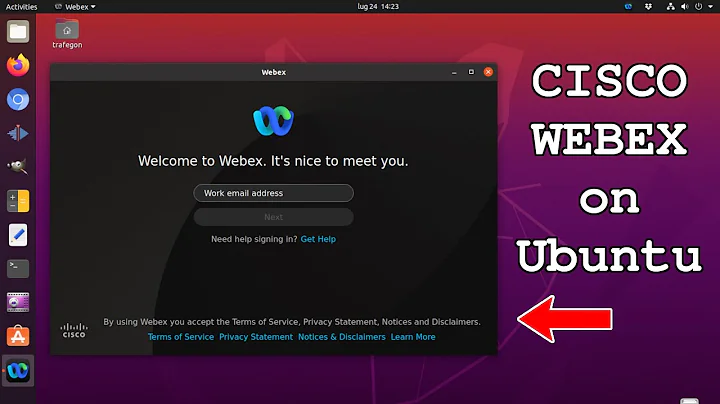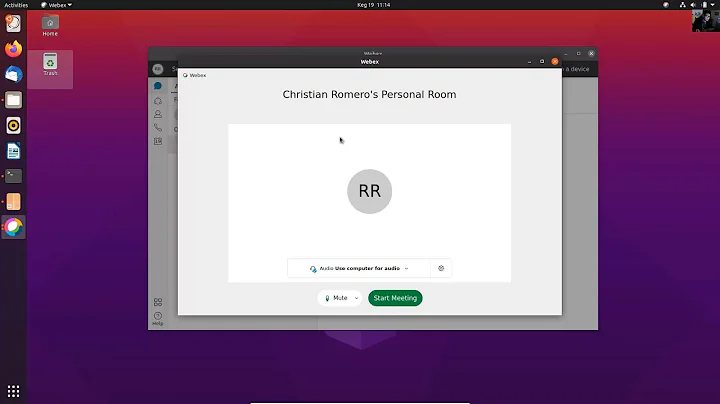WebEx on Ubuntu 18.04
Solution 1
Given that I'm in an academic environment and our institution uses WebEx, I've keeped at this problem and think I've solved it in an incredibly easy way.
My system - System76 galp3-pro (GalagoPro); Intel Core i7-8565U; Mesa Intel UHD Graphics 620 (WHL GT2); 32 GB RAM - Running Ubuntu 18.04.4 LTS AMD64 (not Pop_OS) - Running the latest Intel Video Drivers from GIT (https://launchpad.net/~oibaf/+archive/ubuntu/graphics-drivers) - Using XServer-Xorg for the session, not Wayland - Using UNITY 7 as window manager (from the UNITY Maintainers PPA)
Steps to get WebEx working:
- Using Firefox 74.0; download USER-AGENT SWITCHER (https://mybrowseraddon.com/useragent-switcher.html) from the FF Add-Ons
- Using the UAS; choose "Windows 10" as the Operating System and "Chrome" as the browser.
-
Navigate to WebEx Test Meeting and join a test meeting. The WebEx website should permit the automagic downloading of the Chrome Plug-In and you should now be able to use WebEx as a native Windows10/Chrome user would. Native microphone, sound, webcam worked.
I know it wasn't WAYLAND, but I hope this helps!
Solution 2
Here are the 3 easy steps to run your webex on Ubuntu 18.04LTS with screen sharing
sudo apt install icedtea-plugin
sudo apt install libpangoxft-1.0-0:i386 libxv1:i386 libpangox-1.0-0:i386
sudo apt install icedtea-netx
Restart your browser once after installation and simply click on the webex link. You will be able to initiate the session and can also do screen sharing and content sharing.
Solution 3
I also have to use Webex in an academic environement and it is quite easy to have it working (I'm on 19.10 but I think that it is just Firefox-dependant whatever the platform is). The steps are :
Download the latest Firefox (74 in my case)
Download the add-on User Agent Switcher (UAS)
Change your User Agent to the same Firefox version but on Windows 10 as the operating system
You should now have a fully working Webex Meeting !
PS : I tried using Chrome in UAS but I was just able to get the video working, not audio
Related videos on Youtube
obelix93
Updated on September 18, 2022Comments
-
obelix93 over 1 year
I am trying to get WebEx to work on Ubuntu 18.04. I have followed these steps, and now I can kick off WebEx and see participants. I can even see a shared screen, but I cannot share my own screen (or app).
Any idea what is missing?
Edit: As of the last 2-3 weeks I have WebEx working under Wayland. I'll be honest, I didn't do anything special, but I assume that the upgrade of certain drivers in Ubuntu made the difference. Screen sharing works partially: In WebEx you have the option to share your entire screen, or to share an app. Sharing the entire screen shows a black screen for all other participants, but sharing an app shows the actual app-window nicely displayed for the participants. I have now run several WebEx sessions from my Ubuntu 18.04 successfully (under Wayland).
-
dobey almost 6 yearsAre you using Wayland or Xorg?
-
obelix93 almost 6 yearsI am using Wayland.
-
mcarans over 5 yearsTry the steps in this answer: askubuntu.com/a/893216/558070
-
Andor Kiss over 4 yearsWEBEX does not work on 18.04 at all; only the web version, the professional meeting organisation version won't spawn.
-
Andor Kiss about 4 yearsEDIT: I have to take that back, it does work - have to download and install USER-AGENT SWITCHER Choose Wins10 as the OS and CHROME as the browser. Then connect.
-
-
obelix93 almost 6 yearsI tried it under X.org, and it didn't work there either. I can share to my desktop from other users (both under Wayland and X.org), but I cannot share from my Ubuntu 18.04 desktop.
-
CentaurusA over 5 yearsYou should expand your answer. It isn't clear how X11 and Java relate to solving the original question.
-
Node over 5 yearsSeemed they dropped Linux support completely? webex.com/test-meeting.html is not working for me any longer.